Compare commits
65 Commits
2025.03.17
...
send-and-i
| Author | SHA1 | Date | |
|---|---|---|---|
|
|
cedd8d6d71 | ||
|
|
06d2f0e3e1 | ||
|
|
2a3f52916c | ||
|
|
e040c5507a | ||
|
|
7913bff50d | ||
|
|
da2945bd0e | ||
|
|
2f14045257 | ||
|
|
891923a08c | ||
|
|
f143a33dd7 | ||
|
|
6df919ea52 | ||
|
|
353d1fed48 | ||
|
bd5986f265
|
|||
|
|
6dad012d9a | ||
|
|
e95e3e2707 | ||
| c6244fcad0 | |||
|
18639ab8a4
|
|||
|
|
0208c61b20
|
||
|
|
b2251c7b67 | ||
|
|
f7593c47ce
|
||
|
|
4cedf03332
|
||
|
2784cbfd5d
|
|||
|
c88f242150
|
|||
|
4e6d00a5e9
|
|||
|
|
1118b23ad3 | ||
|
a5d03467d5
|
|||
|
|
0d0c210ff3 | ||
|
50190e749c
|
|||
|
41f9d8d8a5
|
|||
|
|
6372f472b1 | ||
|
|
e47c4c4feb | ||
|
|
6d448436ea | ||
|
|
55f65575de | ||
|
|
1292b0be18 | ||
| db8d212880 | |||
|
|
621ab08b7d | ||
|
|
f65e8cb4a6 | ||
| 1ada093092 | |||
|
|
c201035a3a | ||
|
|
b9d6d5be84
|
||
|
|
7b3cafcb93 | ||
|
|
74fcbd6469 | ||
| 7276848802 | |||
|
a99d1671d1
|
|||
|
|
ebf12a0672 | ||
|
|
683e12f948 | ||
|
0c64bbd008
|
|||
|
|
8c1d2b2a35 | ||
|
|
2f0f054c04 | ||
|
|
d4c9418a5a | ||
|
|
339b9dd83d | ||
|
88f35cba28
|
|||
|
|
4010d97dec
|
||
|
|
e210416b4a | ||
|
|
f3735db80f | ||
|
|
4dc2fa274b | ||
|
|
2997b49a8c | ||
|
|
d3a2839e36 | ||
|
7cd2a723e3
|
|||
|
0192972782
|
|||
|
|
10dc1ed594 | ||
|
|
de2b529f8f | ||
|
|
a876fbd158 | ||
|
2703d46614
|
|||
|
2016d95125
|
|||
|
|
0866b9375a
|
@@ -2986,6 +2986,26 @@
|
||||
"promotion",
|
||||
"question"
|
||||
]
|
||||
},
|
||||
{
|
||||
"login": "Spirizer",
|
||||
"name": "Spirizer",
|
||||
"avatar_url": "https://avatars.githubusercontent.com/u/51120100?v=4",
|
||||
"profile": "https://github.com/Spirizer",
|
||||
"contributions": [
|
||||
"translation"
|
||||
]
|
||||
},
|
||||
{
|
||||
"login": "jordbm",
|
||||
"name": "jordbm",
|
||||
"avatar_url": "https://avatars.githubusercontent.com/u/160433264?v=4",
|
||||
"profile": "https://github.com/jordbm",
|
||||
"contributions": [
|
||||
"doc",
|
||||
"maintenance",
|
||||
"security"
|
||||
]
|
||||
}
|
||||
],
|
||||
"contributorsPerLine": 5,
|
||||
|
||||
17
.vscode/ltex.dictionary.en-US.txt
vendored
@@ -545,3 +545,20 @@ Codeberg
|
||||
simple-codeberg
|
||||
simple-reddit
|
||||
fontawesome-brands-linkedin
|
||||
simple-keepassxc
|
||||
OnlyKey
|
||||
fontawesome-solid-unlock-keyhole
|
||||
KeeShare
|
||||
KeePassium
|
||||
MWEB
|
||||
Cyd
|
||||
Semiphemeral
|
||||
Dangerzone
|
||||
simple-activitypub
|
||||
ActivityPub
|
||||
pseudorandom
|
||||
Chaum
|
||||
unlinkability
|
||||
Kagi
|
||||
Secureblue
|
||||
pseudonymity
|
||||
|
||||
@@ -611,6 +611,8 @@ Privacy Guides wouldn't be possible without these wonderful people ([emoji key](
|
||||
<td align="center" valign="top" width="20%"><a rel="nofollow noopener noreferrer" href="https://github.com/bruch-alex"><img src="https://avatars.githubusercontent.com/u/173354246?v=4" width="100px;" loading=lazy /><br /><sub><b>Alex Bruch</b></sub></a><br /><a href="#translation-bruch-alex" title="Translation">🌍</a></td>
|
||||
<td align="center" valign="top" width="20%"><a rel="nofollow noopener noreferrer" href="https://github.com/qiyongzheng"><img src="https://avatars.githubusercontent.com/u/153378707?v=4" width="100px;" loading=lazy /><br /><sub><b>qiyongzheng</b></sub></a><br /><a href="https://github.com/privacyguides/privacyguides.org/commits?author=qiyongzheng" title="Documentation">📖</a></td>
|
||||
<td align="center" valign="top" width="20%"><a rel="nofollow noopener noreferrer" href="https://github.com/hashcatHitman"><img src="https://avatars.githubusercontent.com/u/155700084?v=4" width="100px;" loading=lazy /><br /><sub><b>Sam K</b></sub></a><br /><a href="https://github.com/privacyguides/privacyguides.org/commits?author=hashcatHitman" title="Documentation">📖</a> <a href="#promotion-hashcatHitman" title="Promotion">📣</a> <a href="#question-hashcatHitman" title="Answering Questions">💬</a></td>
|
||||
<td align="center" valign="top" width="20%"><a rel="nofollow noopener noreferrer" href="https://github.com/Spirizer"><img src="https://avatars.githubusercontent.com/u/51120100?v=4" width="100px;" loading=lazy /><br /><sub><b>Spirizer</b></sub></a><br /><a href="#translation-Spirizer" title="Translation">🌍</a></td>
|
||||
<td align="center" valign="top" width="20%"><a rel="nofollow noopener noreferrer" href="https://github.com/jordbm"><img src="https://avatars.githubusercontent.com/u/160433264?v=4" width="100px;" loading=lazy /><br /><sub><b>jordbm</b></sub></a><br /><a href="https://github.com/privacyguides/privacyguides.org/commits?author=jordbm" title="Documentation">📖</a> <a href="#maintenance-jordbm" title="Maintenance">🚧</a> <a href="#security-jordbm" title="Security">🛡️</a></td>
|
||||
</tr>
|
||||
</tbody>
|
||||
<tfoot>
|
||||
|
||||
@@ -1,4 +1,8 @@
|
||||
authors:
|
||||
aprilfools:
|
||||
name: Anita Key
|
||||
description: Government Liaison
|
||||
avatar: https://github.com/privacyguides.png
|
||||
contributors:
|
||||
type: Organization
|
||||
name: Privacy Guides
|
||||
@@ -36,6 +40,13 @@ authors:
|
||||
name: fria
|
||||
description: Team Member
|
||||
avatar: https://github.com/friadev.png
|
||||
jordan:
|
||||
name: Jordan Warne
|
||||
description: Video Producer
|
||||
avatar: https://forum-cdn.privacyguides.net/user_avatar/discuss.privacyguides.net/jordan/288/7793_2.png
|
||||
mastodon:
|
||||
username: jw
|
||||
instance: social.lol
|
||||
jonah:
|
||||
name: Jonah Aragon
|
||||
description: Project Director
|
||||
|
||||
|
After Width: | Height: | Size: 93 KiB |
|
After Width: | Height: | Size: 21 KiB |
BIN
blog/assets/images/in-praise-of-tor/tor-cover.webp
Normal file
|
After Width: | Height: | Size: 30 KiB |
BIN
blog/assets/images/in-praise-of-tor/tor-darkweb.webp
Normal file
|
After Width: | Height: | Size: 109 KiB |
BIN
blog/assets/images/in-praise-of-tor/tor-diagram.webp
Normal file
|
After Width: | Height: | Size: 62 KiB |
BIN
blog/assets/images/in-praise-of-tor/tor-privacyguides.webp
Normal file
|
After Width: | Height: | Size: 231 KiB |
BIN
blog/assets/images/in-praise-of-tor/tor-safestsetting.webp
Normal file
|
After Width: | Height: | Size: 268 KiB |
BIN
blog/assets/images/in-praise-of-tor/tor-torbrowser.webp
Normal file
|
After Width: | Height: | Size: 203 KiB |
BIN
blog/assets/images/in-praise-of-tor/tor-torcircuit.webp
Normal file
|
After Width: | Height: | Size: 234 KiB |
|
After Width: | Height: | Size: 200 KiB |
|
After Width: | Height: | Size: 180 KiB |
|
After Width: | Height: | Size: 122 KiB |
|
After Width: | Height: | Size: 202 KiB |
|
After Width: | Height: | Size: 222 KiB |
|
After Width: | Height: | Size: 230 KiB |
|
After Width: | Height: | Size: 224 KiB |
|
After Width: | Height: | Size: 228 KiB |
|
After Width: | Height: | Size: 56 KiB |
|
After Width: | Height: | Size: 198 KiB |
|
After Width: | Height: | Size: 258 KiB |
|
After Width: | Height: | Size: 240 KiB |
|
After Width: | Height: | Size: 200 KiB |
|
After Width: | Height: | Size: 203 KiB |
|
After Width: | Height: | Size: 494 KiB |
|
After Width: | Height: | Size: 263 KiB |
|
After Width: | Height: | Size: 273 KiB |
|
After Width: | Height: | Size: 241 KiB |
|
After Width: | Height: | Size: 218 KiB |
|
After Width: | Height: | Size: 236 KiB |
|
After Width: | Height: | Size: 257 KiB |
|
After Width: | Height: | Size: 21 KiB |
BIN
blog/assets/images/interview-with-micah-lee/micah-lee-cover.webp
Normal file
|
After Width: | Height: | Size: 49 KiB |
|
After Width: | Height: | Size: 48 KiB |
BIN
blog/assets/images/keepassium-review/keepassium-applelabel.webp
Normal file
|
After Width: | Height: | Size: 167 KiB |
|
After Width: | Height: | Size: 39 KiB |
BIN
blog/assets/images/keepassium-review/keepassium-appstoremac.webp
Normal file
|
After Width: | Height: | Size: 265 KiB |
|
After Width: | Height: | Size: 173 KiB |
BIN
blog/assets/images/keepassium-review/keepassium-autofill.webp
Normal file
|
After Width: | Height: | Size: 42 KiB |
BIN
blog/assets/images/keepassium-review/keepassium-autofillmac.webp
Normal file
|
After Width: | Height: | Size: 296 KiB |
BIN
blog/assets/images/keepassium-review/keepassium-backup.webp
Normal file
|
After Width: | Height: | Size: 46 KiB |
BIN
blog/assets/images/keepassium-review/keepassium-cover.webp
Normal file
|
After Width: | Height: | Size: 48 KiB |
|
After Width: | Height: | Size: 33 KiB |
|
After Width: | Height: | Size: 47 KiB |
|
After Width: | Height: | Size: 30 KiB |
BIN
blog/assets/images/keepassium-review/keepassium-entries.webp
Normal file
|
After Width: | Height: | Size: 26 KiB |
BIN
blog/assets/images/keepassium-review/keepassium-entrymac.webp
Normal file
|
After Width: | Height: | Size: 210 KiB |
BIN
blog/assets/images/keepassium-review/keepassium-fileinfo.webp
Normal file
|
After Width: | Height: | Size: 38 KiB |
BIN
blog/assets/images/keepassium-review/keepassium-fileinfomac.webp
Normal file
|
After Width: | Height: | Size: 212 KiB |
BIN
blog/assets/images/keepassium-review/keepassium-generator.webp
Normal file
|
After Width: | Height: | Size: 33 KiB |
|
After Width: | Height: | Size: 183 KiB |
BIN
blog/assets/images/keepassium-review/keepassium-groups.webp
Normal file
|
After Width: | Height: | Size: 22 KiB |
|
After Width: | Height: | Size: 30 KiB |
BIN
blog/assets/images/keepassium-review/keepassium-loginappmac.webp
Normal file
|
After Width: | Height: | Size: 441 KiB |
|
After Width: | Height: | Size: 224 KiB |
|
After Width: | Height: | Size: 28 KiB |
BIN
blog/assets/images/keepassium-review/keepassium-moveentry.webp
Normal file
|
After Width: | Height: | Size: 20 KiB |
BIN
blog/assets/images/keepassium-review/keepassium-newdatabase.webp
Normal file
|
After Width: | Height: | Size: 31 KiB |
|
After Width: | Height: | Size: 220 KiB |
BIN
blog/assets/images/keepassium-review/keepassium-newentry.webp
Normal file
|
After Width: | Height: | Size: 31 KiB |
BIN
blog/assets/images/keepassium-review/keepassium-offline.webp
Normal file
|
After Width: | Height: | Size: 30 KiB |
BIN
blog/assets/images/keepassium-review/keepassium-otp.webp
Normal file
|
After Width: | Height: | Size: 30 KiB |
BIN
blog/assets/images/keepassium-review/keepassium-otpentry.webp
Normal file
|
After Width: | Height: | Size: 28 KiB |
BIN
blog/assets/images/keepassium-review/keepassium-pdfviewer.webp
Normal file
|
After Width: | Height: | Size: 80 KiB |
BIN
blog/assets/images/keepassium-review/keepassium-pricing.webp
Normal file
|
After Width: | Height: | Size: 292 KiB |
BIN
blog/assets/images/keepassium-review/keepassium-print.webp
Normal file
|
After Width: | Height: | Size: 33 KiB |
|
After Width: | Height: | Size: 45 KiB |
|
After Width: | Height: | Size: 40 KiB |
|
After Width: | Height: | Size: 221 KiB |
BIN
blog/assets/images/keepassium-review/keepassium-textsize.webp
Normal file
|
After Width: | Height: | Size: 32 KiB |
10
blog/assets/images/keepassium-review/keepassium.svg
Normal file
|
After Width: | Height: | Size: 6.5 KiB |
|
After Width: | Height: | Size: 246 KiB |
BIN
blog/assets/images/privacy-pass/blind-signatures.webp
Normal file
|
After Width: | Height: | Size: 89 KiB |
BIN
blog/assets/images/privacy-pass/cover.webp
Normal file
|
After Width: | Height: | Size: 115 KiB |
BIN
blog/assets/images/privacy-pass/google-vpn.webp
Normal file
|
After Width: | Height: | Size: 28 KiB |
BIN
blog/assets/images/privacy-pass/private-access-tokens.webp
Normal file
|
After Width: | Height: | Size: 76 KiB |
@@ -0,0 +1,141 @@
|
||||
<?xml version="1.0" encoding="UTF-8" standalone="no"?>
|
||||
<!DOCTYPE svg PUBLIC "-//W3C//DTD SVG 1.1//EN" "http://www.w3.org/Graphics/SVG/1.1/DTD/svg11.dtd">
|
||||
<svg width="100%" height="100%" viewBox="0 0 1920 1080" version="1.1" xmlns="http://www.w3.org/2000/svg" xmlns:xlink="http://www.w3.org/1999/xlink" xml:space="preserve" xmlns:serif="http://www.serif.com/" style="fill-rule:evenodd;clip-rule:evenodd;stroke-linejoin:round;stroke-miterlimit:2;">
|
||||
<rect x="0" y="0" width="1920" height="1080" style="fill:rgb(0,51,153);"/>
|
||||
<g transform="matrix(2.55845,0,0,2.55845,597.249,537.627)">
|
||||
<g transform="matrix(1,0,0,1,-24,-24)">
|
||||
<g transform="matrix(2,0,0,2,0,0)">
|
||||
<rect x="0" y="0" width="24" height="24" style="fill:none;fill-rule:nonzero;"/>
|
||||
</g>
|
||||
<g transform="matrix(2,0,0,2,0,0)">
|
||||
<path d="M12.65,10C11.83,7.67 9.61,6 7,6C3.69,6 1,8.69 1,12C1,15.31 3.69,18 7,18C9.61,18 11.83,16.33 12.65,14L17,14L17,18L21,18L21,14L23,14L23,10L12.65,10ZM7,14C5.9,14 5,13.1 5,12C5,10.9 5.9,10 7,10C8.1,10 9,10.9 9,12C9,13.1 8.1,14 7,14Z" style="fill:rgb(255,204,0);fill-rule:nonzero;"/>
|
||||
</g>
|
||||
</g>
|
||||
</g>
|
||||
<g transform="matrix(2.55845,0,0,2.55845,1322.75,537.627)">
|
||||
<g transform="matrix(1,0,0,1,-24,-24)">
|
||||
<g transform="matrix(2,0,0,2,0,0)">
|
||||
<rect x="0" y="0" width="24" height="24" style="fill:none;fill-rule:nonzero;"/>
|
||||
</g>
|
||||
<g transform="matrix(2,0,0,2,0,0)">
|
||||
<g>
|
||||
<path d="M2,17L22,17L22,19L2,19L2,17ZM3.15,12.95L4,11.47L4.85,12.95L6.15,12.2L5.3,10.72L7,10.72L7,9.22L5.3,9.22L6.15,7.75L4.85,7L4,8.47L3.15,7L1.85,7.75L2.7,9.22L1,9.22L1,10.72L2.7,10.72L1.85,12.2L3.15,12.95ZM9.85,12.2L11.15,12.95L12,11.47L12.85,12.95L14.15,12.2L13.3,10.72L15,10.72L15,9.22L13.3,9.22L14.15,7.75L12.85,7L12,8.47L11.15,7L9.85,7.75L10.7,9.22L9,9.22L9,10.72L10.7,10.72L9.85,12.2ZM23,9.22L21.3,9.22L22.15,7.75L20.85,7L20,8.47L19.15,7L17.85,7.75L18.7,9.22L17,9.22L17,10.72L18.7,10.72L17.85,12.2L19.15,12.95L20,11.47L20.85,12.95L22.15,12.2L21.3,10.72L23,10.72L23,9.22Z" style="fill:rgb(255,204,0);fill-rule:nonzero;"/>
|
||||
</g>
|
||||
</g>
|
||||
</g>
|
||||
</g>
|
||||
<g transform="matrix(2.55845,0,0,2.55845,642.604,709.746)">
|
||||
<g transform="matrix(1,0,0,1,-24,-24)">
|
||||
<g transform="matrix(2,0,0,2,0,0)">
|
||||
<rect x="0" y="0" width="24" height="24" style="fill:none;"/>
|
||||
</g>
|
||||
<g transform="matrix(2,0,0,2,0,0)">
|
||||
<g>
|
||||
<g>
|
||||
<path d="M20,18C21.1,18 22,17.1 22,16L22,6C22,4.9 21.1,4 20,4L4,4C2.9,4 2,4.9 2,6L2,16C2,17.1 2.9,18 4,18L0,18L0,20L24,20L24,18L20,18ZM4,6L20,6L20,16L4,16L4,6Z" style="fill:rgb(255,204,0);fill-rule:nonzero;"/>
|
||||
</g>
|
||||
</g>
|
||||
</g>
|
||||
</g>
|
||||
</g>
|
||||
<g transform="matrix(2.55845,0,0,2.55845,1279.34,709.746)">
|
||||
<g transform="matrix(1,0,0,1,-24,-24)">
|
||||
<g transform="matrix(2,0,0,2,0,0)">
|
||||
<rect x="0" y="0" width="24" height="24" style="fill:none;fill-rule:nonzero;"/>
|
||||
</g>
|
||||
<g transform="matrix(2,0,0,2,0,0)">
|
||||
<path d="M20,13L4,13C3.45,13 3,13.45 3,14L3,20C3,20.55 3.45,21 4,21L20,21C20.55,21 21,20.55 21,20L21,14C21,13.45 20.55,13 20,13ZM7,19C5.9,19 5,18.1 5,17C5,15.9 5.9,15 7,15C8.1,15 9,15.9 9,17C9,18.1 8.1,19 7,19ZM20,3L4,3C3.45,3 3,3.45 3,4L3,10C3,10.55 3.45,11 4,11L20,11C20.55,11 21,10.55 21,10L21,4C21,3.45 20.55,3 20,3ZM7,9C5.9,9 5,8.1 5,7C5,5.9 5.9,5 7,5C8.1,5 9,5.9 9,7C9,8.1 8.1,9 7,9Z" style="fill:rgb(255,204,0);fill-rule:nonzero;"/>
|
||||
</g>
|
||||
</g>
|
||||
</g>
|
||||
<g transform="matrix(2.55845,0,0,2.55845,1144.75,858.679)">
|
||||
<g transform="matrix(1,0,0,1,-24,-24)">
|
||||
<g transform="matrix(2,0,0,2,0,0)">
|
||||
<rect x="0" y="0" width="24" height="24" style="fill:none;fill-rule:nonzero;"/>
|
||||
</g>
|
||||
<g transform="matrix(2,0,0,2,0,0)">
|
||||
<path d="M9,17L7,17L7,10L9,10L9,17ZM13,17L11,17L11,7L13,7L13,17ZM17,17L15,17L15,13L17,13L17,17ZM19.5,19.1L4.5,19.1L4.5,5L19.5,5L19.5,19.1ZM19.5,3L4.5,3C3.4,3 2.5,3.9 2.5,5L2.5,19C2.5,20.1 3.4,21 4.5,21L19.5,21C20.6,21 21.5,20.1 21.5,19L21.5,5C21.5,3.9 20.6,3 19.5,3Z" style="fill:rgb(255,204,0);fill-rule:nonzero;"/>
|
||||
</g>
|
||||
</g>
|
||||
</g>
|
||||
<g transform="matrix(2.55845,0,0,2.55845,776.985,858.679)">
|
||||
<g transform="matrix(1,0,0,1,-24,-24)">
|
||||
<g transform="matrix(2,0,0,2,0,0)">
|
||||
<rect x="0" y="0" width="24" height="24" style="fill:none;fill-rule:nonzero;"/>
|
||||
</g>
|
||||
<g transform="matrix(2,0,0,2,0,0)">
|
||||
<path d="M17,12L12,12L12,17L17,17L17,12ZM16,1L16,3L8,3L8,1L6,1L6,3L5,3C3.89,3 3.01,3.9 3.01,5L3,19C3,20.1 3.89,21 5,21L19,21C20.1,21 21,20.1 21,19L21,5C21,3.9 20.1,3 19,3L18,3L18,1L16,1ZM19,19L5,19L5,8L19,8L19,19Z" style="fill:rgb(255,204,0);fill-rule:nonzero;"/>
|
||||
</g>
|
||||
</g>
|
||||
</g>
|
||||
<g transform="matrix(2.55845,0,0,2.55845,960.869,904.116)">
|
||||
<g transform="matrix(1,0,0,1,-24,-24)">
|
||||
<g transform="matrix(2,0,0,2,0,0)">
|
||||
<rect x="0" y="0" width="24" height="24" style="fill:none;fill-rule:nonzero;"/>
|
||||
</g>
|
||||
<g transform="matrix(2,0,0,2,0,0)">
|
||||
<path d="M19,2L14.82,2C14.4,0.84 13.3,0 12,0C10.7,0 9.6,0.84 9.18,2L5,2C3.9,2 3,2.9 3,4L3,20C3,21.1 3.9,22 5,22L19,22C20.1,22 21,21.1 21,20L21,4C21,2.9 20.1,2 19,2ZM12,2C12.55,2 13,2.45 13,3C13,3.55 12.55,4 12,4C11.45,4 11,3.55 11,3C11,2.45 11.45,2 12,2ZM19,20L5,20L5,4L7,4L7,7L17,7L17,4L19,4L19,20Z" style="fill:rgb(255,204,0);fill-rule:nonzero;"/>
|
||||
</g>
|
||||
</g>
|
||||
</g>
|
||||
<g transform="matrix(2.55845,0,0,2.55845,960.869,175.884)">
|
||||
<g transform="matrix(1,0,0,1,-24,-24)">
|
||||
<g transform="matrix(2,0,0,2,0,0)">
|
||||
<rect x="0" y="0" width="24" height="24" style="fill:none;fill-rule:nonzero;"/>
|
||||
</g>
|
||||
<g transform="matrix(2,0,0,2,0,0)">
|
||||
<path d="M20,4L4,4C2.9,4 2.01,4.9 2.01,6L2,18C2,19.1 2.9,20 4,20L20,20C21.1,20 22,19.1 22,18L22,6C22,4.9 21.1,4 20,4ZM20,8L12,13L4,8L4,6L12,11L20,6L20,8Z" style="fill:rgb(255,204,0);fill-rule:nonzero;"/>
|
||||
</g>
|
||||
</g>
|
||||
</g>
|
||||
<g transform="matrix(2.55845,0,0,2.55845,1144.75,223.173)">
|
||||
<g transform="matrix(1,0,0,1,-24,-24)">
|
||||
<g transform="matrix(2,0,0,2,0,0)">
|
||||
<rect x="0" y="0" width="24" height="24" style="fill:none;"/>
|
||||
</g>
|
||||
<g transform="matrix(2,0,0,2,0,0)">
|
||||
<g>
|
||||
<g>
|
||||
<path d="M14,19.88L14,22L16.12,22L21.29,16.83L19.17,14.71L14,19.88Z" style="fill:rgb(255,204,0);fill-rule:nonzero;"/>
|
||||
</g>
|
||||
<g>
|
||||
<path d="M20,8L14,2L6,2C4.9,2 4.01,2.9 4.01,4L4,20C4,21.1 4.89,22 5.99,22L12,22L12,19.05L20,11.05L20,8ZM13,9L13,3.5L18.5,9L13,9Z" style="fill:rgb(255,204,0);fill-rule:nonzero;"/>
|
||||
</g>
|
||||
<g>
|
||||
<path d="M22.71,14L22,13.29C21.61,12.9 20.98,12.9 20.59,13.29L19.88,14L22,16.12L22.71,15.41C23.1,15.02 23.1,14.39 22.71,14Z" style="fill:rgb(255,204,0);fill-rule:nonzero;"/>
|
||||
</g>
|
||||
</g>
|
||||
</g>
|
||||
</g>
|
||||
</g>
|
||||
<g transform="matrix(2.55845,0,0,2.55845,776.985,223.173)">
|
||||
<g transform="matrix(1,0,0,1,-24,-24)">
|
||||
<g transform="matrix(2,0,0,2,0,0)">
|
||||
<rect x="0" y="0" width="24" height="24" style="fill:none;"/>
|
||||
</g>
|
||||
<g transform="matrix(2,0,0,2,0,0)">
|
||||
<path d="M19.3,16.9C19.7,16.2 20,15.4 20,14.5C20,12 18,10 15.5,10C13,10 11,12 11,14.5C11,17 13,19 15.5,19C16.4,19 17.2,18.7 17.9,18.3L21.1,21.5L22.5,20.1L19.3,16.9ZM15.5,17C14.1,17 13,15.9 13,14.5C13,13.1 14.1,12 15.5,12C16.9,12 18,13.1 18,14.5C18,15.9 16.9,17 15.5,17ZM12,20L12,22C6.48,22 2,17.52 2,12C2,6.48 6.48,2 12,2C16.84,2 20.87,5.44 21.8,10L19.73,10C19.09,7.54 17.33,5.53 15,4.59L15,5C15,6.1 14.1,7 13,7L11,7L11,9C11,9.55 10.55,10 10,10L8,10L8,12L10,12L10,15L9,15L4.21,10.21C4.08,10.79 4,11.38 4,12C4,16.41 7.59,20 12,20Z" style="fill:rgb(255,204,0);fill-rule:nonzero;"/>
|
||||
</g>
|
||||
</g>
|
||||
</g>
|
||||
<g transform="matrix(2.55845,0,0,2.55845,1279.34,365.507)">
|
||||
<g transform="matrix(1,0,0,1,-24,-24)">
|
||||
<g transform="matrix(2,0,0,2,0,0)">
|
||||
<rect x="0" y="0" width="24" height="24" style="fill:none;fill-rule:nonzero;"/>
|
||||
</g>
|
||||
<g transform="matrix(2,0,0,2,0,0)">
|
||||
<path d="M20,2L4,2C2.9,2 2.01,2.9 2.01,4L2,22L6,18L20,18C21.1,18 22,17.1 22,16L22,4C22,2.9 21.1,2 20,2ZM6,9L18,9L18,11L6,11L6,9ZM14,14L6,14L6,12L14,12L14,14ZM18,8L6,8L6,6L18,6L18,8Z" style="fill:rgb(255,204,0);fill-rule:nonzero;"/>
|
||||
</g>
|
||||
</g>
|
||||
</g>
|
||||
<g transform="matrix(2.55845,0,0,2.55845,642.604,365.507)">
|
||||
<g transform="matrix(1,0,0,1,-24,-24)">
|
||||
<g transform="matrix(2,0,0,2,0,0)">
|
||||
<rect x="0" y="0" width="24" height="24" style="fill:none;fill-rule:nonzero;"/>
|
||||
</g>
|
||||
<g transform="matrix(2,0,0,2,0,0)">
|
||||
<path d="M20.5,3L20.34,3.03L15,5.1L9,3L3.36,4.9C3.15,4.97 3,5.15 3,5.38L3,20.5C3,20.78 3.22,21 3.5,21L3.66,20.97L9,18.9L15,21L20.64,19.1C20.85,19.03 21,18.85 21,18.62L21,3.5C21,3.22 20.78,3 20.5,3ZM15,19L9,16.89L9,5L15,7.11L15,19Z" style="fill:rgb(255,204,0);fill-rule:nonzero;"/>
|
||||
</g>
|
||||
</g>
|
||||
</g>
|
||||
</svg>
|
||||
|
After Width: | Height: | Size: 9.4 KiB |
|
After Width: | Height: | Size: 18 KiB |
BIN
blog/assets/images/sam-altman-wants-your-eyeball/orb-cover.webp
Normal file
|
After Width: | Height: | Size: 58 KiB |
|
After Width: | Height: | Size: 379 KiB |
@@ -0,0 +1,4 @@
|
||||
<svg width="72" height="72" viewBox="0 0 24 24" fill="none" xmlns="http://www.w3.org/2000/svg" data-reactroot="">
|
||||
<path stroke-linejoin="round" stroke-linecap="round" stroke-width="0" stroke="#ffffff" fill="#eb7c0f" d="M12 22C9.28 22 4.57 19.33 4.05 14.99C3.69 11.95 5.51 9.6 6.01 8.99C6.42 11.1 7.53 12.7 8.95 12.99C9.21 13.04 9.54 13.06 9.93 12.99C9.82 10.67 10 6.33 12.86 3C13.17 2.63 13.66 2.3 14 2C14.24 4.64 14.98 6.12 15.8 7C16.91 8.19 18.59 9 19.48 11.28C19.52 11.37 19.63 11.65 19.72 12C20.34 14.38 20.04 17.88 17.76 19.99C15.85 21.76 13.35 22 13 22C12.49 22 12.56 22 12 22Z" transform="translate(2,2)"></path><path stroke-linejoin="round" stroke-linecap="round" stroke-width="1" stroke="#ffffff" fill="none" d="M12 22C9.28 22 4.57 19.33 4.05 14.99C3.69 11.95 5.51 9.6 6.01 8.99C6.42 11.1 7.53 12.7 8.95 12.99C9.21 13.04 9.54 13.06 9.93 12.99C9.82 10.67 10 6.33 12.86 3C13.17 2.63 13.66 2.3 14 2C14.24 4.64 14.98 6.12 15.8 7C16.91 8.19 18.59 9 19.48 11.28C19.52 11.37 19.63 11.65 19.72 12C20.34 14.38 20.04 17.88 17.76 19.99C15.85 21.76 13.35 22 13 22C12.49 22 12.56 22 12 22Z"></path>
|
||||
<path stroke-linejoin="round" stroke-linecap="round" stroke-miterlimit="10" stroke-width="0" stroke="#ffffff" fill="#FDD17B" d="M14 16C12.96 17.04 11.41 17.43 10 17C11.13 18.09 12.7 18.5 14 18C16.01 17.24 16.83 14.54 16 13C15.74 12.53 15.36 12.21 15 12C15.43 13.41 15.04 14.96 14 16Z" transform="translate(2,2)"></path><path stroke-linejoin="round" stroke-linecap="round" stroke-miterlimit="10" stroke-width="1" stroke="#ffffff" fill="none" d="M14 16C12.96 17.04 11.41 17.43 10 17C11.13 18.09 12.7 18.5 14 18C16.01 17.24 16.83 14.54 16 13C15.74 12.53 15.36 12.21 15 12C15.43 13.41 15.04 14.96 14 16Z"></path>
|
||||
</svg>
|
||||
|
After Width: | Height: | Size: 1.7 KiB |
BIN
blog/assets/images/tor-security-slider-flaw/cover.png
Normal file
|
After Width: | Height: | Size: 301 KiB |
|
After Width: | Height: | Size: 1006 KiB |
|
After Width: | Height: | Size: 1.0 MiB |
|
After Width: | Height: | Size: 1.0 MiB |
112
blog/posts/age-verification-wants-your-face.md
Normal file
@@ -0,0 +1,112 @@
|
||||
---
|
||||
date:
|
||||
created: 2025-05-06T21:45:00Z
|
||||
categories:
|
||||
- News
|
||||
authors:
|
||||
- em
|
||||
description: Age verification laws and propositions forcing platforms to restrict content accessed by children and teens have been multiplying in recent years. The problem is, implementing such measure necessarily requires identifying each user accessing this content, one way or another. This is bad news for your privacy.
|
||||
schema_type: AnalysisNewsArticle
|
||||
preview:
|
||||
cover: blog/assets/images/age-verification-wants-your-face/ageverification-cover.webp
|
||||
---
|
||||
|
||||
# Age Verification Wants Your Face, and Your Privacy
|
||||
|
||||

|
||||
|
||||
<small aria-hidden="true">Photo: Kyle Glenn / Unsplash</small>
|
||||
|
||||
Age verification laws and propositions forcing platforms to restrict content accessed by children and teens have been multiplying in recent years. The problem is, implementing such measures necessarily requires identifying each user accessing this content, one way or another. This is bad news for your privacy.<!-- more -->
|
||||
|
||||
For a few years now, several legislators in North America, Europe, and Australia have expressed concern about children and teens accessing certain types of content online. While there is no doubt some online content can be worrisome, implementing a technological solution for this is [extremely problematic](https://www.jonaharagon.com/posts/age-verification-is-incompatible-with-the-internet/).
|
||||
|
||||
By mandating platforms to be legally responsible to verify a user's age, regulators effectively force them to identify each user requesting access to content deemed inappropriate under a certain age threshold.
|
||||
|
||||
If these regulations continue to proliferate, this could lead to the end of pseudonymity online.
|
||||
|
||||
## How can age be verified online
|
||||
|
||||
Verifying age online is [difficult](https://www.woodhullfoundation.org/fact-checked/online-age-verification-is-not-the-same-as-flashing-your-id-at-a-liquor-store/). There isn't any magical solution to it, it's either recording how a user looks or scanning official documents.
|
||||
|
||||
Conducting verification "on-device" offers only few additional protections considering this information still has to be checked and reported with an external service, somehow.
|
||||
|
||||
Moreover, processes used to keep this data "on-device" are often opaque. Taking into account how valuable this information is, it becomes very difficult to trust any for-profit third-party services which such a sensitive task.
|
||||
|
||||
Users' faces and official documents are two types of very sensitive information. Who becomes responsible to collect, process, store, and safeguard this data? With whom does this data get shared, and for which other purposes? And how accurate is this data anyway?
|
||||
|
||||
### Facial scans
|
||||
|
||||
Some platforms and third-party providers of the rapidly growing "[identity verification industry](https://www.businessresearchinsights.com/market-reports/digital-identity-verification-market-118180)" have started to use facial recognition and face scan systems in order to determine a user's age.
|
||||
|
||||
The problem is, the systems are [horrible for everyone's privacy](https://www.liberties.eu/en/stories/facial-recognition-privacy-concerns/44518), extremely problematic to use due to [racist and gendered biases](https://www.aclu-mn.org/en/news/biased-technology-automated-discrimination-facial-recognition), [inaccurate](https://www.eff.org/deeplinks/2025/01/face-scans-estimate-our-age-creepy-af-and-harmful) to determine the correct age, and on top of all that, [can be cheated](https://www.theregister.com/2022/05/22/ai_in_brief/).
|
||||
|
||||
### Official documents
|
||||
|
||||
The second solution is to require users to provide an official piece of ID. Considering an official ID often contain a photo, full legal name, date of birth, home address, and government specific codes, this is even worse.
|
||||
|
||||
All this sensitive data then gets collected by either the platform itself or a third-party provider with little oversight or incentive to protect this data at all. Leaks and breaches for this enormous data trove are just around the corner. Unfortunately, this isn't speculative, [data leaks have already occurred](https://www.404media.co/id-verification-service-for-tiktok-uber-x-exposed-driver-licenses-au10tix/).
|
||||
|
||||
The more copies of your official documents exist online, the greater the risk this data *will get exposed*, and the less value this document has to actually identify you when it's *truly* needed.
|
||||
|
||||
And again, this sort of verification is easy to cheat. Any determined teenager will soon learn how to either create a fake ID, use someone else's ID, or go around this verification system in another way.
|
||||
|
||||
Age verification laws will *without a doubt* support a flourishing criminal industry to provide fake or stolen IDs even more easily online.
|
||||
|
||||
## Where age verification is (or will be) required
|
||||
|
||||
In April this year, [Discord started to test age verification systems](https://www.theverge.com/news/650493/discord-age-verification-face-id-scan-experiment) using facial or ID scans, as a way to comply with [Australia](https://www.bbc.co.uk/news/articles/c89vjj0lxx9o)'s and [UK](https://www.theverge.com/2023/10/26/23922397/uk-online-safety-bill-law-passed-royal-assent-moderation-regulation)'s new laws.
|
||||
|
||||
This measure only applies to access certain protected posts for users located in Australia and the United Kingdom and at this time, but don't be surprised if it soon gets implemented at the account level for users everywhere.
|
||||
|
||||
In the [United States](https://action.freespeechcoalition.com/age-verification-resources/state-avs-laws/), many states have already passed some types of age verification laws, and several others have proposed such laws. In [Canada](https://www.eff.org/deeplinks/2024/09/canadas-leaders-must-reject-overbroad-age-verification-bill) and [Europe](https://digital-strategy.ec.europa.eu/en/funding/call-tenders-development-consultancy-and-support-age-verification-solution), legislators have also been pushing for similar regulations to block content online subject to age verification.
|
||||
|
||||
There is no doubt the more countries pass similar prohibitive laws, the more other countries will soon follow.
|
||||
|
||||
Some hope however, this month a US federal judge ruled an age verification [law in Arkansas unconstitutional](https://thehill.com/homenews/state-watch/5228836-judge-blocks-social-media-age-verification-law-in-arkansas/).
|
||||
|
||||
## Who decides what is sensitive content
|
||||
|
||||
When talking about age verification, most assume this only applies to obvious pornographic content. However, many of these laws have [much wider reach](https://www.eff.org/deeplinks/2025/01/impact-age-verification-measures-goes-beyond-porn-sites).
|
||||
|
||||
For example, the Australian law prohibits access to social media altogether for anyone under the age of 16. This means that, once the law comes into full effect after its transitional period, anyone who uses social media in Australia will have to prove they are older than this age. It is likely that all Australian users will have to provide some form of identifying data to continue using their social media accounts. **This is a privacy nightmare.**
|
||||
|
||||
When laws target specific content, definition of what is appropriate and what isn't is often too broad. Moreover, this definition is subject to change from one administration to another.
|
||||
|
||||
There are also wide differences from one country to another. For example, some countries sadly consider simple discussions of gender identity or sexual orientation to be sensitive content. What is deemed inappropriate to children in one culture might not be the same in another.
|
||||
|
||||
Automating this sort of censorship leads to a lot of misfiring. There has already been numerous instances of [breastfeeding photos mislabelled](https://www.cbc.ca/news/world/facebook-clarifies-breastfeeding-pics-ok-updates-rules-1.2997124) for nudity. Important educational material for sex education could get censored and inaccessible to children, who critically need access to it *before* adulthood.
|
||||
|
||||
Who will decide which content should be censored and which shouldn't? Will countries hosting the big tech platforms end up having a greater decision power in the matter? Will platforms simply decide to apply the strongest level of restriction worldwide?
|
||||
|
||||
## Age verification isn't effective
|
||||
|
||||
Even if we could somehow find a global consensus that is perfectly ethical and never misfires on which content children shouldn't access, it will likely fail.
|
||||
|
||||
Children, and teenagers especially, are and have always been incredibly effective at going around such limitation to feed their curious minds.
|
||||
|
||||
First, there are technical tools such as VPNs and proxies of all sort to go around location-based restrictions. Then, there's the classic fake ID, and its modern evolution: deepfake face. There will also be without a doubt a growing market of pre-verified "adult" accounts up for sale online.
|
||||
|
||||
Perhaps age verification measures will work for a couple of months, until products to evade it get the word out, then they'll become useless. Only leaving the ashes of your social media legal consenting adult pseudonymity in its path.
|
||||
|
||||
## Why it's bad news for everyone's privacy
|
||||
|
||||
Age verification will require all platforms and/or third-party identification service providers to collect an enormous trove of sensitive data on everyone.
|
||||
|
||||
This goes against all principles of data minimization, generally a vital part of data protection regulations.
|
||||
|
||||
Daily occurrences of data breach incidents have taught us we cannot trust these services to safeguard our data. Data breaches for this sensitive information are only a matter of time.
|
||||
|
||||
The concentration of such valuable data will likely be monetized and resold either by the platforms themselves, by the for-profit third-party "age assurance" providers they use, or eventually by the criminals who stole it from them.
|
||||
|
||||
This data trove will include face scans of children with their location (trying to pass as adults), and faces and official documents from every adult in the world using social media, if this kind of regulation gets implemented at large.
|
||||
|
||||
**The privacy and safety implications of this are absolutely disastrous**.
|
||||
|
||||
## Age verification is not the solution
|
||||
|
||||
Sadly, age verification legislation will not help safeguard children from harmful content online, but it will effectively remove protection for anyone needing pseudonymity online to [stay safe](privacy-means-safety.md). Moreover, it will put everyone at a much greater risk of victimization by identify theft, impersonation, stalking, and worse.
|
||||
|
||||
Despite the perhaps well-intended legislators, technological solutions aren't always adequate to solve every problem we have. Here again, education and content moderation are likely much better ways to deal with this sort of issues.
|
||||
|
||||
In the meantime, don't be surprised if you cross a teenager on the street suddenly pointing their phone to scan *your* adult face, or a young relative looking in your wallet. They probably won't be looking for your money, but most likely for your adult ID.
|
||||
183
blog/posts/encryption-is-not-a-crime.md
Normal file
@@ -0,0 +1,183 @@
|
||||
---
|
||||
date:
|
||||
created: 2025-04-11T16:00:00Z
|
||||
categories:
|
||||
- Opinion
|
||||
authors:
|
||||
- em
|
||||
description: Encryption is not a crime, encryption protects all of us. Encryption, and especially end-to-end encryption, is an essential tool to protect everyone online. Attempts to undermine encryption are an attack to our fundamental right to privacy and an attack to our inherent right to security and safety.
|
||||
schema_type: OpinionNewsArticle
|
||||
preview:
|
||||
cover: blog/assets/images/encryption-is-not-a-crime/encryption-is-not-a-crime-cover.webp
|
||||
---
|
||||
# Encryption Is Not a Crime
|
||||
|
||||

|
||||
|
||||
<small aria-hidden="true">Photo: Matt Artz / Unsplash</small>
|
||||
|
||||
Contrary to what some policymakers seem to believe, whether naively or maliciously, encryption is not a crime. Anyone asserting encryption is a tool for crime is either painfully misinformed or is attempting to manipulate legislators to gain oppressive power over the people.<!-- more -->
|
||||
|
||||
Encryption is not a crime, encryption is a shield.
|
||||
|
||||
Encryption is the digital tool that protects us against all sorts of attacks. It is the lock on your digital door preventing harmful intruders from entering your home. Encryption is also the door itself, protecting your privacy and intimacy from creepy eavesdroppers while you go about your life.
|
||||
|
||||
It's not a crime to lock your home's door for protection, **why would it be a crime to lock your digital door?**
|
||||
|
||||
[Encryption protects you](privacy-means-safety.md) from cyberattack, identity theft, discrimination, doxxing, stalking, sexual violence, physical harm, and much more.
|
||||
|
||||
## Who says encryption is a crime
|
||||
|
||||
Anyone who is well-informed will find it hard to believe someone could want to sabotage such fantastic protection.
|
||||
|
||||
Yet, [year](https://www.wired.com/1993/02/crypto-rebels/) after [year](https://www.wired.com/story/a-new-era-of-attacks-on-encryption-is-starting-to-heat-up/), oppressive regimes and lazy or greedy [law enforcement](https://www.techradar.com/computing/cyber-security/anonymity-is-not-a-fundamental-right-experts-disagree-with-europol-chiefs-request-for-encryption-back-door) entities around the world have attempted to [undermine encryption](https://www.howtogeek.com/544727/what-is-an-encryption-backdoor/) using the pretext this is needed to "solve crime", despite all the experts *repeatedly* warning on how [unnecessary](https://arstechnica.com/tech-policy/2019/08/post-snowden-tech-became-more-secure-but-is-govt-really-at-risk-of-going-dark/) and [dangerous](https://www.globalencryption.org/2020/11/breaking-encryption-myths/) this would be. And this is without accounting for all the countries where encryption is *already* [severely restricted](https://www.gp-digital.org/world-map-of-encryption/), such as Russia, China, India, Iran, Egypt, Cuba, and others.
|
||||
|
||||
Whether breaking encryption is brought up naively by misinformed authorities, or as a disguised excuse for mass surveillance is up for debate.
|
||||
|
||||
Nevertheless, the result is the same: An attempt to destroy **a tool we all need to stay safe**.
|
||||
|
||||
## Encryption is a protective shield
|
||||
|
||||
Encryption, moreover end-to-end encryption, is a tool we all use in our digital life to stay safe.
|
||||
|
||||
In today's world, the boundary between online and offline life is largely dissolved. Almost everything we do "offline" has a record of it "online". Online life is regular life now. It's not just your browsing history.
|
||||
|
||||
Your medical record from a visit at the clinic, your purchase transaction from a trip to the store, your travel photos saved in the cloud, your text conversations with your friends, family, and children, are all likely protected with encryption, perhaps even with *end-to-end* encryption.
|
||||
|
||||
Such a large trove of personal data needs to be protected against eavesdropping and malicious attacks for everyone to stay safe.
|
||||
|
||||
Encryption offers this protection. End-to-end encryption all the more.
|
||||
|
||||
## What is end-to-end encryption, and what is the war against it
|
||||
|
||||
End-to-end encryption is a type of encryption where only the intended recipient(s) have the ability to decrypt (read) the encrypted data.
|
||||
|
||||
This means that if you send a message through [Signal](https://signal.org/) for example, only the participants to this conversation will be able to read the content of this conversation. Even Signal cannot know what is being discussed on Signal.
|
||||
|
||||
This greatly annoys some over-controlling authorities who would like to be granted unlimited power to spy on anyone anytime they wish, for vaguely defined purposes that could change at any moment.
|
||||
|
||||
End-to-end encryption can also mean a situation where you are "both ends" of the communication.
|
||||
|
||||
For example, when enabling Apple's [Advanced Data Protection for iCloud](https://support.apple.com/en-ca/guide/security/sec973254c5f/web) (ADP), it activates end-to-end encryption protection for almost all of iCloud data, including photos. This means that even Apple could not see your photos, or be forced to share your photos with a governmental entity.
|
||||
|
||||
Without ADP, Apple can read or share your photos (or other data) if they are legally compelled to, or if they feel like it. The same is true for Google's services, Microsoft's services, and any other online services that aren't end-to-end encrypted.
|
||||
|
||||
This is at the root of the latest attack on encryption:
|
||||
|
||||
In February this year, it was reported that [Apple was served with a notice](uk-forced-apple-to-remove-adp.md) from the UK's Home Office to force it to break ADP's end-to-end encryption. In response, Apple removed access to ADP from the UK entirely, making this protection unavailable to UK residents.
|
||||
|
||||
Do not mistakenly think this attack is limited to the UK and Apple users, however. If this regulation notice or a similar one gets enforced, it would **impact the whole world.** Other countries would likely soon follow, and other services would likely soon get under attack as well.
|
||||
|
||||
Moreover, do not feel unaffected just because you use end-to-end encryption with [Signal](https://www-svt-se.translate.goog/nyheter/inrikes/signal-lamnar-sverige-om-regeringens-forslag-pa-datalagring-klubbas?_x_tr_sl=auto&_x_tr_tl=en&_x_tr_hl=en-US&_x_tr_pto=wapp) or [Proton](https://www.techradar.com/vpn/vpn-privacy-security/secure-encryption-and-online-anonymity-are-now-at-risk-in-switzerland-heres-what-you-need-to-know) services instead of Apple, they are both **under attack** as well in this war.
|
||||
|
||||
Just in recent years, the war against encryption has affected the [US](https://www.eff.org/deeplinks/2023/04/earn-it-bill-back-again-seeking-scan-our-messages-and-photos), the [UK](https://www.bbc.co.uk/news/articles/cgj54eq4vejo), [Sweden](https://www.globalencryption.org/2025/04/joint-letter-on-swedish-data-storage-and-access-to-electronic-information-legislation/), [France](https://www.laquadrature.net/en/warondrugslaw/), [Australia, New Zealand, Canada, India, Japan](https://www.theverge.com/2020/10/12/21513212/backdoor-encryption-access-us-canada-australia-new-zealand-uk-india-japan), and all the European Union countries with proposals such as [Chat Control](the-future-of-privacy.md/#chat-control-wants-to-break-end-to-end-encryption).
|
||||
|
||||
## The arguments given to break encryption make no sense
|
||||
|
||||
Authoritarian entities generally use the same populist excuses to justify their senseless demands. "Protecting the children" is always a fashionable disingenuous argument.
|
||||
|
||||
Because no one would disagree that protecting the children is important, it is often used as an attempt to deceitfully make an irrefutable argument to justify breaking encryption.
|
||||
|
||||
The problem is, **breaking encryption doesn't protect the children**, it [endangers](https://www.theguardian.com/technology/2022/jan/21/end-to-end-encryption-protects-children-says-uk-information-watchdog) them.
|
||||
|
||||
When law enforcement officials claim they need to be able to read everyone's messages and see everyone's personal photos to be able to fight child predators, they seem to neglect that:
|
||||
|
||||
- This means they will expose the children's messages, contact information, locations, and photos in the process, potentially *endangering the children further*.
|
||||
|
||||
- Exposing everyone's data will make this data much more likely to be found and exploited by criminals, making *everyone* more vulnerable to attacks.
|
||||
|
||||
- Predators will simply move to underground channels, [unbothered](https://www.schneier.com/blog/archives/2015/07/back_doors_wont.html).
|
||||
|
||||
They use the same kind of deceptive argument trying to justify weakening the protections we have to supposedly catch "criminals" and "terrorists".
|
||||
|
||||
Of course the exact definition of what is a "criminal" or a "terrorist" is always vague and subject to change. In the past, human rights activists and authoritarian regime dissidents have been labeled as such, climate change activists as well, LGBTQ+ people even in some countries. Maybe next year this label will include "DEI advocates", who knows where they draw the line and what can be considered a "criminal" worth spying on.
|
||||
|
||||
You *cannot* remove everyone's right to privacy and protection from harm while pretending it is to protect them. No one who is well-informed and well-intended could possibly consider this a smart thing to do.
|
||||
|
||||
**An attack on end-to-end encryption isn't an attack on criminals, it's an attack on all of us.**
|
||||
|
||||
## Magical backdoor only for "the good guys" is a complete fantasy
|
||||
|
||||
Let's say the strategy is akin to creating a MagicalKey that unlocks every door (a magical key because thinking encryption backdoors would only be used by "the good guys" is a great example of [magical thinking](https://www.britannica.com/science/magical-thinking)).
|
||||
|
||||
Imagine, for the sake of this exercise, the MagicalLock for this MagicalKey is impossible to pick, and imagine only police officers have MagicalKeys. Let's say one thousand police officers each have a MagicalKey.
|
||||
|
||||
They argue they need to be able to unlock anyone's door if they suspect a crime is happening inside. "It's for safety!"
|
||||
|
||||
Overtime, let's say only 1% of the police officers accidentally lose their MagicalKey. This kind of things happen. Now 10 MagicalKeys are lost in the wild and could be used by anyone else, for any purposes, including crime.
|
||||
|
||||
Then, let's say only 0.1% of police officers get corrupted by a crime gang. That's just one right? This corrupted "good guy" lets the gang create a double of the MagicalKey. Which crime gang wouldn't want a key that can magically open any door? They pay the police officer good money for this. It's an investment.
|
||||
|
||||
Now, the gang creates doubles of the MagicalKey they have. They obfuscate its serial number, so it cannot be traced back to them. They use it subtly at first to avoid detection. They make sure they never leave traces behind, so victims have no idea their door got unlocked.
|
||||
|
||||
During this time, they steal your data, they sell it, they use it to impersonate you, they use it to harm you and your loved ones.
|
||||
|
||||
Then, another criminal figures out on their own how to emulate a MagicalKey without even having access to one. The criminal creates a reproducible mold for this Emulated-MagicalKey and sells it to other criminals on the criminal market. Now, the MagicalKey™️ is available to any criminals looking for it. Restrictions on the backdoor are off. **Your personal data is up for grabs.**
|
||||
|
||||
This is what is going to happen if backdoors are implemented in end-to-end encryption. But don't worry they say, "it's only for the good guys!".
|
||||
|
||||
At least, the criminals' data will also be up for grabs, right?
|
||||
|
||||
Nope! The criminals knew about this, so they just started using different channels that weren't impacted. Criminals will have their privacy intact, they don't care about using illegal tools, but **your legal privacy protections will be gone**.
|
||||
|
||||
*Backdoored* end-to-end encryption isn't end-to-end anymore, it's just open-ended encryption. This offers pretty much no protection at all.
|
||||
|
||||
## Ignoring experts doesn't make facts disappear
|
||||
|
||||
Where is the opposition to this? Where are the experts pushing against this nightmare? Everywhere.
|
||||
|
||||
Thankfully, opposition has been strong, despite the relentless ignorance or malevolence from authoritarian authorities repeatedly pushing against encryption.
|
||||
|
||||
Many people and groups have been fighting valiantly to defend our collective right to privacy and security. Countless experts have patiently taken the time to explain [again](https://signal.org/blog/uk-online-safety-bill/) and [again](https://www.globalencryption.org/2020/10/cdt-gpd-and-internet-society-reject-time-worn-argument-for-encryption-backdoors/) and [again](https://www.schneier.com/wp-content/uploads/2016/09/paper-keys-under-doormats-CSAIL.pdf) how an encryption backdoor only for "the good guys" is simply impossible.
|
||||
|
||||
Weakening encryption to let "the good guys" enter, lets *anyone* enter, including criminals. There is no way around this.
|
||||
|
||||
Seemingly ignoring warnings and advice from the most respected specialists in the field, authoritarian officials continue to push against encryption. So much so that it has become difficult to assume good intent misguided by ignorance at this point.
|
||||
|
||||
Unfortunately, ignoring the experts or silencing the debate will not make the facts magically disappear.
|
||||
|
||||
In an encouraging development this week, Apple [won a case](https://www.bbc.co.uk/news/articles/cvgn1lz3v4no) fighting an attempt from the UK Home Office to hide from the public details of their latest attack on encryption.
|
||||
|
||||
This battle and all battles to protect our privacy rights, *must* be fought is broad daylight, for all to see and to support.
|
||||
|
||||
## Fight for encryption rights everywhere you can
|
||||
|
||||
The war against encryption isn't anything new, it has been happening for decades. However, the quantity of data, personal and sensitive data, that is collected, stored, and shared about us is much larger today. It is essential we use the proper tools to secure this information.
|
||||
|
||||
This is what have changed, and what is making encryption and end-to-end encryption even more indispensable today.
|
||||
|
||||
Mass surveillance will not keep us safe, it will endanger us further and damage our democracies and freedoms in irreparable ways.
|
||||
|
||||
We must fight to keep our right to privacy, and use of strong end-to-end encryption to protect ourselves, our friends, our family, and yes also to protect the children.
|
||||
|
||||
### How can you support the right to encryption?
|
||||
|
||||
- [x] Use end-to-end encryption everywhere you can.
|
||||
|
||||
- [x] Talk about the benefits of end-to-end encryption to everyone around you, especially your loved ones less knowledgeable about technology. Talk about how it is essential to protect everyone's data, including the children's.
|
||||
|
||||
- [x] Use social media to promote the benefits of end-to-end encryption and post about how it protects us all.
|
||||
|
||||
- [x] Write or call your government representatives to let them know you care about end-to-end encryption and are worried about dangerous backdoors or chat control proposals.
|
||||
|
||||
- [x] Support organizations fighting for encryption, such as:
|
||||
|
||||
- [Global Encryption Coalition](https://www.globalencryption.org/)
|
||||
|
||||
- [Open Rights Group](https://www.openrightsgroup.org/campaign/save-encryption/)
|
||||
|
||||
- [Fight For The Future](https://www.makedmssafe.com/)
|
||||
|
||||
- [Signal app](https://signal.org/donate/)
|
||||
|
||||
- [Internet Society](https://www.internetsociety.org/open-letters/fix-the-take-it-down-act-to-protect-encryption/)
|
||||
|
||||
- [Electronic Frontier Foundation](https://www.eff.org/issues/end-end-encryption)
|
||||
|
||||
- [Privacy Guides](https://www.privacyguides.org/en/about/donate/) 💛
|
||||
|
||||
Finally, have a look at our [recommendations](https://www.privacyguides.org/en/tools/) if you want to start using more tools protecting your privacy using end-to-end encryption.
|
||||
|
||||
This is a long war, but the importance of it doesn't allow us to give up.
|
||||
|
||||
We must continue fighting for the right to protect our data with end-to-end encryption, **we owe it to ourselves, our loved ones, and the future generations.**
|
||||
@@ -24,7 +24,7 @@ On the surface, this seems true to many people – but the reality is very diffe
|
||||
|
||||
In the end it only convicted one person.
|
||||
|
||||
Now, many have argued that stopping one terrorist might be worth giving up some security for, but [according](https://www.aclu.org/issues/national-security/privacy-and-surveillance/surveillance-under-patriot-act) to the ACLU, the conviction would have occurred without the Patriot Act.
|
||||
Now, many have argued that stopping one terrorist might be worth giving up some security for, but [according](https://web.archive.org/web/20230318132243/https://www.aclu.org/issues/national-security/privacy-and-surveillance/surveillance-under-patriot-act) to the ACLU, the conviction would have occurred without the Patriot Act.
|
||||
|
||||
Many legal actions you take today could be deemed illegal by future laws or future government. In the US today there is discussion around the possibility of Roe v. Wade being overturned, allowing states to outlaw abortions. You may not currently feel the need to hide internet searches, menstrual cycle apps, or donations to women's health clinics today because it's not illegal, but tomorrow that information could be used against you.
|
||||
|
||||
|
||||
420
blog/posts/in-praise-of-tor.md
Normal file
@@ -0,0 +1,420 @@
|
||||
---
|
||||
date:
|
||||
created: 2025-04-30T20:30:00Z
|
||||
updated: 2025-05-06T18:00:00Z
|
||||
categories:
|
||||
- Explainers
|
||||
tags:
|
||||
- Tor
|
||||
authors:
|
||||
- em
|
||||
description: You might have heard of Tor in the news a few times, yet never dared to try it yourself. Despite being around for decades, Tor is still a tool too few people know about. Today, Tor is easy to use for anyone. It not only helps journalists and activists, but anybody who seeks greater privacy online or access to information regardless of location. But what is Tor exactly? How can Tor help you? And why is it such an important tool?
|
||||
schema_type: OpinionNewsArticle
|
||||
preview:
|
||||
cover: blog/assets/images/in-praise-of-tor/tor-cover.webp
|
||||
---
|
||||
|
||||
# In Praise of Tor: Why You Should Support and Use Tor
|
||||
|
||||

|
||||
|
||||
<small aria-hidden="true">Illustration: Em / Privacy Guides | Logo and icons: The Tor Project</small>
|
||||
|
||||
You might have heard of Tor in the news a few times, yet never dared to try it yourself. Despite being around for decades, Tor is still a tool too few people know about.
|
||||
|
||||
Today, Tor is easy to use for anyone. It helps not only journalists and activists, but anybody who seeks greater privacy online or access to information regardless of location. But what is Tor exactly? How can Tor help you? And why is it such an important tool?<!-- more -->
|
||||
|
||||
## :simple-torbrowser: What is Tor
|
||||
|
||||
Tor is an overlay network that was specifically designed to protect the privacy of its users. The Tor Network uses multiple layers of encryption and relays in order to protect a person's location and other potential identifiers, such as an IP address.
|
||||
|
||||
Its name comes from the acronym for **The Onion Router**, a [routing system](https://en.wikipedia.org/wiki/Onion_routing) using multiple layers that can get peeled off at each step, like an onion 🧅
|
||||
|
||||
This special network can be easily accessed by anyone, for free, through the Tor Browser. The Tor Browser is as easy to use as any other browser you are familiar with already.
|
||||
|
||||
Both the tools for the Tor Network and the Tor Browser are maintained by a nonprofit organization called the Tor Project.
|
||||
|
||||
### The Tor Network
|
||||
|
||||
The [Tor Network](https://en.wikipedia.org/wiki/Tor_(network)) was deployed in 2002, although its core principle was developed in the mid 1990s. It was first created at the United States Naval Research Laboratory in order to protect intelligence communication online.
|
||||
|
||||
In 2004, the laboratory released the project's code under a free and open source license, and the Electronic Frontier Foundation (EFF) began funding its development. A few years later, the onion routing project officially became the Tor Project.
|
||||
|
||||
Today, Tor is one of the [largest](https://metrics.torproject.org/) anonymity networks, with thousands of relays and millions of users worldwide.
|
||||
|
||||
#### How does it work
|
||||
|
||||
The Tor Network is run by a community of volunteers who operate the relays required for the network to function.
|
||||
|
||||
Each time someone uses the Tor Network, the communication passes through at least 3 relays: A Guard Relay, a Middle Relay, and an Exit Relay. Each relay has a different function to protect the communication.
|
||||
|
||||
**The Guard Relay** knows where the communication is from (IP address), but doesn't know where it's going (which website is visited, for example). This relay only knows that you want to access the Tor Network. Its task is to send your encrypted communication to a Middle Relay, but it cannot read it.
|
||||
|
||||
**The Middle Relay** doesn't really know anything. It doesn't know who you are nor where you are going. It only knows a Guard Relay wants to send encrypted data to an Exit Relay. The Middle Relay transfers this communication from one relay to another, and it cannot read it either.
|
||||
|
||||
**The Exit Relay** has no idea who you are. It only knows someone, somewhere, wants to access this website (or other content). The Exit Relay will get the information from the website, then send it back to the Middle Relay, so that you can receive it from the Guard Relay. If you only visit pages using HTTPS, the Exit Relay can know someone is visiting this website, but cannot know what they are doing on it. Visiting *non-onion* websites using HTTPS instead of just HTTP is **[very important](https://support.torproject.org/https/https-1/)** for security and privacy.
|
||||
|
||||
<div class="admonition info" markdown>
|
||||
<p class="admonition-title">Onion service websites</p>
|
||||
|
||||
Onion service websites are special websites that can only be accessed using the Tor Network.
|
||||
|
||||
They are easy to recognize because they use the .onion domain at the end, and are often composed of a long string of seemingly random characters. Onion websites offer protections equivalent to HTTPS.
|
||||
|
||||
You can see this represented by the [onion padlock icon](https://support.torproject.org/onionservices/onionservices-5/) in the Tor Browser.
|
||||
|
||||
</div>
|
||||
|
||||
#### How Tor works using a letter and envelopes analogy
|
||||
|
||||
Tor works a bit as if you put a letter (request) into an envelope with someone's address. Then, you put this envelope in another envelope addressed to someone else, with instructions. Finally, you put this second envelope in yet another one.
|
||||
|
||||
Each envelope protects the content of the other, and can only be opened one at the time by each recipient. In this analogy, each recipient (relay) has a key that can only open the envelope addressed to them, and not the others.
|
||||
|
||||

|
||||
<small aria-hidden="true">Illustration: Em / Privacy Guides</small>
|
||||
|
||||
#### What is a Tor Circuit
|
||||
|
||||
The network of randomly selected relays to complete a request on the Tor Network is called a Tor Circuit. This circuit changes each time a new connection is established.
|
||||
|
||||
From the Tor Browser, you can see each relay that was selected for a circuit, and even change it manually. To generate a new circuit, click on the "Tor Circuit" button on the upper-left of the browser, then on "New Tor circuit for this site" at the bottom.
|
||||
|
||||

|
||||
|
||||
### The Tor Browser
|
||||
|
||||
The [Tor Browser](https://www.torproject.org/download/) was created in 2008 to facilitate access to the Tor Network. It is a modified version of Mozilla's Firefox browser, and can be installed on Linux, macOS, Windows, and Android systems.
|
||||
|
||||
The Tor Browser start configuration is private by default. No additional extensions are required to make it more secure or more private. Actually, it's even discouraged to install any additional extensions, as this would weaken its [fingerprinting resistance](https://blog.torproject.org/browser-fingerprinting-introduction-and-challenges-ahead/).
|
||||
|
||||
<div class="admonition warning" markdown>
|
||||
<p class="admonition-title">Highest security settings</p>
|
||||
|
||||
Even if the Tor Browser is configured to be private by default, if you are in an especially sensitive situation, for example if you are using Tor as a whistleblower or a dissident activist, you might want to adjust the Tor Browser security level to "Safest".
|
||||
|
||||
For this, click on the shield icon on the upper-right, then on the "Settings" button in blue, and select "Safest" instead of the default "Standard".
|
||||
|
||||
**Important:** Each time you change the security level, you **must** make sure to restart the browser to ensure all changes have taken effect. Otherwise, [some changes](tor-security-slider-flaw.md) might not have been applied yet.
|
||||
|
||||
</div>
|
||||
|
||||

|
||||
|
||||
The default search engine is the privacy-focused [DuckDuckGo](https://www.privacyguides.org/en/search-engines/#duckduckgo). You will not even find Google in the options for the default search engine. More browsers should follow this good practice.
|
||||
|
||||
The first page opening with the Tor Browser will give the option to Connect to Tor. From there, you can click on "Connect" to start browsing through Tor, or on "Configure Connection" if you need additional settings. For example, if you need to set up a [Bridge](https://bridges.torproject.org/) because Tor is blocked from your country.
|
||||
|
||||
<div class="admonition warning" markdown>
|
||||
<p class="admonition-title">Only connect to Tor if it is safe for you</p>
|
||||
|
||||
Be careful when using Tor from a country where Tor might be blocked or perceived as suspicious. Similarly, be careful if you connect from a location where revealing you have been using Tor [could](#depending-on-where-you-are-using-tor-is-likely-safe) be dangerous to you.
|
||||
|
||||
</div>
|
||||
|
||||

|
||||
|
||||
Once connected to the Tor Network, you will be directed to the DuckDuckGo welcome page, and you can search or type any URLs in the address bar, like you would with any other browser.
|
||||
|
||||
If you know an organization has an onion site (a website that is only accessible through Tor), you can type this onion address directly in the address bar.
|
||||
|
||||
If you don't know if an organization has an onion site, you might find it from its regular URL. For example, if you visit privacyguides.org from the Tor Browser, you will notice a purple button on the right informing you that an onion version of this website is available, click on it to get redirected to it.
|
||||
|
||||

|
||||
|
||||
<div class="admonition info" markdown>
|
||||
<p class="admonition-title">Mullvad Browser and the Tor Project</p>
|
||||
|
||||
If you are familiar with the Mullvad Browser, know that the Mullvad Browser was developed by the Tor Project team!
|
||||
|
||||
The Mullvad Browser was born of a [collaboration](https://blog.torproject.org/releasing-mullvad-browser/) between Mullvad VPN and the Tor Project, to build a browser that offers similar privacy features to the Tor Browser, but while using it through a VPN instead of through the Tor Network (both offering different benefits).
|
||||
|
||||
The Mullvad Browser can also be used without a VPN, and will still provide better privacy protections than most other browsers. It cannot be used to access the Tor Network, however.
|
||||
|
||||
</div>
|
||||
|
||||
### The Tor Project
|
||||
|
||||
The [Tor Project](https://www.torproject.org/) is the US-based nonprofit organization maintaining the software and community for the Tor Network, and developing and maintaining the Tor Browser. It's also a privacy advocacy organization, with a mission to advance human rights and freedoms around the world through the free technology it creates.
|
||||
|
||||
The nonprofit was founded in 2006 and gets its funding from [various sources](https://www.torproject.org/about/supporters/) including government grants, independent contributors, and individual [donations](https://donate.torproject.org/).
|
||||
|
||||
## :octicons-lock-16: What Tor can do
|
||||
|
||||
### Improve Privacy
|
||||
|
||||
Tor is not magical, but it's by far one of the best privacy tool we have. Using Tor will not make you perfectly anonymous online, but it will greatly reduce the traces your leave online.
|
||||
|
||||
Here are a few benefits Tor can provide for your privacy:
|
||||
|
||||
- Tor can prevent the websites you are visiting from collecting your IP address (and your IP address can indeed lead to identifying *you*).
|
||||
|
||||
- Tor can prevent your Internet Service Provider (ISP), Virtual Private Network (VPN) provider, or authorities requesting information from them to collect a list of the websites you have visited. They will know however that you have been using Tor.
|
||||
|
||||
- The Tor Browser isolates each website you visit. This prevents ads and trackers from following you around, potentially popping up later in your [Facebook ads and accidentally outing you](https://www.intomore.com/culture/you/facebook-ads-outed-me/).
|
||||
|
||||
- The Tor Browser is fingerprinting resistant. This reduces the ways you can be tracked and identified online, even without your IP address.
|
||||
|
||||
- When keeping the default settings, the Tor Browser only uses private windows and will not keep any traces of your browsing history. It will also delete all cookies and site data when closing.
|
||||
|
||||
### Circumvent censorship
|
||||
|
||||
Because of how the Tor Network redirects traffic, it's a perfect tool to resist censorship. Using Tor can give access to websites or services that aren't accessible from a country blocking them.
|
||||
|
||||
Even from a region where Tor itself is actively blocked, the network can still be accessed using [pluggable transports](https://tb-manual.torproject.org/circumvention/).
|
||||
|
||||
Using this type of measures to circumvent government censorship will make Tor accessible even from countries with heavily censored internet, such as [China](https://support.torproject.org/censorship/connecting-from-china/), [Russia](https://blog.torproject.org/call-for-webtunnel-bridges/), [Iran](https://forum.torproject.org/t/iran-circumventing-censorship-with-tor/4590), and many others.
|
||||
|
||||
<div class="admonition question" markdown>
|
||||
<p class="admonition-title">If you can't download the Tor Browser from your country</p>
|
||||
|
||||
If you cannot download the Tor Browser because of your country's censorship, and **if it is safe for you to do**, you can try downloading the browser from a proxy website such as the [EFF website](https://tor.eff.org/), the [Calyx Institute website](https://tor.calyxinstitute.org/).
|
||||
|
||||
You can even directly email **<gettor@torproject.org>** and send the name of your operating system (Linux, macOS, Windows) to get a direct link to download the Tor Browser.
|
||||
|
||||
</div>
|
||||
|
||||
If you want to help people around the world access the internet freely, you can volunteer to run a [Tor Snowflake](https://snowflake.torproject.org/) proxy. For more tech-savvy volunteers, you can also help by running a [Tor Bridge](https://community.torproject.org/relay/setup/bridge/), or even a [WebTunnel Bridge](https://community.torproject.org/relay/setup/webtunnel/).
|
||||
|
||||
## :octicons-heart-16: Why Tor is so important
|
||||
|
||||
### Tor is vital for human rights and democracy
|
||||
|
||||
Tor is an essential tool for journalists, activists, whistleblowers, dissidents, and people in vulnerable situations everywhere. It is one of the best tool we have to increase privacy online, and to resist censorship from oppressive regimes.
|
||||
|
||||
Thanks to Tor, activists have a safe way to continue fighting for human rights.
|
||||
|
||||
Some of the most respected human rights organizations use Tor to offer safe access to their services and information. This includes organizations such as [Amnesty International](https://www.amnesty.org/en/latest/news/2023/12/global-amnesty-international-website-launches-on-tor-network-to-help-universal-access/), [Electronic Frontier Foundation](https://www.eff.org/deeplinks/2023/04/eff-now-has-tor-onions), Freedom of The Press Foundation, and of course the Tor Project.
|
||||
|
||||
Without Tor, journalists would lose invaluable sources of information provided by courageous whistleblowers reporting in the public interest.
|
||||
|
||||
Without Tor, brave citizens fighting against authoritarian governments would be at much greater risk when organizing and bringing vital information to the public's attention.
|
||||
|
||||
Without Tor, victims of domestic violence and LGBTQ+ people living in hostile environments could be in much greater danger when researching life-saving information online.
|
||||
|
||||
Without Tor, people living in oppressive regimes would not have access to the crucial information they need to fight for freedom, democracy, and peace.
|
||||
|
||||
<div class="admonition success" markdown>
|
||||
<p class="admonition-title">Add an onion service for your organization's website</p>
|
||||
|
||||
If you would like to add this service for your website to help more people access it safely, you can [read more](https://blog.torproject.org/more-onions-porfavor/) about onion services on the Tor Project Blog. As of 2021, you can even [get](https://blog.torproject.org/tls-certificate-for-onion-site/) domain-validated certificates for your onion site using HARICA, an operator founded by a nonprofit civil society from Greece.
|
||||
|
||||
</div>
|
||||
|
||||
### Tor is for everyone to use
|
||||
|
||||
Tor is a tool that can help so many people. But Tor isn't *only* for people in highly sensitive situations like whistleblowers and journalists, Tor is for everyone!
|
||||
|
||||
Of course, people in more dangerous situations will *need* Tor to stay safe, but everyone can benefit from Tor's privacy protections in their daily lives. I personally use Tor when I am forced to visit Google Map. Not because it's dangerous to me, but just because I greatly dislike the idea of Google tracking my location activities.
|
||||
|
||||
Tor can also help fighting surveillance capitalism!
|
||||
|
||||
Moreover, you can considerably help people in dangerous situations by using Tor for trivial reasons like I do.
|
||||
|
||||
By using Tor for banal activities, when you aren't in any danger worse than a nasty ad-attack, you help to normalize the use of Tor and add more noise to the traffic. The more people do this, the more using Tor becomes just something people do when they care about privacy online, and nothing more.
|
||||
|
||||
### Who uses Tor?
|
||||
|
||||
- Anyone who cares about privacy!
|
||||
- Journalists who need to conduct research and protect their sources.
|
||||
- Whistleblowers using special websites to communication information to newspapers anonymously.
|
||||
- Democracy activists fighting against authoritarian governments who require anonymity online to stay safe from persecution.
|
||||
- People living under oppressive regimes who need to circumvent their country's censorship to access information freely.
|
||||
- Victims of domestic violence who need to research safe shelters and supportive resources without raising suspicion from their aggressor.
|
||||
- LGBTQ+ people living in hostile environments who need to access information online and stay connected with their community.
|
||||
- Generous people who want to [help and support](https://blog.torproject.org/support-tor-project-share-your-story/) all the above 💜
|
||||
|
||||
The Tor community has gathered this [wonderful collection of anonymous user stories](https://community.torproject.org/outreach/stories/) from people describing why they use Tor.
|
||||
|
||||
### Tor is critical public infrastructure
|
||||
|
||||
To keep Tor strong for everyone, it's essential to support and grow the network of volunteer-operated relays forming the Tor Network.
|
||||
|
||||
Thousands of journalists and activists rely on the Tor Network every day to stay safe and to continue their important work.
|
||||
|
||||
Furthermore, **countless privacy-oriented projects depend on the Tor Network**.
|
||||
|
||||
To name only a few, the messaging applications [Briar](https://briarproject.org/), [Cwtch](https://docs.cwtch.im/), and [SimpleX](https://simplex.chat/) all use Tor to harden some of their privacy-preserving features.
|
||||
|
||||
For whistleblowers to stay safe, both [SecureDrop](https://securedrop.org/) and [Hush Line](https://hushline.app/) use the Tor Network. Many [newsrooms around the world](https://securedrop.org/directory/) host onion services to protect sources, such as The Guardian in the UK, CBC in Canada, ProPublica in the US, and many more.
|
||||
|
||||
There's also all the applications protecting people with the highest needs such as [Tails](https://tails.net/), [OnionShare](https://onionshare.org/), and [more](https://github.com/Polycarbohydrate/awesome-tor).
|
||||
|
||||
**Losing the Tor Network would mean losing all the applications and features relying on it.**
|
||||
|
||||
This would be disastrous for the privacy community, journalists, activists, dissidents, victims of domestic violence, LGBTQ+ population, and so many worldwide.
|
||||
|
||||
From a human rights perspective, **we simply cannot afford to lose Tor**.
|
||||
|
||||
## :octicons-question-16: Things to consider when using Tor
|
||||
|
||||
### Tor compared to VPN protections
|
||||
|
||||
When using a VPN, your ISP will not know which websites you visit online (or other activities). Your ISP will see that you are connecting to a VPN, but will not know what you do from there. Your VPN however *could* know which websites you visit. Using a VPN is a transfer of trust from your ISP. When using a VPN, you should always trust your VPN provider more than your ISP.
|
||||
|
||||
The websites you visit will see the IP address of your VPN provider instead of yours. This can help protect your identity and location, but they will know this connection uses a VPN.
|
||||
|
||||
VPNs can offer great benefits for your privacy. However, if your VPN provider was compelled by law to provide the logs of the websites you visited (or will visit), it is *technically* possible to do for them.
|
||||
|
||||
When using the Tor Network correctly, no one knows which websites *you visited*, or other services you accessed. Your ISP or VPN provider will only know you have accessed Tor, but will not know which websites you have visited from there. Even if compelled by law, they could only share that you have accessed Tor, at this specific time.
|
||||
|
||||
The websites you have visited also won't know who you are (unless you tell them). They will only know someone accessed their websites through Tor, at this specific time.
|
||||
|
||||
The relays used for a Tor Circuit cannot alone re-recreate the link between your IP address and the websites you visit either. This offers much stronger protection for your privacy than a VPN does.
|
||||
|
||||
### Who knows you are using Tor
|
||||
|
||||
When using the Tor Network, your ISP and the Guard Relay will both know you (the IP address you are using) are using Tor.
|
||||
|
||||
To prevent this, you [could](https://www.privacyguides.org/en/advanced/tor-overview/#safely-connecting-to-tor) use Tor from a [trustworthy VPN](https://www.privacyguides.org/en/vpn/).
|
||||
|
||||
If you do so, your VPN provider will know you are using Tor, but your ISP will not. Your ISP will only see you are accessing your VPN, and the Tor Guard Relay will see your VPN's IP address instead of yours.
|
||||
|
||||
### HTTPS for non-onion websites
|
||||
|
||||
The Exit Relay from the Tor Circuit will see someone is accessing this website (or other service).
|
||||
|
||||
If you were to use Tor to visit a non-onion website that isn't protected with HTTPS, and log in with your credentials, this Exit Relay *could* technically read this information. Using HTTPS with non-onion websites is *very* important when using Tor. Onion sites offer protections that are equivalent to HTTPS.
|
||||
|
||||
### Be careful with files when using Tor
|
||||
|
||||
While it's safe to visit secured websites through Tor, be careful when downloading files or opening documents.
|
||||
|
||||
Depending on what kind of files it is, there are a number of problems that could arise. For example, it's a [bad idea](https://blog.torproject.org/blog/bittorrent-over-tor-isnt-good-idea) to download torrent files over Tor. Additionally, Tor will not protect you from downloading malware or exposing metadata with shared files.
|
||||
|
||||
If you need to share files through Tor with a *trusted* contact, [OnionShare](https://www.privacyguides.org/en/file-sharing/#onionshare) is a good option.
|
||||
|
||||
## :octicons-stop-16: Addressing misconceptions
|
||||
|
||||
There has been misconceptions floating around about Tor. Most of them repeat similar misinformation attributed to many other privacy tools: Why using this if you have nothing to hide? But this argument is incredibly flawed and comes from a naive understanding of privacy rights and needs.
|
||||
|
||||
Most people use privacy tools for protection, and everyone needs protection. Moreover, [privacy is a fundamental right](https://www.privacyguides.org/videos/2025/04/17/is-privacy-dead/) intrinsically connected to democracy and civil liberties.
|
||||
|
||||
### The dark web, the deep web, and the surface web
|
||||
|
||||
Some misconceptions have spread from confusion on what the *deep* web and the *dark* web are. Because yes, Tor is part of the dark web.
|
||||
|
||||
While using the term "dark web" might make for great sensationalist news title, the dark web isn't anything to fear.
|
||||
|
||||
It's not "dark" as in "dark intent" or the "dark side of the Force". It's really just dark as in "it's so dark on this road, I can't read the addresses around".
|
||||
|
||||
This dark web needs special software, configuration, or authorization to access it. For example, **the Tor Browser is the streetlight you need to navigate on the Onion roads**.
|
||||
|
||||
If you use Tor to visit the Privacy Guides onion site, you will be using the dark web. It's a website (or website version) that can only be accessed using a specialized tool. That's it!
|
||||
|
||||
The dark web is part of the deep web, which is simply all the online information that isn't indexed by any standard web search engines. Aren't you happy your bank account is on the deep web?
|
||||
|
||||

|
||||
<small aria-hidden="true">Illustration: Em / Privacy Guides | Inspired by: [Ranjithsiji](https://commons.wikimedia.org/wiki/File:Iceberg_of_Webs.svg)</small>
|
||||
|
||||
### Criminals use envelopes, doors, and clothing too
|
||||
|
||||
Some fear that Tor is used by criminals. While that might be true some criminals use Tor, a lot of people who aren't criminals at all also use Tor.
|
||||
|
||||
This kind of argument really leads nowhere. Criminals also use Google, Facebook, and Twitter (a lot actually). Criminals use envelopes to hide their ransom letters, closed doors to hide their crimes, and clothing to conceal weapons! Are we going to forbid clothing because some (all?) criminals use clothing to hide their weapons?
|
||||
|
||||
**We shouldn't ban clothing, and we shouldn't ban Tor either.** There are other better ways to catch criminals than removing a tool millions use to stay safe online.
|
||||
|
||||
### Tor receives government funding
|
||||
|
||||
Yes, Tor does receive government funding, and that's a good thing. A lot of nonprofit organizations receive government funding as a stable ([usually](https://www.privacyguides.org/articles/2025/02/03/the-future-of-privacy/#the-tools-you-use-might-depend-on-government-funding)) source of income. Our governments *should* be contributing financially to the tools we all use to improve our security and privacy for free, moreover if they are using it themselves.
|
||||
|
||||
While any organization should thrive to diversify its sources of income to reduce its dependency on large contributors, it's not always easy to do.
|
||||
|
||||
If you feel uneasy about a privacy tool you use receiving government funding, the best thing you can do to fight this is to [donate](https://donate.torproject.org/) directly to reduce its dependence to it.
|
||||
|
||||
### Depending on where you are, using Tor is likely safe
|
||||
|
||||
If you are not living under an oppressive regime with heavy censorship, it's likely that using Tor is safe for you, and will not put you on "a list". Even if it was putting you on "a list", it likely is a list full of great people working to defend human rights and privacy rights online.
|
||||
|
||||
That being said, **if you are living in a region where using Tor is dangerous**, and could put you on a list of anti-regime dissidents, you *should absolutely* be careful and take special measures to hide your usage of Tor.
|
||||
|
||||
Additionally, **if you are in a vulnerable situation** where an aggressor has access to your device or ISP information, and could hurt you if they knew you have used Tor, you should use a Tor Bridge and only [access Tor through Tails](https://www.privacyguides.org/articles/2025/01/29/installing-and-using-tails/).
|
||||
|
||||
### Tor is fantastic for your privacy, but is not magical
|
||||
|
||||
Tor is a great tool to improve your privacy online and make it much harder to identify you, your location, and the content you access online. However, it will not make you magically anonymous.
|
||||
|
||||
If you use Tor with files containing metadata about you, this metadata can still identify you.
|
||||
|
||||
If you use Tor to log in your Facebook account, then of course Facebook still knows it's you, and now also knows you are using Tor.
|
||||
|
||||
If you use Tor to create a new account, but use an email address, phone number, username, or profile picture you used elsewhere when not connected through Tor, then your Tor activity can get linked to your previous activity.
|
||||
|
||||
If you use Tor to reveal information so specific that only you, or only someone at your company, or only someone in this small government department could know, then of course authorities can identify you this way.
|
||||
|
||||
You should also consider correlation in time when using Tor. If your activity is so specific that it can be narrowed down to only a few people, and your ISP or VPN knows you have accessed Tor at this specific time (and shares this information with authorities), a correlation in time could be enough to de-anonymize you.
|
||||
|
||||
### Misconceptions are very detrimental to Tor, and other privacy tools
|
||||
|
||||
We need to be extremely careful when spreading information that could be inaccurate or hasn't been verified when talking about Tor (or any other privacy tools).
|
||||
|
||||
Misinformation can create mistaken fears and stop people from using a tool they would greatly benefit from.
|
||||
|
||||
If someone is so scared of Tor because of some rumor they heard, that they continue their activism from the surface web instead, they could needlessly put themselves at risk.
|
||||
|
||||
Furthermore, unjustified bad reputations can severely hurt funding for tools like Tor. This leads to less resources to continue developing the browser, the network, and to advocate for privacy everywhere.
|
||||
|
||||
We all have a responsibility to verify which information we share with others, make sure we stop misinformation at its root, and correct harmful misconceptions everywhere we hear them.
|
||||
|
||||
## :material-hand-heart-outline: Tor needs our support
|
||||
|
||||
**Tor is at risk, and needs our help.** Despite its strength and history, Tor isn't safe from the same attacks oppressive regimes and misinformed legislators direct at encryption and many other privacy-enhancing technologies.
|
||||
|
||||
Moreover, due to its US government funding, Tor has already been on the destruction path of the recent hectic government cuts. Thankfully, the US Agency for Global Media finally [rescinded the grant termination](https://www.theregister.com/2025/03/25/otf_tor_lets_encrypt_funding_lawsuit/?td=rt-3a) it had announced on March 15th to the Open Technology Fund, which the Tor Project benefits from. Sadly, considering the unpredictability of the current US administration, this doesn't mean the Tor Project is safe from cuts later on.
|
||||
|
||||
As much as the Tor Network relies on generous volunteers to run it, the nonprofit Tor Project relies on grants and donations to survive.
|
||||
|
||||
The good news is, we can help with both!
|
||||
|
||||
The more individuals donate to the Tor Project, the less it depends on government funding, and the more stable its donation income becomes.
|
||||
|
||||
Similarly, the more people volunteer to run a Tor relay, the more stable and reliable the Tor Network becomes.
|
||||
|
||||
Tor is a privacy tool so many people, organizations, and applications need to stay safe and secure. It is **our collective responsibility to contribute what we can** to keep Tor strong and thriving for all of us.
|
||||
|
||||
### How to support Tor
|
||||
|
||||
There are many ways to help Tor survive and thrive! You can help by:
|
||||
|
||||
- [Donating to the Tor Project (includes really neat merch!)](https://donate.torproject.org/)
|
||||
|
||||
- [Spreading the word about Tor](https://community.torproject.org/outreach/)
|
||||
|
||||
- [Joining the Tor community](https://community.torproject.org/)
|
||||
|
||||
- [Making your website accessible as an onion service](https://community.torproject.org/onion-services/setup/)
|
||||
|
||||
- [Asking your university to run a Tor relay](https://toruniversity.eff.org/)
|
||||
|
||||
- [Running a Tor relay yourself](https://community.torproject.org/relay/)
|
||||
|
||||
- [Running a Snowflake proxy to help fight censorship](https://community.torproject.org/relay/setup/snowflake/)
|
||||
|
||||
- Using Tor for anything from important to trivial
|
||||
|
||||
- Sharing this article 💜
|
||||
|
||||
## :octicons-bookmark-16: Onion sites you can visit using the Tor Browser
|
||||
|
||||
- [Privacy Guides website](http://www.xoe4vn5uwdztif6goazfbmogh6wh5jc4up35bqdflu6bkdc5cas5vjqd.onion/en/) 💛
|
||||
- [Privacy Guides forum](http://discuss.6xotdxvg7pexnean3xu6b7ivs7g52zcwsdbnz4mdm4byivc3yfv65aid.onion/)
|
||||
- [Amnesty International](https://www.amnestyl337aduwuvpf57irfl54ggtnuera45ygcxzuftwxjvvmpuzqd.onion)
|
||||
- [Electronic Frontier Foundation](https://www.iykpqm7jiradoeezzkhj7c4b33g4hbgfwelht2evxxeicbpjy44c7ead.onion/)
|
||||
- [Freedom of the Press Foundation](http://fpfjxcrmw437h6z2xl3w4czl55kvkmxpapg37bbopsafdu7q454byxid.onion/)
|
||||
- [Secure Drop directory (for whistleblowers)](http://sdolvtfhatvsysc6l34d65ymdwxcujausv7k5jk4cy5ttzhjoi6fzvyd.onion/directory/)
|
||||
- [ProPublica](http://p53lf57qovyuvwsc6xnrppyply3vtqm7l6pcobkmyqsiofyeznfu5uqd.onion/)
|
||||
- [Internet Archive](https://archivep75mbjunhxc6x4j5mwjmomyxb573v42baldlqu56ruil2oiad.onion/)
|
||||
- [OnionShare (file sharing)](http://lldan5gahapx5k7iafb3s4ikijc4ni7gx5iywdflkba5y2ezyg6sjgyd.onion/)
|
||||
- [Proton Mail](https://protonmailrmez3lotccipshtkleegetolb73fuirgj7r4o4vfu7ozyd.onion/)
|
||||
- [Tor Project](http://2gzyxa5ihm7nsggfxnu52rck2vv4rvmdlkiu3zzui5du4xyclen53wid.onion)
|
||||
|
||||
***
|
||||
|
||||
For more in-depth information about Tor, you can consult our [Tor Overview](https://www.privacyguides.org/en/advanced/tor-overview/).
|
||||
|
||||
<small aria-hidden="true">Unless credited otherwise, all screenshots from: Privacy Guides</small>
|
||||
|
||||
---
|
||||
|
||||
**Update (5/6):** This article was updated to note [the importance of restarting Tor Browser](tor-security-slider-flaw.md) when changing security level settings.
|
||||
424
blog/posts/installing-keepassxc-and-yubikey.md
Normal file
@@ -0,0 +1,424 @@
|
||||
---
|
||||
date:
|
||||
created: 2025-03-18T17:00:00Z
|
||||
categories:
|
||||
- Tutorials
|
||||
authors:
|
||||
- em
|
||||
description: This tutorial demonstrates how to install the local-only password manager KeePassXC and secure a password database with YubiKey.
|
||||
schema_type: AnalysisNewsArticle
|
||||
---
|
||||
# KeePassXC + YubiKey: How to set up a local-only password manager
|
||||
|
||||

|
||||
<small aria-hidden="true">Illustration: Privacy Guides | Graphics: Yubico | Logo: KeePassXC</small>
|
||||
|
||||
If you are looking for a good remote password manager you can use from anywhere, there are plenty of excellent [options](https://www.privacyguides.org/en/passwords/) to choose from. However, if you prefer to only store your passwords locally, [KeePassXC](https://www.privacyguides.org/en/passwords/#keepassxc) is what you need. In this tutorial, we will set up KeePassXC to work with [YubiKey](https://www.privacyguides.org/en/security-keys/#yubikey) as an additional factor to secure your local-only password database.<!-- more -->
|
||||
|
||||
## :simple-keepassxc: KeePassXC summary
|
||||
|
||||
KeePassXC is a free, open-source, and desktop-only password manager. The community-driven project was first released in 2012 and is a fork of both the *KeePass Password Safe* application and *KeePassX*, which is no longer actively maintained.
|
||||
|
||||
In addition to having its [code](https://github.com/keepassxreboot/keepassxc) available for all to see, KeePassXC also went through an independent [security review](https://keepassxc.org/blog/2023-04-15-audit-report/) in 2023.
|
||||
|
||||
Because it does not automatically sync with any remote cloud service, KeePassXC works offline by default. This offers additional protections for your privacy, and potentially for your security as well, depending on your specific situation.
|
||||
|
||||
### Platforms
|
||||
|
||||
KeePassXC can run on Linux, macOS, and Windows computers. There is no direct option for a KeePassXC application on mobile. The KeePassXC team [suggests](https://keepassxc.org/docs/#faq-platform-mobile) using [KeePassDX](https://www.keepassdx.com/) or [KeePass2Android](https://play.google.com/store/apps/details?id=keepass2android.keepass2android) on Android phones, and [Strongbox](https://strongboxsafe.com/) or [KeePassium](https://keepassium.com/) on iPhones.
|
||||
|
||||
### Database cloud backup
|
||||
|
||||
KeePassXC is local-first and will not automatically back up your password database in the cloud. This can be both an advantage for security and privacy, and a disadvantage if something were to happen to your device.
|
||||
|
||||
To prevent losing access to your passwords, it is recommended to regularly back up your encrypted database `.kdbx` file in a remote [cloud storage](https://www.privacyguides.org/en/cloud/) of your choice, or on an encrypted external drive or USB stick.
|
||||
|
||||
When copying this file to a third-party cloud service, it will [remain fully encrypted](https://keepassxc.org/docs/KeePassXC_UserGuide#_storing_your_database) and only get decrypted locally on your device. That being said, it's still always best to select an end-to-end encrypted cloud storage whenever possible.
|
||||
|
||||
### Feature overview
|
||||
|
||||
This tutorial only covers the basic installation to get you ready using KeePassXC locally, with a main password secured with a YubiKey. However, KeePassXC offers a lot of features you might also want to have a look at.
|
||||
|
||||
In addition to the features we will set up here, KeePassXC offers the following:
|
||||
|
||||
- [Passkey support](https://keepassxc.org/docs/KeePassXC_UserGuide#_passkeys)
|
||||
|
||||
- [Password generator](https://keepassxc.org/docs/KeePassXC_UserGuide#_password_generator)
|
||||
|
||||
- [Command line tool](https://keepassxc.org/docs/KeePassXC_UserGuide#_command_line_tool)
|
||||
|
||||
- [SSH agent integration](https://keepassxc.org/docs/KeePassXC_UserGuide#_ssh_agent_integration)
|
||||
|
||||
- [KeeShare and groups](https://keepassxc.org/docs/KeePassXC_UserGuide#_database_sharing_with_keeshare)
|
||||
|
||||
- [Import password databases from 1Password, Bitwarden, Proton Pass, KeePass, CSV files](https://keepassxc.org/docs/KeePassXC_UserGuide#_importing_databases)
|
||||
|
||||
- [Export databases to CSV, HTML, or XML files](https://keepassxc.org/docs/KeePassXC_UserGuide#_exporting_databases)
|
||||
|
||||
- [And more](https://keepassxc.org/docs/KeePassXC_GettingStarted#_features)
|
||||
|
||||
### What's new with KeePassXC 2.7.10
|
||||
|
||||
On March 4th, KeePassXC released its most recent update. This update includes the capacity to import Proton Pass databases, to generate passphrases using *mixed* case (a mix of uppercase and lowercase), and many other [useful features](https://keepassxc.org/blog/2025-03-04-2.7.10-released/).
|
||||
|
||||
## :material-toolbox: Requirements and preparation
|
||||
|
||||
<div class="admonition info" markdown>
|
||||
<p class="admonition-title">Operating systems</p>
|
||||
|
||||
This tutorial was completed using macOS, but your experience shouldn't be much different if you are using Linux or Windows.
|
||||
|
||||
</div>
|
||||
|
||||
For this tutorial you will need:
|
||||
|
||||
- [x] Computer running Linux, macOS, or Windows
|
||||
- [x] Internet connection
|
||||
- [x] Ability to install software on this computer
|
||||
- [x] One or two YubiKeys (ideally two)
|
||||
|
||||
## :material-download-circle: Setting up KeePassXC
|
||||
|
||||
### Step 1: Download and Install KeePassXC
|
||||
|
||||
Go to KeePassXC's download page and download the application version for your operating system. If the website doesn't detect your system automatically, you can change it on the top menu, or click on the "See more options" yellow button for previous versions.
|
||||
|
||||

|
||||
|
||||
<div class="admonition success" markdown>
|
||||
<p class="admonition-title">Verifying signatures</p>
|
||||
|
||||
For ideal security, you can verify the authenticity and integrity of the file you just downloaded by verifying the file's signatures. To do this, [follow the instructions](https://keepassxc.org/verifying-signatures/) from the website to guarantee the file you downloaded was created by the KeePassXC Team and has not been tampered with.
|
||||
|
||||
</div>
|
||||
|
||||
Complete the process for your respective OS to install and open the application once verified.
|
||||
|
||||

|
||||
|
||||
On macOS, you will be prompted with a warning message saying "**“KeePassXC.app” is an app downloaded from the Internet. Are you sure you want to open it?**", click "Open".
|
||||
|
||||

|
||||
|
||||
<div class="admonition info" markdown>
|
||||
<p class="admonition-title">KeePassXC blocks screenshots by default</p>
|
||||
|
||||
Interestingly, KeePassXC has a security feature that [blocks](https://keepassxc.org/docs/KeePassXC_UserGuide#_screenshot_security) screenshots and recordings of the application window on macOS and Windows.
|
||||
|
||||
This is a great feature to prevent accidentally sharing your decrypted password database information during a meeting presentation, for example.
|
||||
|
||||
Thankfully for writing this tutorial, there is a way to disable it temporarily, but **you** should definitely keep it on.
|
||||
|
||||
</div>
|
||||
|
||||
### Step 2: Adjust the settings
|
||||
|
||||
Once you have installed and opened KeePassXC, before creating a database for your passwords, click on the "Settings" gear button on the upper-right, on the *toolbar*.
|
||||
|
||||

|
||||
|
||||
From there, you will see many options you can adjust to your preferences. The default settings are already good, but you might want to tweak a few things to your specific usage.
|
||||
|
||||
#### Keep a previous version backup (recommended)
|
||||
|
||||
Scrolling down to the "File Management" section, you might want to enable the option to "Backup database file before saving". This will ensure you always have a backup of the previous version of your database, in case you accidentally delete important information for example.
|
||||
|
||||
You can store this backup in the same or a different directory. You can change this backup's name or keep the default that will append `.old` to your database filename.
|
||||
|
||||

|
||||
|
||||
#### Add icons specific to each service (optional)
|
||||
|
||||
If you want to use icons specific to each service for your password entries, you can go to the "Security" subsection on the left-side menu, then in "Privacy" at the bottom *enable* "Use DuckDuckGo service to download website icons". This isn't enabled by default. Then click "OK" on the lower-right.
|
||||
|
||||
<div class="admonition warning" markdown>
|
||||
<p class="admonition-title">Offline only?</p>
|
||||
|
||||
Do not enable this if you wish to use KeePassXC offline only. You will still be able to use different default icons for you entries instead of downloading specific icons from the internet.
|
||||
|
||||
</div>
|
||||
|
||||

|
||||
|
||||
### Step 3: Create a database
|
||||
|
||||
A database in KeePassXC is an encrypted file that will contain all the passwords you register.
|
||||
|
||||
You can use multiple separate databases with KeePassXC. For example, you could have a database for work, a database for your family, and a database for your personal accounts. All stored in separate files with separate main passwords. In the application, each database can be opened in its own tab.
|
||||
|
||||
To create a new database, from the Welcome section click on the "Create Database" button on the lower-left.
|
||||
|
||||
If you want to create a secondary database, you can also click on the dropdown Database menu on the application menu bar, then select "New Database".
|
||||
|
||||
<div class="admonition tip" markdown>
|
||||
<p class="admonition-title">Importing an existing database</p>
|
||||
|
||||
If you already have a password database file in the format `.kdbx`, you can import it from the Welcome page by clicking on "Import File" on the lower-right.
|
||||
|
||||
</div>
|
||||
|
||||
You will see a window pop up with "General Database Information". Pick a name and description for your database and click on "Continue" at the bottom.
|
||||
|
||||

|
||||
|
||||
For the second step, an "Encryption Settings" section will pop up. From there, you will be able to change the settings to your preferences. If you are not familiar with encryption algorithms, simply keep the defaults on and click "Continue" again.
|
||||
|
||||

|
||||
|
||||
For the next step, a "Database Credentials" section will pop up. From there, you will be able to choose a main password to lock your entire password database.
|
||||
|
||||
At this step, it is very important to [choose a password](https://www.privacyguides.org/en/basics/passwords-overview/#best-practices) that is **unique, complex, and long**. This is the password that will protect all your other passwords. It should be easy to remember for you, but it must be *unique* and *long*. Ideally, pick a **passphrase**.
|
||||
|
||||
#### Generate a main password (optional)
|
||||
|
||||
If you do not feel inspired, you can use the "Generate password" dice button on the right to help you pick a strong password.
|
||||
|
||||

|
||||
|
||||
No matter if you invent or generate your main password/passphrase, **make sure to remember this main password well**. You cannot rely on your password manager for this one.
|
||||
|
||||
<div class="admonition success" markdown>
|
||||
<p class="admonition-title">This step isn't over yet!</p>
|
||||
|
||||
This is where you will be adding your YubiKey to further secure your database. Keep the "Database Credentials" application window open and **continue with the step below** :material-arrow-down-bold:
|
||||
|
||||
</div>
|
||||
|
||||
## :material-shield-key: Securing your database with a YubiKey
|
||||
|
||||
To add a YubiKey to secure your KeePassXC database, you will first need to prepare your YubiKey(s) for it, if it's not already ready to use with a [Challenge-Response](https://docs.yubico.com/yesdk/users-manual/application-otp/challenge-response.html) application.
|
||||
|
||||
<details class="note" markdown>
|
||||
<summary>Using a YubiKey will not add authentication per se (read more)</summary>
|
||||
|
||||
Technically speaking, adding a YubiKey to your KeePassXC database isn't a second factor of authentication because KeePassXC isn't a service, therefore it cannot "authenticate" you.
|
||||
|
||||
However, adding a YubiKey to secure your KeePassXC database will make decryption of your database more secure by enhancing the encryption key of your database.
|
||||
|
||||
The Challenge-Response will remain the same each time you decrypt your database, *however*, it will change each time the database is updated (each time there is a change to it, such as adding an entry, removing an entry, adding a note, etc.). Note that the previous versions of your database could get unlocked with your main password + your key's previous Challenge-Response, however.
|
||||
|
||||
If your key's Challenge-Response were to become compromised, you could update your database (by adding or changing an entry for example), then fully delete all previous versions of your database. This would effectively make all previous Challenge-Response obsolete to unlock your current database.
|
||||
|
||||
You can read more on this in KeePassXC's [documentation](https://keepassxc.org/docs/).
|
||||
|
||||
</details>
|
||||
|
||||
### Step 4: Prepare your YubiKey(s)
|
||||
|
||||
Because you cannot register two YubiKeys for this type of application, you should first make sure that you either have a secure backup for this Challenge-Response, or that you have cloned it to two YubiKeys, or more. This is important in case you were to lose your YubiKey.
|
||||
|
||||
If you do have two YubiKeys, we have a [guide on how to reset your YubiKeys entirely and set up multiple keys as a backup](yubikey-reset-and-backup.md) which you may be interested in.
|
||||
|
||||
If you only need to learn more about the Challenge-Response YubiKey application, jump to [this section](yubikey-reset-and-backup.md#step-9-create-and-clone-your-keys-challenge-response) of the tutorial directly.
|
||||
|
||||
### Step 5: Add your YubiKey
|
||||
|
||||
Once your YubiKey's Challenge-Response slot has been properly configured and backed up, return to the KeePassXC's "Database Credentials" window, and click on the "Add additional protection" button in the middle.
|
||||
|
||||
This will open a new section with "Key File" and "Challenge-Response" options. Scroll down to "Challenge-Response". Plug in your YubiKey in your computer's port (only plug one key at the time), then click on the "Add Challenge-Response" button.
|
||||
|
||||

|
||||
|
||||
<div class="admonition question" markdown>
|
||||
<p class="admonition-title">YubiKey or OnlyKey</p>
|
||||
|
||||
You can also use an OnlyKey to secure your KeePassXC database in the same way.
|
||||
|
||||
</div>
|
||||
|
||||
You should see your YubiKey's model and serial number listed, and also which YubiKey slot you have stored your Challenge-Response in. Once the correct key is selected, click on "Done" at the bottom.
|
||||
|
||||

|
||||
|
||||
A window will pop up to ask where you want to save your password database. Name your database file and save it in a secure directory on your computer. You will then be asked to touch your YubiKey.
|
||||
|
||||
Touch the gold part of your YubiKey to save your database file. You will have to touch your YubiKey each time you save this database, and the file will be saved each time you make changes to it.
|
||||
|
||||
<div class="admonition warning" markdown>
|
||||
<p class="admonition-title">Important! Unlocking your database</p>
|
||||
|
||||
Each time you unlock your KeePassXC database, make sure to first plug in your YubiKey and verify that the "Use hardware key" checkbox is checked. Then, enter your main password and touch the gold part of your YubiKey when prompted.
|
||||
|
||||
If you do not plug in your YubiKey first, an error will be triggered, and you will be unable to unlock your database.
|
||||
|
||||
</div>
|
||||
|
||||
## :fontawesome-solid-unlock-keyhole: Using KeePassXC
|
||||
|
||||
Using KeePassXC is quite simple and resembles most other password manager applications. The biggest difference is that your passwords will remain stored locally, unless you decide to back up your password database to a cloud service of your choice.
|
||||
|
||||
All the options to manage and use your entries credentials will be located on the *toolbar* at the top.
|
||||
|
||||

|
||||
|
||||
<div class="admonition tip" markdown>
|
||||
<p class="admonition-title">Locking the database</p>
|
||||
|
||||
At all time when the application is open, you can click in the "Lock Database" padlock button on the toolbar to lock your database. You can also adjust the settings to lock your database each time you minimize the application window (this is disabled by default).
|
||||
|
||||
Your database will already lock itself automatically when your laptop lid is closed, the session is locked, or if your switch user (unless you disabled these options manually in settings).
|
||||
|
||||
</div>
|
||||
|
||||
### Step 6: Create a password entry
|
||||
|
||||
To create a [new entry](https://keepassxc.org/docs/KeePassXC_GettingStarted#_entry_handling) for a password, click on the "Add a new entry" plus-shaped button on the toolbar.
|
||||
|
||||
From this section, you will be able to register a "Title", "Username", "Password" (or generate one), "URL" (this is important if you use the browser extension), "Tags", "Expires" date, "Notes", and more.
|
||||
|
||||

|
||||
|
||||
<div class="admonition tip" markdown>
|
||||
<p class="admonition-title">Keep your YubiKey plugged in when changing your database</p>
|
||||
|
||||
When adding/removing entries or changing your database in any other way, make sure your YubiKey is plugged in. You will have to touch it each time you save changes to your database.
|
||||
|
||||
</div>
|
||||
|
||||
Before saving your entry by clicking "OK" on the lower-right, explore the options on the left-side menu.
|
||||
|
||||
For example, in the "Advanced" section you can add additional attributes and store attachments, in the "Icon" section you can select an icon to represent your password entry (or download one from the web), in the "Auto-type" section you can enable/disable Auto-type, and in the "Properties" section you will see additional metadata for this entry.
|
||||
|
||||

|
||||
|
||||
Once you have set up all the information you need for this password entry, click "OK" to save it to your database. You will be prompted to touch the gold part of your YubiKey to complete the operation. You should now see your entry listed in your database.
|
||||
|
||||

|
||||
|
||||
Each time you need this information, you can select an entry and click on the "Copy username to clipboard" character-shaped button, or the "Copy password to clipboard" key-shaped button, or the "Copy URL to clipboard" earth-shaped button on the toolbar.
|
||||
|
||||
The data will stay in your computer's clipboard for 10 seconds then will get cleared (unless you changed this from the default setting). Once copied, paste this information in the appropriate field for your service.
|
||||
|
||||

|
||||
|
||||
<div class="admonition danger" markdown>
|
||||
<p class="admonition-title">Accidental deletion danger!</p>
|
||||
|
||||
Be careful not to mistakenly click on the dangerous "Delete Entry" trash-shaped button left to the "Copy username to clipboard" button on the toolbar!
|
||||
|
||||
You would have to touch your YubiKey to confirm deletion, but remain careful. If you click on it accidentally, do NOT touch your YubiKey to confirm!
|
||||
|
||||
If this accident happened to you, you might see your entry has been moved to a "Recycle Bin" directory on the left. Right-click on your entry and select "Restore Entry" at the top of the entry menu. Touch your YubiKey when prompted. You should now see your entry back in the "Root" directory on the left-side menu.
|
||||
|
||||
</div>
|
||||
|
||||
### Step 7: Back up your database
|
||||
|
||||
There are many ways to [back up](https://keepassxc.org/docs/KeePassXC_UserGuide#_database_backup_options) your KeePassXC database:
|
||||
|
||||
#### Automatic local backup
|
||||
|
||||
If you enabled this setting on [Step 2](#step-2-adjust-the-settings), you will see a second file getting saved in the same directory with the same name but with an appended `.old` to it when you make a change to your password database.
|
||||
|
||||
This is the previous version of your database. If you delete a password entry by mistake for example, you can easily restore it with this secondary database backup file.
|
||||
|
||||
#### Manual backup from the application menu
|
||||
|
||||
When your database is unlocked, you can click on the dropdown "Database" menu in the application menu bar (not the toolbar), then select "Save Database Backup".
|
||||
|
||||
You will have the option to rename this file and choose a different location. Then, you will be prompted to touch your YubiKey to confirm.
|
||||
|
||||

|
||||
|
||||
#### Manual backup from copying the database file
|
||||
|
||||
Another way to keep a backup of your password database is to simply copy the database `.kdbx` file somewhere else.
|
||||
|
||||
You can copy this file to another local directory, an external drive (ideally encrypted), or a secure [cloud service](https://www.privacyguides.org/en/cloud/) of your choice (ideally an end-to-end encrypted one). Even if your database will be encrypted, it's always better to choose secure cloud services that offer solid end-to-end encryption.
|
||||
|
||||
<div class="admonition info" markdown>
|
||||
<p class="admonition-title">Entry history</p>
|
||||
|
||||
Within your database, KeePassXC also maintains a history of changes made to each of your entries. You can read more about this feature from KeePassXC's [documentation](https://keepassxc.org/docs/KeePassXC_UserGuide#_history).
|
||||
|
||||
</div>
|
||||
|
||||
### Step 8: Install the browser extension (optional)
|
||||
|
||||
When you need to use KeePassXC to fill credentials in a browser or an app, you can always copy the entry field you need manually, as explained on [Step 6](#step-6-create-a-password-entry). But if you prefer, to facilitate filling credentials for web-based services, you can take advantage of KeePassXC's [browser extension](https://keepassxc.org/docs/KeePassXC_UserGuide#_browser_integration).
|
||||
|
||||
To install the extension, go to [this page](https://keepassxc.org/download/#browser) from the KeePassXC website and click on your browser's *category*.
|
||||
|
||||
This means that for any Firefox-based browser, you can click on the Firefox logo, and for any Chromium-based browser, you can click on the Chrome logo. Some browsers might not be supported, however.
|
||||
|
||||

|
||||
|
||||
<div class="admonition warning" markdown>
|
||||
<p class="admonition-title">Privacy warning</p>
|
||||
|
||||
Keep in mind that although browser extensions can be very convenient, they can also introduce some risk to your privacy.
|
||||
|
||||
Even if the KeePassXC browser extension only [runs locally](https://keepassxc.org/privacy/), it does need to collect some information for its functionalities, and any additional extension installed has the potential to [introduce](https://www.privacyguides.org/en/browser-extensions/) a new attack surface.
|
||||
|
||||
Additionally, the more unique your combination of hardware, software, and browser extensions is, the more you are vulnerable to [browser fingerprinting](https://neat.tube/w/fdszTYBKzeoE3ySQUGTzmo). Always be mindful to consider your specific threat model when installing new browser extensions.
|
||||
|
||||
</div>
|
||||
|
||||
Once you have installed the extension for your browser, go back to the KeePassXC application and click on the "Settings" gear button on toolbar. Click on "Browser Integration" on the left-side menu and check the box for "Enable browser integration" at the top of the section.
|
||||
|
||||

|
||||
|
||||
From this [section](https://keepassxc.org/docs/KeePassXC_UserGuide#_configure_keepassxc_browser), check the box for the browser(s) or browser type(s) you have installed the extension on. You can also enable the option "Search in all opened databases for matching credentials" if you are using multiple databases. Then click "OK" on the lower-right to save these options.
|
||||
|
||||
Make sure your KeePassXC database is *unlocked*, then **restart your browser**.
|
||||
|
||||
#### If you encounter an error while running the extension
|
||||
|
||||
<div class="admonition info" markdown>
|
||||
<p class="admonition-title">You don't have to use the extension</p>
|
||||
|
||||
If you are not able to make the KeePassXC extension work with the browser you use, you can still use KeePassXC by manually copy-pasting your entries' credentials. It can even be a more secure and more private way to use it.
|
||||
|
||||
</div>
|
||||
|
||||
After installing the extension and enabling it from the KeePassXC settings, you might encounter an error where the KeePassXC icon in a credential field is [marked](https://keepassxc.org/docs/KeePassXC_GettingStarted#_using_the_browser_extension) with a red "**X**", a red "**!**", or a padlock icon.
|
||||
|
||||
If this happens, try the following:
|
||||
|
||||
1. Make sure your KeePassXC application is open, and your database is *unlocked*.
|
||||
|
||||
2. Check if your YubiKey is *plugged* in your computer's port.
|
||||
|
||||
3. Verify that your browser is *compatible* and does not use protections that could block the extension from working.
|
||||
|
||||
4. Follow KeePassXC's [instructions](https://keepassxc.org/docs/KeePassXC_UserGuide#_using_the_browser_extension) to connect your KeePassXC database to your KeePassXC browser extension.
|
||||
|
||||
5. Look for possible solutions from KeePassXC's [troubleshooting guide](https://github.com/keepassxreboot/keepassxc-browser/wiki/Troubleshooting-guide).
|
||||
|
||||

|
||||
|
||||
#### Filling credentials using the extension
|
||||
|
||||
<div class="admonition note" markdown>
|
||||
<p class="admonition-title">The database is connected but the logo is greyed out</p>
|
||||
|
||||
If you do not have an entry for this website, or if you have not registered a URL (or the correct one) for this entry, your will see the KeePassXC logo greyed out. This simply means your database could not find any credentials matching this website's URL.
|
||||
|
||||
</div>
|
||||
|
||||
Once configured and connected properly, you should see a green KeePassXC logo in the credential fields, when you have a corresponding entry in your database.
|
||||
|
||||
Click on the green KeePassXC logo to populate all credential fields automatically.
|
||||
|
||||

|
||||
|
||||
<div class="admonition success" markdown>
|
||||
<p class="admonition-title">Congratulation! You're in!</p>
|
||||
|
||||
You are now logged in, thanks to KeePassXC!
|
||||
|
||||
</div>
|
||||
|
||||
## :material-hand-heart: Consider supporting KeePassXC
|
||||
|
||||
KeePassXC is a free and open-source project built by the community. If you use and love this application, it's always a great idea to support the project if you can.
|
||||
|
||||
Here are a few ways you can help keep KeePassXC thriving:
|
||||
|
||||
- [Contributing on GitHub](https://github.com/keepassxreboot/keepassxc/blob/develop/.github/CONTRIBUTING.md)
|
||||
- [Following KeePassXC on Mastodon](https://fosstodon.org/@keepassxc)
|
||||
- [Donating to KeePassXC to help with the development and maintenance of the application](https://keepassxc.org/donate/)
|
||||
|
||||
For more information on KeePassXC and its many features, you can consult the official [Documentation and FAQ](https://keepassxc.org/docs/) or even have a look at KeePassXC's [code](https://github.com/keepassxreboot/keepassxc) on GitHub.
|
||||
|
||||
<small aria-hidden="true">Unless credited otherwise, all screenshots from: Privacy Guides</small>
|
||||
165
blog/posts/interview-with-micah-lee.md
Normal file
@@ -0,0 +1,165 @@
|
||||
---
|
||||
date:
|
||||
created: 2025-03-28T17:00:00Z
|
||||
categories:
|
||||
- News
|
||||
authors:
|
||||
- em
|
||||
description: 'This article is an interview with Micah Lee, the creator of Cyd and OnionShare, founder of Lockdown Systems, and author of Hacks, Leaks, and Revelations: The Art of Analyzing Hacked and Leaked Data.'
|
||||
schema_type: NewsArticle
|
||||
preview:
|
||||
cover: blog/assets/images/interview-with-micah-lee/social-preview-cover.webp
|
||||
---
|
||||
# Interview with Micah Lee: Cyd, Lockdown Systems, OnionShare, and more
|
||||
|
||||

|
||||
|
||||
<small aria-hidden="true">Illustration: Jonah Aragon / Privacy Guides | Photo: Micah Lee</small>
|
||||
|
||||
If you don't know who Micah Lee is yet, here's why you should: Micah is an information security engineer, a software engineer, a journalist, and an author who has built an impressive career developing software for the public good, and working with some of the most respected digital rights organizations in the United States.<!-- more -->
|
||||
|
||||
If you have been following software development related to data privacy and security for a while, you probably already know one of Micah's projects such as [OnionShare](https://onionshare.org/), [Dangerzone](https://dangerzone.rocks/), the [Tor Browser Launcher](https://github.com/torproject/torbrowser-launcher), and more recently [Cyd](https://cyd.social/) (a rebirth of Semiphemeral). Additionally, he is also a core contributor to the [Tor Project](https://www.torproject.org/) and a contributor to [Hush Line](https://hushline.app/).
|
||||
|
||||
Besides software development, Micah is a board member for [Science & Design](https://scidsg.org/) and [Distributed Denial of Secrets](https://ddosecrets.com/), a former board member and cofounder of [Freedom of the Press Foundation](https://freedom.press), and has been a Staff Technologist for the [Electronic Frontier Foundation](https://www.eff.org/).
|
||||
|
||||
You might have already read some of Micah's articles when he worked at [The Intercept](https://theintercept.com/staff/micah-lee/), or even read his new [book](https://hacksandleaks.com/) Hacks, Leaks, and Revelations: The Art of Analyzing Hacked and Leaked Data.
|
||||
|
||||
We spoke with Micah over email and are delighted that he decided to talk with us at Privacy Guides. Let's get into it!
|
||||
|
||||
***Em:*** *Hi Micah! We're thrilled that you have accepted to give us this interview at Privacy Guides. Thank you for taking time off your busy schedule to talk with us.*
|
||||
|
||||
## Cyd: The app to claw back your data from Big Tech
|
||||
|
||||
***Em:*** *Let's start with your newest project. [Cyd](https://cyd.social) is an application you have created in 2024 to help people backing up and deleting their tweets on X-(Twitter). This app emerged from the ashes of [Semiphemeral](https://micahflee.com/2024/07/like-a-phoenix-semiphemeral-will-rise-from-the-ashes/), a great tool that was unfortunately rendered unusable when Twitter decided to [shut off its API](https://mashable.com/article/twitter-ending-free-api-tier-elon-musk-worst-decision). I personally loved Semiphemeral and used it to delete thousands of my tweets before eventually deleting my whole Twitter account later on. Can you tell us more about how Cyd works despite not using X's API?*
|
||||
|
||||
**Micah:**
|
||||
|
||||
APIs make it way simpler for programmers to interact with online services, but they're not the only way. As long as social media platforms like X still run websites, and it's still possible for you, the human, to manually scroll through your tweets and delete them, it's possible to write a program that can do this for you.
|
||||
|
||||
This is basically how Cyd works. It's a desktop app that includes an embedded web browser. When you add an X account to it, you login to your account in the browser, and then Cyd takes over. You can tell it that you want to delete your tweets, or likes, or bookmarks, or unfollow everyone, or save a backup of your DMs, or plenty of other things, and it does this by automating the embedded browser on your behalf. No API required.
|
||||
|
||||
Cyd uses open APIs when they're available and make sense. For example, if you want to quit X but you don't want your old tweets to disappear forever, Cyd can migrate them to Bluesky using Bluesky's API -- soon we'll add support for migrating to Mastodon too. But for closed platforms that suck (like X, and Facebook too, which we're adding support for right now), we're forced to do it the hard way.
|
||||
|
||||
***Em:*** *Talking about openness, recently this year you have decided to [make Cyd open source](https://infosec.exchange/@micahflee/113885066507235250). This is fantastic news! What did you take into consideration before making this decision and what kind of [contributions](https://github.com/lockdown-systems/cyd) or feedback are you hoping to receive from the community?*
|
||||
|
||||
**Micah:**
|
||||
|
||||
I'm extremely happy that Cyd is now open source. I've open-sourced most code that I've ever written, so it honestly felt kind of weird starting out making Cyd proprietary.
|
||||
|
||||
My biggest concern with making it open was that I want Cyd to be a sustainable business, where some of the features are free and some of the features are premium and cost money -- enough so that me, and eventually other people working on it, could get paid a decent wage. And as an open source app, it would be easy for someone to fork it and remove the bits of code that check if you've paid for premium access.
|
||||
|
||||
But after talking it through with some other people who are very experienced open source devs, I decided that this isn't that big of a deal, and that the benefits of being open source far outweigh the costs.
|
||||
|
||||
Now when you use Cyd, you can now *confirm* that it doesn't have access to your social media accounts or any of the data in it. Having an open issue tracker on GitHub is great too, because people in the community can open issues, post comments, and track the progress of features they're looking forward to. Also being open source means we have the ability to accept grants and donations, in addition to selling premium accounts. You can check out our Open Collective page at [https://opencollective.com/lockdown-systems](https://opencollective.com/lockdown-systems).
|
||||
|
||||
I'm hoping that members of the community will discuss features we're making, or even contribute code directly to our project. Right now, Cyd is only available in English, but we're also hoping to translate it into many different languages going forward, so I'm hoping that people will eventually chip in it to help translate Cyd to their native languages.
|
||||
|
||||
***Em:*** *Having access to Cyd in multiple languages would really be wonderful. Likewise for multiple social media, when additional ones will be added later on. But at the moment, Cyd definitely seems to be [focusing](https://cyd.social/want-to-quit-x-in-2025-heres-how-to-do-it-the-right-way-with-cyd/) on X. You have personally been on the receiving end of Elon Musk's vengeful whims before when your Twitter account got [banned](https://micahflee.com/2023/05/elon-banned-me-from-twitter-for-doing-journalism-good-riddance/) in 2022 for criticizing him. I would say this qualifies as a badge of honor. Do you think you could still be on his radar with Cyd focusing on [data deletion for X](https://cyd.social/delete-all-your-tweets-for-free-with-cyd/) even though X has shut off its API? Have you taken any specific measures about this?*
|
||||
|
||||
**Micah:**
|
||||
|
||||
I think it's actually more likely that I'll be on Elon Musk's radar because of my [recent work](https://www.youtube.com/live/APHo7bea_p4?si=stSrkmo1MWy5_iVX&t=3338) with the Tesla Takedown movement than with Cyd... Right now, Musk is spending all of his time purging the US government of critics and consolidating executive power under Trump. So maybe he's too distracted on his fascism project to care about what we're doing with deleting tweets?
|
||||
|
||||
But that said, Musk is litigious and we're definitely concerned about legal threats. We've consulted lawyers and we're trying to be as safe as possible.
|
||||
|
||||
## Lockdown Systems: The new organization developing Cyd
|
||||
|
||||
***Em:*** *Cyd is a project of [Lockdown Systems](https://lockdown.systems), a new organization you have created with colleagues just a few months ago. Can you tell us more about the structure of this organization and who else is involved?*
|
||||
|
||||
**Micah:**
|
||||
|
||||
We're still finalizing the paperwork, but Lockdown Systems is a new worker-owned collective! At the moment there are five of us:
|
||||
|
||||
- me
|
||||
- Jen, a former SecureDrop engineer who was the technical editor of my book and, for several years, my Dungeons & Dragons dungeon master
|
||||
- Saptak, a talented human-rights-focused open source developer who I work with on OnionShare
|
||||
- Yael, an investigative journalist friend who, among other things, broke a story with me about how Zoom had lied about supporting end-to-end encryption just as everyone started using it during the pandemic
|
||||
- Akil, a talented newsroom engineer I worked closely with at The Intercept
|
||||
|
||||
Most companies are owned by investors who only care about profit. They don't care about the workers, and they definitely don't care about the end-users of the software they make. This is why it's so common for tech companies to end up spying on their users and selling that data: it's an additional way to make a profit for their investors.
|
||||
|
||||
We're different. Lockdown Systems is owned by its workers, and we don't have outside investors. We have all agreed to the explicit goals of: ensuring the well-being of our members; making tools that help fight fascism and authoritarianism; and prioritizing impact over profit.
|
||||
|
||||
We make decisions by coming to consensus, and everyone in the collective gets paid the same wage. Even though I started Cyd, I don't have more say than anyone else.
|
||||
|
||||
***Em:*** *That is such a great organizational structure for software development. Lockdown Systems really has an impressive team of skilled and dedicated people. Presently, it seems from the website and [GitHub page](https://github.com/lockdown-systems) that Lockdown Systems is focusing on developing and growing Cyd only. Are you planning on using Lockdown Systems mainly for Cyd or are you envisaging other applications getting added to Lockdown Systems in the near (or far) future?*
|
||||
|
||||
**Micah:**
|
||||
|
||||
So far, Cyd is our only product. There are many features we plan on building, and we also need to get it the point where it can fund our continued work. Most likely, this will be our main project for the near future.
|
||||
|
||||
That said, we're definitely open to branching out. We make software that directly empowers individuals, helping them reclaim their autonomy and privacy. So if we see an opportunity to build something that will directly help people who are facing fascist threats -- whether it's supporting abortion access, keeping immigrants safe, helping communities organize mutual aid, etc. -- we will absolutely do it.
|
||||
|
||||
***Em:*** *If one day some generous millionaire (let's keep it at millionaire, we all know what happens at billionaire) decided to give Lockdown Systems a huge budget bump no string attached, how would you like to grow the organization with this money?*
|
||||
|
||||
**Micah:**
|
||||
|
||||
One cool thing about being a member of a collective is that if this happened, the whole collective would brainstorm together and we'd come up with ideas that are far better than what I could come up with alone. But that said, I definitely have some thoughts.
|
||||
|
||||
Right now, everyone is working part time, between about 10 and 30 hours a week each. If we had the resources, many of us would work on Cyd full-time, and we'd be able to offer benefits like health care and retirement contributions. We could also increase how many people are part of the collective, and build out new features at a much faster rate.
|
||||
|
||||
In my mind, future Cyd will be a single app (possible available on mobile devices, not just desktop) where you can have total control over all of your data that's currently stored by tech companies (X, Facebook, Instagram, TikTok, LinkedIn, Reddit, Bluesky, Mastodon, Discord, Slack, Telegram, Amazon, Airbnb, Substack, and on and on). You can backup all your data and then have choice over where you want the rest of it: you can delete *everything*, or you can choose to keep your online presence that you're proud of. You can easily cross-post to multiple platforms, and also automatically delete your older posts from the corporate platforms, while keeping them live on the open ones. Or, however else you choose to do it.
|
||||
|
||||
If we had a bigger team to pay for more labor, there's a lot that we could get done.
|
||||
|
||||
***Em:*** *In the meantime, I imagine one million $1 donations could also help. If our readers would like to support the development of Lockdown Systems, they can make a [donation on this page](https://opencollective.com/lockdown-systems).*
|
||||
|
||||
## OnionShare: The app to share files, host websites, and chat anonymously through Tor
|
||||
|
||||
***Em:*** *Our community is likely familiar with this great application included in so many security and privacy-focused projects, including [Tails](https://tails.net/), [Qubes OS](https://www.qubes-os.org/), [Whonix](https://www.whonix.org/), and [Parrot OS](https://parrotsec.org/). What motivated you to create [OnionShare](https://onionshare.org) more than 10 years ago, and what do you think is the best way to use it now?*
|
||||
|
||||
**Micah:**
|
||||
|
||||
I made OnionShare in 2014 while I was helping journalists report on the Snowden documents. The big motivation was a border search: Glenn Greenwald's partner, David, traveled from Berlin, where he was visiting Laura Poitras, back to his home in Rio de Janeiro. He was carrying an encrypted hard drive, on an assignment for The Guardian. During his layover at Heathrow airport in London, UK authorities detained him and searched him.
|
||||
|
||||
None of this was necessary. Using the internet, encryption, and Tor, it's possible to securely move documents around the world without putting anyone at risk at a border crossing. In fact, I was already doing something similar with journalists I was collaborating with on Snowden stories myself. To send someone secret documents, I'd first encrypt them using PGP, and then place them in a folder on my laptop. I'd start up a web server with a simple directory listing for that folder, and then make that web server accessible as a Tor onion service.
|
||||
|
||||
While this wasn't too hard for me, an experienced Linux nerd, to set up, it would be very challenging for most people. I made OnionShare basically as a user-friendly way for anyone to be able to securely share files, peer-to-peer, without needing to first upload them to some third party service like Dropbox.
|
||||
|
||||
Today, OnionShare has more features. It's basically like a graphical interface to do cool things with Tor onion services -- you can send files, but you can also turn your laptop into an anonymous dropbox so people can upload files to you, and you can quickly host onion websites and spin up temporary chatrooms too. And there are Android and iPhone apps!
|
||||
|
||||
The last time I used OnionShare myself was last week. On my personal newsletter, I'm writing a [series of posts](https://micahflee.com/exploring-the-paramilitary-leaks/) exploring the Paramilitary Leaks, 200 GB of data from the American militia movement, obtained by an infiltrator name John Williams. While working on one of my posts, John used OnionShare to send me some additional documents.
|
||||
|
||||
## Other projects and thoughts
|
||||
|
||||
***Em:*** *You have been a prolific writer as a journalist for [The Intercept](https://theintercept.com/staff/micah-lee/), your own [Blog](https://micahflee.com/), and in January 2024 you [released](https://micahflee.com/2023/12/hacks-leaks-and-revelations-the-art-of-analyzing-hacked-and-leaked-data/) a book called Hacks, Leaks, and Revelations: The Art of Analyzing Hacked and Leaked Data. What is this book about, and who is it written for?*
|
||||
|
||||
**Micah:**
|
||||
|
||||
I spent many years reporting on hacked and leaked datasets, starting with the Snowden archive. Since then, I've seen the amount of hacked and leaked data grow exponentially. And at the same time, journalists and researchers -- the people who really need to dig through this data and find the good stories -- don't even know where to start.
|
||||
|
||||
So that's what my book is, an interactive guide to downloading and exploring datasets. It doesn't require any prior knowledge, but it does get pretty technically, including two chapters teaching Python programming. If you're following along, near the beginning of the book you'll encrypt a USB hard drive and then download a copy of BlueLeaks to it -- hundreds of gigabytes of hacked police documents from the middle of the Black Lives Matter uprising in 2020. You'll use this dataset, along with several others, as examples as you learn how to make sense of data like this.
|
||||
|
||||
You should definitely buy the book if you're interested and you can, but information wants to be free, so I also released the whole book under a Creative Commons license. You can read the whole thing online at [hacksandleaks.com](https://hacksandleaks.com/).
|
||||
|
||||
***Em:*** *I can see how much of a valuable skill this is to learn for journalists and researchers in this day and age. Even if nothing compares to having a physical paper copy (in my opinion), it's wonderful that you share your book online for people who, for various reasons, cannot order a copy. You have worked or still work with the Electronic Frontier Foundation, Freedom of the Press Foundation, Science & Design, the Tor Project, and Distributed Denial of Secrets. Your contribution and commitment to digital rights is undeniable. From your experience, what are you envisioning for the future of digital rights activism?*
|
||||
|
||||
**Micah:**
|
||||
|
||||
I don't have all of the answers, but I do think that it's important for digital rights activists to meet the moment. Fascist politicians are gaining power around the world. The gap between the ultra rich and everyone else is wider than it's ever been before. Elon Musk has openly bought the US government, and the Trump-supporting oligarchs control all of our critical tech infrastructure. Climate change deniers and anti-vaxxers are the ones in charge right now, at least in the US. Things are pretty bad.
|
||||
|
||||
Whatever we do, we should have the goal of shifting power away from the fascists and billionaires and towards everyone else. We need alternative platforms that are not only open and democratic, but also just as easy to use as the corporate walled gardens. We need digital rights, not to mention digital security, to fully integrate itself into the rest of the mass movements going on now, whether it's to save the planet from climate change, to protect immigrants getting sent to gulags, or to stop the genocide in Gaza.
|
||||
|
||||
***Em:*** *Absolutely, and digital rights advocates and organizations undeniably have a crucial role to play in these movements. Finally, is there anything else you would like to share with us that we haven't discussed yet?*
|
||||
|
||||
**Micah:**
|
||||
|
||||
If you want to support Lockdown Systems and you work for an organization that might be interested in offering Cyd as a benefit to their employees, check out Cyd for Teams! If we can get organizations on board this will go a long way to making sure we can continue to get paid doing this work: [https://docs.cyd.social/docs/cyd-for-teams/intro](https://docs.cyd.social/docs/cyd-for-teams/intro)
|
||||
|
||||
***Em:*** *Thank you so much Micah for taking the time to answer our questions today! The new projects you are working on are fascinating, and so important in the current landscape. I'm excited for more people to discover Cyd and Lockdown Systems, and will myself be following their evolution and expansion enthusiastically.*
|
||||
|
||||
## Consider supporting Micah Lee's projects
|
||||
|
||||
If you would like to follow Micah Lee's work and support his projects, consider:
|
||||
|
||||
- [Following Micah Lee on Mastodon](https://infosec.exchange/@micahflee)
|
||||
|
||||
- [Reading Micah Lee's Blog](https://micahflee.com/)
|
||||
|
||||
- [Donating to Cyd and Lockdown Systems](https://opencollective.com/lockdown-systems)
|
||||
|
||||
- [Signing up for Cyd for Teams](https://docs.cyd.social/docs/cyd-for-teams/sign-up)
|
||||
|
||||
- [Getting a copy of Hacks, Leaks, and Revelations](https://hacksandleaks.com/)
|
||||
|
||||
- [Contributing to one of Micah Lee's software](https://github.com/micahflee)
|
||||
696
blog/posts/keepassium-review.md
Normal file
@@ -0,0 +1,696 @@
|
||||
---
|
||||
title: "KeePassium Review: A Flexible Password Manager for iOS and macOS"
|
||||
template: review-article.html
|
||||
schema_type: ReviewNewsArticle
|
||||
date:
|
||||
created: 2025-05-13T16:30:00Z
|
||||
categories:
|
||||
- Reviews
|
||||
authors:
|
||||
- em
|
||||
description: "If you need a password manager for iOS or macOS that gives you full control over your data, KeePassium is a fantastic option. KeePassium offers some synchronization features, but keeps your password database offline by default. You choose who to trust to store your passwords, and you can change it whenever you want."
|
||||
preview:
|
||||
logo: blog/assets/images/keepassium-review/keepassium.svg
|
||||
review:
|
||||
type: SoftwareApplication
|
||||
category: SecurityApplication
|
||||
subcategory: Password Manager
|
||||
name: KeePassium
|
||||
price: 0
|
||||
website: https://keepassium.com/
|
||||
rating: 4.5
|
||||
pros:
|
||||
- Open source.
|
||||
- Free basic plan.
|
||||
- Data portability.
|
||||
- Offline-only option.
|
||||
- No account or personal data required.
|
||||
- Easy to use, beautiful, and customizable.
|
||||
- Excellent documentation.
|
||||
cons:
|
||||
- AutoFill might not work for some websites and browsers.
|
||||
- Some important features only available on paid plans.
|
||||
- No app for Linux, Android, or Windows.
|
||||
---
|
||||
|
||||

|
||||
|
||||
<small aria-hidden="true">Illustration: Em / Privacy Guides | Photo: PicJumbo / Pexels</small>
|
||||
|
||||
If you have been looking for a password manager giving you full control over your data, KeePassium is a fantastic option. The application available for iOS and macOS keeps your password database offline by default. KeePassium still offers synchronization and backup options, but allows you to choose which storage provider to trust with your database, and change it whenever you want.<!-- more -->
|
||||
|
||||
{align=right itemprop="image"}
|
||||
|
||||
[KeePassium](https://keepassium.com/) is a commercial open-source application made by KeePassium Labs, based in Luxembourg.
|
||||
|
||||
Because it's open-source, anyone can inspect and download its [code](https://github.com/keepassium/KeePassium) if they wish. Anyone could even [build](https://github.com/keepassium/KeePassium?tab=readme-ov-file#is-it-free) the entire application by themselves, and use the advanced features completely for free.
|
||||
|
||||
However, if you do not want to bother with code, you can use either the basic plan for free, or pay for a premium plan to access advanced features and to support the project.
|
||||
|
||||
KeePassium is a [KeePass](https://keepass.info/)-compatible project. If you are already familiar with any software from the [KeePass ecosystem](https://github.com/lgg/awesome-keepass), you will feel right at home with KeePassium.
|
||||
|
||||
KeePassium's strength resides in how it integrates KeePass' security and features into a well-rounded and well-designed application, that is very instinctive to use, while not compromising on flexibility and customizability.
|
||||
|
||||
<div class="admonition abstract" markdown>
|
||||
<p class="admonition-title">The KeePassium application</p>
|
||||
|
||||
For this review, the words "KeePassium" and "application" refer to both the KeePassium iOS and macOS applications simultaneously, unless otherwise specified. The mobile application was tested first and will be more prominent in the examples and screenshots.
|
||||
|
||||
</div>
|
||||
|
||||
## :material-apple: Platforms and Compatibility
|
||||
|
||||
KeePassium is written in Apple's Swift programming language and is available for Apple devices.
|
||||
|
||||
### Mobile
|
||||
|
||||
- For iPhone and iPad, KeePassium works on iOS 17.0 or later.
|
||||
|
||||
### Desktop
|
||||
|
||||
- For Mac computers, KeePassium works on macOS 14.0 (Sonoma) or later.
|
||||
- KeePassium is compatible with both Apple Silicon and Intel hardware.
|
||||
- The desktop application is new and was [released](https://keepassium.com/blog/2024/12/keepassium-2.0/) on December 17th, 2024.
|
||||
|
||||
### Apple Vision
|
||||
|
||||
- For Apple Vision, KeePassium works on visionOS 1.0 or later.
|
||||
|
||||
### Languages
|
||||
|
||||
The KeePassium application is available in the following languages: English, Arabic, Czech, Dutch, French, German, Italian, Japanese, Korean, Polish, Portuguese, Russian, Simplified Chinese, Slovak, Spanish, Swedish, Thai, Traditional Chinese, Turkish, and Ukrainian.
|
||||
|
||||
### Cross-compatibility
|
||||
|
||||
One great strength of any applications derivative of KeePass is compatibility with other KeePass applications. This is due to implementing of the same `.kdbx` file format for password databases, and often sharing similar features as well.
|
||||
|
||||
If you use KeePassium to store your passwords, you will be able to easily transfer your password database to other KeePass-compatible applications, and vice versa. This offers powerful portability for your password database.
|
||||
|
||||
<div class="admonition info" markdown>
|
||||
<p class="admonition-title">File formats and encryption</p>
|
||||
|
||||
KeePassium supports the KDB, KDBX3, and KDBX4 file formats, and implements AES, ChaCha20, Twofish, and Argon2 for encryption algorithms.
|
||||
|
||||
Even if compatibility with older database formats is available, it is recommended to use the more recent and [more secure](https://keepass.info/help/kb/kdbx_4.html) KDBX4 format. This latest format will be the default when you create a new database in KeePassium.
|
||||
|
||||
</div>
|
||||
|
||||
This cross-compatibility is so versatile that you could, for example, use KeePassium on mobile but sync it with [KeePassXC](installing-keepassxc-and-yubikey.md) on desktop.
|
||||
|
||||
Similarly, if you have a Mac computer but an Android phone, you could use KeePassium on desktop but KeePassDX on mobile, and so on and so forth. You can consult KeePassium's documentation for a list of all [compatible apps](https://support.keepassium.com/kb/compatible-apps/).
|
||||
|
||||
<div class="admonition warning" markdown>
|
||||
<p class="admonition-title">Testing compatibility</p>
|
||||
|
||||
If you plan on using KeePassium with cloud storage and synchronization between devices, make sure to test your settings well before adding all your passwords to it.
|
||||
|
||||
</div>
|
||||
|
||||
Depending on your usage and settings, glitches in synchronization *could* corrupt your database file. This has more chances to happen if you use a cloud storage that isn't fully supported, or a KeePass-compatible application that isn't listed in KeePassium's documentation.
|
||||
|
||||
Ideally, if you use synchronization, create a dummy database at first to test that synchronization works properly with your specific cloud configuration and between all the devices you use.
|
||||
|
||||
It's also advisable to enable the backup feature and even keep a backup copy of your database file in a different directory. That way, if your main synced file were to get corrupted or lost somehow, you could always rely on this secondary backup.
|
||||
|
||||
This is important because there is no remote database management done by KeePassium. **You are fully in control of your own data, but you are also fully responsible to protect it.**
|
||||
|
||||
## :material-wallet-bifold-outline: Pricing
|
||||
|
||||
KeePassium can be used completely for free!
|
||||
|
||||
That being said, if you need advanced features, you might want to [pay](https://keepassium.com/pricing/) for a [Premium](https://keepassium.com/articles/why-upgrade-to-premium/) plan (monthly or yearly), or a Pro or Business plan. Fortunately, the monthly Premium plan is very affordable, allowing users to test the Premium features one month at the time before committing to a longer subscription.
|
||||
|
||||
Alternatively, if you do not need any advanced features but would like to support the project, you could use the free plan and [donate](https://keepassium.com/donate/) a fix amount to KeePassium.
|
||||
|
||||
#### Rent-to-own
|
||||
|
||||
Something interesting about KeePassium Premium's plan is that it offers a "[rent-to-own](https://support.keepassium.com/kb/license-rent-own/)" license. This means that if you pay for a KeePassium subscription for 12 months or more, you will always "own" the features you've paid for, even if you stop paying.
|
||||
|
||||
For example, if you pay for Premium for only one year then stop, you will keep access to all the Premium features that were available while you paid for Premium, but will not have access to new features added after your stopped paying. This is an excellent model that more applications should adopt.
|
||||
|
||||

|
||||
|
||||
## :octicons-shield-check-16: Security and Trust
|
||||
|
||||
Security and trust are without a doubt the most important characteristics of a good password manager.
|
||||
|
||||
While functionality and features are also important, there is no point in having a pretty application that doesn't safeguard your passwords properly. It would defeat the whole purpose of the password manager.
|
||||
|
||||
KeePassium does not neglect security for convenience, and has done its homework to earn its users' trust. The database format it uses, its transparency with open source, and its independent security audit, are all factors contributing to build trust in KeePassium.
|
||||
|
||||
### Trusted database format
|
||||
|
||||
The application is using an encrypted database file format developed by [KeePass](https://en.wikipedia.org/wiki/KeePass), an open-source project with a good reputation in the security and privacy community. KeePass' code and formats are trusted by many other KeePass-compatible projects, including KeePassXC, KeeWeb, OneKeePass, ModernKeePass, MacPass, Keepass2Android, and [more](https://github.com/lgg/awesome-keepass).
|
||||
|
||||
Even if the KeePassium application is relatively recent with its first [launch](https://keepassium.com/blog/2019/07/introducing-keepassium-for-ios/) in 2019, the formats it uses to secure password databases had many eyes on since the initial KeePass release in 2003. The fact that so many people have inspected, used, tested, and improved the security foundation of this file format through the years contributes to KeePassium's security as well.
|
||||
|
||||
### Open-source code
|
||||
|
||||
KeePassium was [created](https://keepassium.com/articles/who-created-keepassium/) by [Dr. Andrei Popleteev](https://popleteev.com/), who founded KeePassium Labs, and continues as its director to develop and maintain the app with a small team of [contributors](https://github.com/keepassium/KeePassium/graphs/contributors). Like KeePass, KeePassium's code is open-source under a [GNU General Public License](https://github.com/keepassium/KeePassium/blob/master/LICENSE.txt).
|
||||
|
||||
Open-source code isn't magical, but it helps to build trust by providing full transparency. Because all of KeePassium's code is publicly accessible, anyone could inspect it. This can help to detect and reporting potential vulnerabilities early on, and quickly verifying any claims made. Of course, at least *some* independent qualified people have to inspect the code in order to make this meaningful at all. But this is true for any open-source projects.
|
||||
|
||||
#### A note on KeePassium's open-source commercial model
|
||||
|
||||
More precisely, KeePassium is a *commercial* open-source application. This means its code is fully open and available to inspect, download, and use (within its license's limits). However, users can also purchase paid plans to access advanced features, without having to build and manage the code themselves.
|
||||
|
||||
Paid plans provide a source of revenue to KeePassium, which helps to maintain the application adequately to keep it compatible and secure, providing support to customers, and adding new features down the line.
|
||||
|
||||
This commercial model can actually add stability to a project, making it more likely to survive long term. This is reassuring considering all the other KeePass-compatible projects that have stopped getting maintained and are unfortunately no longer usable.
|
||||
|
||||
Furthermore, there is some [conflict](https://www.engadget.com/2011-01-09-the-gpl-the-app-store-and-you.html) between certain open-source licenses and publication on Apple's App Store. Because it isn't possible to download an iOS app outside of Apple's App Store (unless you adventure in the perilous waters of [jailbreaking](https://en.wikipedia.org/wiki/IOS_jailbreaking)), KeePassium and all other iOS apps are confined to operate within the App Store's requirements.
|
||||
|
||||
Also for this reason, the KeePassium projects cannot accept external contributions to its code, but can still [accept contributions](https://github.com/keepassium/KeePassium?tab=readme-ov-file#how-to-contribute) for bug reports, feature suggestions, and translations.
|
||||
|
||||
### Independent security audit (iOS)
|
||||
|
||||
Perhaps one of the most compelling argument for trusting KeePassium is the [independent security audit](https://support.keepassium.com/kb/security-audits/) the iOS application went through last year.
|
||||
|
||||
The Berlin-based cybersecurity firm [Cure53](https://en.wikipedia.org/wiki/Cure53) conducted a full evaluation and professional pentest of the mobile application in November 2024.
|
||||
|
||||
The review included an audit of the source code, application, network communications, and the implemented cryptography. The few vulnerabilities found were all fixed following reception of the report.
|
||||
|
||||
It's important to note that only KeePassium for iOS was audited, and not KeePassium for macOS, which was released after the audit. However, many aspects of KeePassium for iOS that were included in the audit are likely to be similar for KeePassium for macOS.
|
||||
|
||||
Interestingly, Cure53 has [audited](https://cure53.de/) many other well-known security and privacy-focused or open-source applications such as Proton Pass, 1Password, Bitwarden, Obsidian, Mullvad VPN, Onion Browser, Threema, Briar, SecureDrop, Mastodon, and much [more](https://github.com/cure53/Publications).
|
||||
|
||||
### Recommended by other applications
|
||||
|
||||
Finally, if you already trust KeePassXC for your desktop password manager, know that KeePassium is one of the apps [suggested](https://keepassxc.org/docs/) by KeePassXC to use on iOS.
|
||||
|
||||
## :octicons-lock-16: Privacy and Encryption
|
||||
|
||||
Data privacy and encryption are fundamental aspects of any password managers. Because pretty much all data stored in a password manager is highly sensitive data, all data should be protected by strong end-to-end encryption.
|
||||
|
||||
### Data collection
|
||||
|
||||
On this point, KeePassium delivers. First, a quick look at Apple's privacy label indicates that "the developer does not collect any data from this app". This is a good start, and this description is true for both the iOS and macOS applications.
|
||||
|
||||

|
||||
|
||||
Second, in its current version, KeePassium's [Privacy Policy](https://keepassium.com/privacy/app/) is excellent. This is never a guarantee of course, but the app's [security audit](#independent-security-audit-ios) shows the Privacy Policy statements are likely founded.
|
||||
|
||||
KeePassium separates its privacy policies for the application and the website. This is an excellent practice way too rarely adopted by companies. This approach provides much more clarity for what data is collected from where, and is a positive sign that an organization understands well data privacy legal requirements.
|
||||
|
||||
The Privacy Policy for the app is detailed and thorough, which are essential qualities to any respectable privacy policies.
|
||||
|
||||
It starts by stating clearly that KeePassium does not send any personal data to KeePassium Labs, the company developing the app. Then, it lists all instances where data *could* be collected through the purchase or use of KeePassium, and gives clear instructions on how to opt out for each. This is the kind of privacy policy that shows an organization genuinely values and understands data privacy. I highly encourage you to have a look at it from the link above.
|
||||
|
||||
Worth noting as well, KeePassium's Privacy Policy for its *website* states it [does not use any cookies](https://keepassium.com/privacy/website/#our-use-of-cookies-and-tracking). This is certainly refreshing to read.
|
||||
|
||||
### Encryption
|
||||
|
||||
Although the application is compatible with older formats, KeePassium by default will use the newer KDBX4 file format to encrypt password databases.
|
||||
|
||||
This is important because the KDBX4 format offers [significant security improvements](https://keepass.info/help/kb/kdbx_4.html) over the previous KDBX3 format. If you import an older database in KeePassium, it is recommended to upgrade it to KDBX4 and use a different main password for the upgraded database if you keep a backup of the previous one.
|
||||
|
||||
<div class="admonition success" markdown>
|
||||
<p class="admonition-title">Upgrade from KDB to KDBX</p>
|
||||
|
||||
If you need to upgrade an older database file to the newest file format to benefit from better security and KeePassium's full functionality, you can follow KeePassium's [instructions](https://support.keepassium.com/kb/convert-kdb-kdbx/).
|
||||
|
||||
</div>
|
||||
|
||||
To secure the database, and all the content included in it, KeePassium uses AES256, ChaCha20, Twofish, HMAC, and Argon2 (for KDBX4 only). Because the [KeePass database file format](https://keepass.info/help/kb/kdbx.html) (and so KeePassium's as well) encrypts the whole database, this means that not only passwords are encrypted but also usernames, website URLs, notes, attachments, etc.
|
||||
|
||||
<div class="admonition info" markdown>
|
||||
<p class="admonition-title">Encrypting all data, not just passwords</p>
|
||||
|
||||
Encrypting all user data contained in a password manager entry is *extremely* important, because encrypting passwords only just isn't enough.
|
||||
|
||||
In August 2022, the password manager [LastPass suffered a security breach](https://blog.lastpass.com/posts/notice-of-recent-security-incident) where users' password vaults (databases) were stolen from LastPass' servers.
|
||||
|
||||
This is bad enough even with end-to-end encrypted data (because vaults with a weak main password could get cracked), but even worse than this, some important data like website URLs were *not encrypted at all*, so this information was [stolen in plain text](https://www.pwndefend.com/2022/12/24/lastpass-breach-the-danger-of-metadata/).
|
||||
|
||||
This is the perfect example of why **encrypting all data *and* metadata** input by the user is *crucial* for data privacy and security.
|
||||
|
||||
Additionally, the LastPass' breach is a great argument in favor of keeping one's password database *offline,* whenever possible. Something that KeePassium makes possible even by default.
|
||||
|
||||
</div>
|
||||
|
||||
#### Encryption algorithms used by KeePassium
|
||||
|
||||
[AES256](https://en.wikipedia.org/wiki/Advanced_Encryption_Standard): The Advanced Encryption Standard (AES) is a trusted and commonly used block cipher symmetric-key algorithm. It was established in 2001 by NIST, the American National Institute of Standards and Technology. The number following the acronym describes the key size in bits (128, 192, or 256 bits).
|
||||
|
||||
[Twofish](https://en.wikipedia.org/wiki/Twofish): Twofish is another block cipher symmetric-key algorithm, which KeePassium can use to secure databases, in 256-bit key size as well. Famous cryptographer Bruce Schneier was part of the team who designed Twofish.
|
||||
|
||||
[ChaCha20](https://en.wikipedia.org/wiki/Salsa20#ChaCha_variant) (KDBX4 only): The ChaCha20 algorithm is a variant of Salsa20, both stream ciphers that encrypt and decrypt data in continuous stream instead of blocks. The number refers to the number of rounds in its structure.
|
||||
|
||||
[HMAC](https://en.wikipedia.org/wiki/HMAC) (Key Derivative Function): Hash-based Message Authentication Code (HMAC) is a robust hash function. In KeePass-compatible apps, it is used to [verify](https://keepass.info/help/kb/kdbx.html#hbs) the integrity and authenticity of the database before decryption.
|
||||
|
||||
[Argon2](https://en.wikipedia.org/wiki/Argon2) (Key Derivative Function, for KDBX4 only): Argon2 is a memory-hard function that offers better resistance against GPU cracking attacks compared to AES-KDF. Argon2 was the winner of the Password Hashing Competition in 2015.
|
||||
|
||||
[AES-KDF](https://keepass.info/help/kb/kdbx_4.html#intro) (Key Derivative Function, for KDBX3 only): AES-KDF is a key derivative function based on AES. This method was previously used for the KDBX3 database format, but has since been replaced by Argon2 for KDBX4. This is partly because AES-KDF is not memory-hard, which makes it easier to crack for an attacker using modern technologies.
|
||||
|
||||
{width="400"}
|
||||
|
||||
## :octicons-apps-16: Usage and Features
|
||||
|
||||
Once solid security and privacy protections have been confirmed, the second important part of a good password manager is how easy it is to use and the features it offers.
|
||||
|
||||
In this regard, KeePassium excels again. Not only does KeePassium offer the features users familiar with KeePass-compatible applications will recognize, but importantly, it implements these features with a polished user interface and obvious consideration for accessibility and user experience.
|
||||
|
||||
### Starting with KeePassium on iOS
|
||||
|
||||
Installing the app from the App Store is a smooth process. Once installed, make sure to go in Apple's "Settings" > "KeePassium" > "Siri & Search" and disable the Siri options you are not using. Apple very annoyingly puts them all on by default for each new app installed.
|
||||
|
||||
Additionally, you can follow KeePassium's [instructions](https://keepassium.com/privacy/app/) from its Privacy Policy to opt out of other Apple settings related to KeePassium.
|
||||
|
||||
After installing the app, KeePassium will guide you step-by-step to set up an application PIN (you can also enable application lock with biometrics), and import or create a new database.
|
||||
|
||||
If you are not familiar with it already, it's a good idea to read each popup from the welcome screen.
|
||||
|
||||
<div class="grid" markdown>
|
||||
|
||||

|
||||
|
||||

|
||||
|
||||
</div>
|
||||
|
||||
<div class="admonition tip" markdown>
|
||||
<p class="admonition-title">Secure the application properly</p>
|
||||
|
||||
When prompted to select a Passcode to lock the application (which is different from the main password to secure your database), you will have the option to switch from the numeric keypad to a full alphanumeric keyboard. This is recommended to set up a stronger Passcode to protect the application, where your database(s) might be kept unlocked if you choose this option.
|
||||
|
||||
</div>
|
||||
|
||||
If you create a new database to store your passwords, make sure to choose a [strong main password](https://www.privacyguides.org/en/basics/passwords-overview/#passwords) (or "Master Key") that is *unique*, *complex*, and *long*.
|
||||
|
||||
KeePassium will guide you to determine if your main password is sufficiently strong. However, the app cannot know if you have used this password before, so you should make sure that you haven't and this main password is unique.
|
||||
|
||||
<div class="admonition danger" markdown>
|
||||
<p class="admonition-title">Be careful to remember your main password!</p>
|
||||
|
||||
This is the only password that cannot be stored in your password manager, so it's important to secure it properly and also ensure you can **remember it well**.
|
||||
|
||||
Due to the nature of end-to-end encryption, there is no way for KeePassium to recover a lost password. Not remembering your main password could mean **getting locked out of your password database permanently**.
|
||||
|
||||
</div>
|
||||
|
||||
After creating a new database, you will be prompted to unlock it with your new main password ("Master Key").
|
||||
|
||||
{width="400"}
|
||||
|
||||
After you have either created or imported a database, you are ready to explore KeePassium's features.
|
||||
|
||||
### Starting with KeePassium on macOS
|
||||
|
||||
To download KeePassium on macOS, you will need to go through Apple's App Store. Alternatively, you could also [build](https://github.com/keepassium/KeePassium) the application from the source code, but that is an entirely different process.
|
||||
|
||||

|
||||
|
||||
Installing the application is a breeze, and the macOS app shares the same welcome sections and features the iOS version has, with a slightly different format.
|
||||
|
||||

|
||||
|
||||
The application will guide you to either create or import a database, then you will recognize the same features described below for the iOS version.
|
||||
|
||||

|
||||
|
||||
### Accessibility
|
||||
|
||||
There are a few great accessibility features with KeePassium. First, KeePassium fully works with Apple's VoiceOver. To enable it on iPhone, you can go in the iOS "Settings" > "Accessibility" > "VoiceOver" and enable "VoiceOver".
|
||||
|
||||
Second, from the KeePassium app you can tap on the "Settings" gear button on the lower-right to access the "Appearance" menu. From there, you will see a sliding option to adjust the entry's text size. This will change the size of the text in all entries' sections. You also have the option to change the font type from there.
|
||||
|
||||
Additionally, when tapping on a Password in an entry section, you can quickly tap on the magnified "a" button (while the blue "Copied" overlay appears) to display the password in large font, with each character separated in an indexed table.
|
||||
|
||||
<div class="grid" markdown>
|
||||
|
||||

|
||||
|
||||

|
||||
|
||||
</div>
|
||||
|
||||
### Security features
|
||||
|
||||
In the "Access Control" category of "Settings", there are some important options to customize the app's security features:
|
||||
|
||||
#### App Protection
|
||||
|
||||
This section gives options to secure the application itself. It includes using the device's biometric lock instead of the app's Passcode, changing the app's Passcode, and choosing when the app gets locked.
|
||||
|
||||
#### Data Protection
|
||||
|
||||
This section gives options to enable or disable if the database(s)' main password(s) is remembered locally in the device's secure keychain, or if it must be re-entered each time to unlock a database. It also allows you to choose when (if remembered) the database will lock itself again, how long to keep data (including copied passwords) in the device's clipboard, and other security preferences.
|
||||
|
||||
A fun (and useful) feature you will find there is that you can decide what happens when the device is "shaken". This can be an important security feature for people in sensitive situations.
|
||||
|
||||
<div class="grid" markdown>
|
||||
|
||||

|
||||
|
||||

|
||||
|
||||
</div>
|
||||
|
||||
#### Protection against weak passwords
|
||||
|
||||
When first creating a database, KeePassium will indicate if the main password chosen is too weak and display a warning.
|
||||
|
||||
This is an important security feature because **a database is only as protected as the strength of its main password**. It goes without saying the main password for a database should always be *unique* (has never been used elsewhere), *complex* (uses a variety of character types), and *long* (is long enough to not be vulnerable to brute-force attacks).
|
||||
|
||||
Passwords chosen for each entry will also display an indicator of strength under each field.
|
||||
|
||||
#### YubiKey support (Premium)
|
||||
|
||||
For users with Premium plans, KeePassium offers [support for YubiKey](https://www.yubico.com/works-with-yubikey/catalog/keepassium/) to add extra protection to a database using the challenge-response implementation.
|
||||
|
||||
The same feature is available on KeePassXC on desktop. For more details on this, you can check our [tutorial for KeePassXC](installing-keepassxc-and-yubikey.md), or our tutorial on [how to set up and back up a YubiKey](yubikey-reset-and-backup.md)'s challenge-response.
|
||||
|
||||
#### Passwords audit (Premium)
|
||||
|
||||
KeePassium offers to audit database's passwords for potential leaks. This feature works by comparing an obfuscated version of a password with the [Have I Been Pwned](https://haveibeenpwned.com/) service. The password is never shared externally during this process. This is helpful information to get an early warning and change a compromised password before the exposed account is attacked.
|
||||
|
||||
### Groups and Smart Groups
|
||||
|
||||
Before starting to add entries to a new database, it's a good idea to explore the Groups and Smart Groups features. Groups are directories that can be created inside a database to separate categories of passwords.
|
||||
|
||||
Smart Groups are simply Groups created from a search query. If you imported a database already full of passwords, you might not feel like sorting them manually. Smart Groups will help to create Groups using queries to [categorize](https://support.keepassium.com/docs/smart-groups/) entries automatically. This can be very convenient to organize larger databases.
|
||||
|
||||
When creating a new database, KeePassium will suggest some Groups, which you can be used as provided, changed, or deleted. To add a new Group or Smart Group, tap on the 3-dot button on the upper-right from inside a database and select "New Group" or "New Smart Group".
|
||||
|
||||
{width="400"}
|
||||
|
||||
<div class="admonition info" markdown>
|
||||
<p class="admonition-title">Separate databases vs Groups</p>
|
||||
|
||||
Using separate databases for different categories of passwords, for example one database for personal passwords, work-related passwords, and family-shared passwords is a good idea because it takes advantage of compartmentalization to add extra security and privacy.
|
||||
|
||||
Each database will have its own main password, and if one database were to get compromised, the others might still be protected. KeePassium's free plan only allow to use *one* database at the time, however.
|
||||
|
||||
Groups mainly serve to organize passwords and do not provide any additional security, privacy, or portability like separate databases do. For free plan users, Groups can still be a great feature to separate passwords when it isn't a security issue to encrypt them all together using a same main password.
|
||||
|
||||
</div>
|
||||
|
||||
### Entry options
|
||||
|
||||
Once inside a database, users can add a new entry there or first create/enter a Group directory. To create a new entry, tap on the 3-dot menu on the upper-right, then select "New Entry".
|
||||
|
||||
Each New Entry section will include a field for the entry's name, choice of icon (or option to download the service's favicon), "User Name", "Password", "URL", "Tags", "Notes", and option to "Set up one-time password (OTP)".
|
||||
|
||||
Tapping the plus-sign button at the top will create a new custom text field for an entry. Enabling the "Protected Field" option on the lower-right will hide this field as if it was a password field. That being said, all fields from an entry will be fully encrypted with the database.
|
||||
|
||||
<div class="grid" markdown>
|
||||
|
||||

|
||||
|
||||

|
||||
|
||||
</div>
|
||||
|
||||
An entry section from macOS:
|
||||
|
||||

|
||||
|
||||
Finally, to edit, move, copy or delete an entry on iOS, a long press over its name from the directory will show these options. Swiping left on a password entry will also show the edit and delete options.
|
||||
|
||||
{width="400"}
|
||||
|
||||
### Password generator
|
||||
|
||||
Conveniently, KeePassium includes a password generator. This is a common feature for password managers, and KeePassium implements this feature very well.
|
||||
|
||||
The generator can be used from either the die-shaped button on the right of every password field, the tool-shaped button menu on the lower-left from inside a database selecting "Random Generator", or the die-shaped button on the lower-left from the "Databases" section. The latter is a nice touch if you ever need to generate a random string while your database is locked.
|
||||
|
||||
Each time you open the Random Generator, it will automatically generate new random strings for all 3 modes: Basic, Expert, and Passphrase.
|
||||
|
||||
<div class="grid" markdown>
|
||||
|
||||

|
||||
|
||||

|
||||
|
||||
</div>
|
||||
|
||||
The Random Generator can also be customized. To customize each mode, tap on the gears-shaped button on the upper-right of the generator and change the mode to adjust the parameters for each. The app will remember the parameters every time it is used.
|
||||
|
||||
The customization for Passphrase does not include the options for "MIXED" case at this time, however, considering this option was just added to KeePassXC last month, maybe it will be added to KeePassium as well in the near future.
|
||||
|
||||

|
||||
|
||||
### One-Time Password (OTP)
|
||||
|
||||
KeePassium offers the option to store one-time password codes with each entry. This can be a convenient way to manage second-factor of authentication, and keep these codes stored locally only.
|
||||
|
||||
However, this can also introduce additional risks. If a database file was to get compromised at some point, it would also compromise all the OTP codes within it, making this second-factor protection useless against an attack of the whole database.
|
||||
|
||||
If this isn't a risk you are concerned with, then KeePassium's OTP can be a useful feature.
|
||||
|
||||
OTP codes are easy to set up and can be entered manually or using a QR code. Once set up, the code will be displayed as a field in the entry. Tap on it to copy it.
|
||||
|
||||
<div class="grid" markdown>
|
||||
|
||||

|
||||
|
||||

|
||||
|
||||
</div>
|
||||
|
||||
### AutoFill
|
||||
|
||||
Depending on your usage, AutoFill can be an important feature for a password manager. AutoFill will allow KeePassium to recognize a login page and automatically fill all in the login credentials.
|
||||
|
||||
To ensure AutoFill works smoothly, it's important to enter the correct website URL for each entry, specifically the page's URL where the credentials will be required.
|
||||
|
||||
Ultimately, it's possible some websites will just not work with KeePassium's AutoFill. Some [issues](https://github.com/keepassium/KeePassium/issues/405) have been experienced while testing the app for this review. If you experience the same issue with a website, you can simply copy-paste the credentials manually in each corresponding field.
|
||||
|
||||
<div class="admonition failure" markdown>
|
||||
<p class="admonition-title">AutoFill issues for some websites</p>
|
||||
|
||||
A possible cause of AutoFill issues can be an incorrect entry URL that isn't the proper "Caller ID". To troubleshoot this, you can consult KeePassium's helpful [instructions](https://support.keepassium.com/kb/autofill-matching/) here.
|
||||
|
||||
</div>
|
||||
|
||||
#### AutoFill for iOS
|
||||
|
||||
When set up correctly on iOS, a "Passwords" button should appear above the keyboard for websites where credentials have been stored in your database. If it doesn't, this could mean AutoFill was not set up properly from the [iOS Settings](https://support.keepassium.com/kb/autofill-setup-ios/).
|
||||
|
||||
{width="400"}
|
||||
|
||||
#### AutoFill for macOS
|
||||
|
||||
There isn't a browser extension available for KeePassium on macOS. The desktop AutoFill feature integrates with the system as a [credential provider](https://www.reddit.com/r/KeePassium/comments/1isvjjd/comment/mdsbwwc/). Browser implementation depends on how each browser integrates this function. The desktop AutoFill feature does work flawlessly with Safari.
|
||||
|
||||
To set up AutoFill for KeePassium, you will have to enable it from the [macOS Settings](https://support.keepassium.com/kb/autofill-setup-macos/). KeePassium will guide you through the process with clear instructions to follow:
|
||||
|
||||

|
||||
|
||||
Once enabled, every website with a corresponding URL in your database will display a small key icon on the right of the credential fields.
|
||||
|
||||

|
||||
|
||||
Despite lacking a browser extension, integration with Safari and the macOS ecosystem works smoothly, and it will work with applications that aren't browsers as well.
|
||||
|
||||

|
||||
|
||||
### Backups
|
||||
|
||||
Backing up your database is essential with any KeePass-compatible app. Because there is no remote backup automatically stored by the application, you become responsible for protecting this data properly.
|
||||
|
||||
KeePassium offers many options to help users back up their databases.
|
||||
|
||||
#### Enable backup copies
|
||||
|
||||
The option to back up local copies automatically will be enabled by default. You can disable it if you prefer (ideally not), or enable the option to "Show Backup Files" in "Settings" > "Database Backup". You can also adjust for how long you wish to keep the local backups (the default value is 2 months).
|
||||
|
||||
#### Exclude from iCloud/iTunes
|
||||
|
||||
There is an important feature to exclude your database file and KeePassium's backups of your database from your device's iCloud or iTunes backups. If you do not trust Apple with your encrypted database, you should enable this everywhere (excluding from iCloud/iTunes is disabled by default).
|
||||
|
||||
If your database is stored locally (you might not see the option otherwise): From the "Databases" page, tap on the 3-dot button right to your database name (not the *circled* 3-dot button at the top, the one below). Then tap on "File Info" and *enable* the option "Exclude From iCloud/iTunes Backup" to make sure your database file stays outside your device's iCloud or iTunes backups.
|
||||
|
||||
Secondly, to also exclude the backups created by KeePassium, inside a database tap on the "Settings" gear button on the lower-right, then "Database Backup", and *enable* "Exclude Backup Files from System Backup".
|
||||
|
||||
<div class="grid" markdown>
|
||||
|
||||

|
||||
|
||||

|
||||
|
||||
</div>
|
||||
|
||||
You will find the same option on macOS:
|
||||
|
||||

|
||||
|
||||
#### Auto-delete backup files
|
||||
|
||||
You can choose the backup files to get deleted automatically after a certain period of time. For this, go to "Settings" then the "Database Backup" again, and scroll down to "Keep Backup Files". Select a retention period that is secure for your threat model. You can also tap on "Delete ALL Backup Files" below to delete all backups at any time.
|
||||
|
||||
#### Manual backups
|
||||
|
||||
Finally, you can simply back up your database `.kdbx` file manually. For this you have the options to transfer the file from KeePassium via cable, cloud storage, local network, AirDrop, email, or even Signal's [Note to Self](https://support.signal.org/hc/en-us/articles/360043272451-Note-to-Self)!
|
||||
|
||||
To [transfer](https://support.keepassium.com/kb/database-transfer/) your database file entirely offline to another Apple device, connect your device together via USB cable and follow these [instructions](https://support.apple.com/en-gb/guide/mac-help/mchl4bd77d3a/mac).
|
||||
|
||||
If you stored your database locally on iPhone, you will find the file in Apple's "Files" > "On My iPhone" > "KeePassium". From there, you can long press the file to see options to move or share it.
|
||||
|
||||
{width="400"}
|
||||
|
||||
#### Restore database from backup
|
||||
|
||||
If you encounter any errors while managing your database, you can always restore it from a backup. Keeping multiple backup versions is a good idea to ensure you always have a functional file. Glitches and bugs are more likely to happen if you handle your database in unusual ways, with other software that may not have been tested for this usage yet.
|
||||
|
||||
Restoring a database in KeePassium is a very straightforward operation. In the "Databases" section, tap on the 3-dot button on the upper-right, then select "Show Backup Files", if it isn't already on. Follow KeePassium's [instructions to restore](https://support.keepassium.com/kb/restore-backup/) a previous version.
|
||||
|
||||
### Synchronization and direct connection
|
||||
|
||||
While you can use KeePassium entirely offline, the app also offers options to synchronize your database with other KeePassium installations or other KeePass-compatible applications.
|
||||
|
||||
There are two ways to do this. You can either simply store your database file in a cloud service of your choice and let KeePassium access this file, or you can use KeePassium's direct connection with certain cloud providers.
|
||||
|
||||
You can see these two options from the app in "Settings" > "Network Access". From there, you have the option to select "Stay Offline", for maximum privacy, or "Allow Network Access", for maximum functionality.
|
||||
|
||||
Whether you choose simple file synchronization or a direct connection, you can consult [this list](https://support.keepassium.com/kb/sync/) of cloud storage providers that have been tested by the KeePassium team and users to determine if your provider is supported.
|
||||
|
||||
#### Stay offline, and synchronize through a cloud provider (recommended)
|
||||
|
||||
This is KeePassium's [recommended method](https://keepassium.com/articles/cloud-sync-sandboxing/) to synchronize your database file(s) while maximizing privacy and minimizing external accesses. By default, KeePassium will remain offline, but you can store your database file with a cloud provider of your choice.
|
||||
|
||||
This way, your cloud provider will manage the network communication, and KeePassium will only take care of decrypting your database. Because of system-enforced sandboxing, KeePassium will not have access to anything else on your cloud storage, only the database file(s) your have granted it access to.
|
||||
|
||||
For example, you can store your database file on a cloud storage of your choice, then open it from KeePassium for iOS and also from KeePassXC on desktop. Both applications will access and manage the same file, therefore synchronizing your database.
|
||||
|
||||
Be careful however when modifying your database. If synchronization isn't handled properly, this could cause errors that could corrupt your file. This is why it's important to test your setting first, and a good practice to keep a backup in a secure secondary location.
|
||||
|
||||
{width="400"}
|
||||
|
||||
<details class="example" markdown>
|
||||
<summary>Synchronization through Proton Drive</summary>
|
||||
|
||||
Proton Drive isn't part of the recommended and tested list of cloud providers for KeePassium. However, it was briefly tested during this review.
|
||||
|
||||
Between KeePassium iOS and KeePassXC on desktop, some synchronization was possible through Proton Drive, but with mixed results.
|
||||
|
||||
To make it work, first the Proton Drive app needed to stay unprotected by a PIN or biometrics, which isn't ideal if you have other sensitive files on this drive. There was also some delay to sync the database between mobile and desktop, and a few bugs occurred while testing.
|
||||
|
||||
That being said, synchronization was *possible* through Proton Drive between KeePassium for iOS and KeePassXC on desktop, but maybe not recommended. If you choose this setup for yourself, it is *strongly* recommended to conduct adequate testing first using a dummy database, and once set up with your actual database, to keep a secondary backup in a separate location.
|
||||
|
||||
Testing couldn't make synchronization work between KeePassium iOS and KeePassium macOS through Proton Drive. Issues seem to come from conflict resolutions on the Proton Drive side. Of course, because Proton Drive isn't even listed by KeePassium as a supported storage, this was simply conducted as an experiment and not an expectation.
|
||||
|
||||
Because many of our readers might use Proton Drive as a cloud provider, just be aware it probably isn't a usable synchronization solution at this time.
|
||||
|
||||
Using Proton Drive to simply back up a password database file manually without synchronization is still a viable option, however.
|
||||
|
||||
</details>
|
||||
|
||||
#### Allow network access, to connect directly from KeePassium
|
||||
|
||||
In 2022, KeePassium added direct connection options for certain cloud storage providers as a workaround solution for providers that were not integrating well with the system. This should however be a secondary choice only, as it will have some downsides for your data privacy.
|
||||
|
||||
You can find this option from the "Data Encryption" welcome window at the start where you can either create a database, import a database, or "Connect to Server".
|
||||
|
||||
Although KeePassium will only use what is necessary for this functionality, it [will access](https://keepassium.com/privacy/app/#direct-connections) more data than with the "Stay Offline" synchronization option. The data used for this functionality will however remain between your device and the cloud provider.
|
||||
|
||||
#### Supported cloud storage providers
|
||||
|
||||
KeePassium offers full support for iCloud Drive, Box, Dropbox, Google Drive, OneDrive, Resilio Sync, Nextcloud, SFTP / WebDAV, and limited support for Mega and Cryptomator.
|
||||
|
||||
You might be able to make it work with cloud providers that aren't listed here. However, if you decide to use a provider that isn't fully supported, make sure to properly test your setup with a dummy database first.
|
||||
|
||||
### Additional features
|
||||
|
||||
This review focused testing on the most commonly used features that are accessible from a free plan. Nonetheless, KeePassium offers many more features, and additional ones for paid plans. Here's a summary of some other interesting features that have not been covered yet:
|
||||
|
||||
#### Passkeys
|
||||
|
||||
Since December 2024, KeePassium added [support](https://keepassium.com/blog/2024/12/keepassium-2.0/#passkey-support) for passkeys with its 2.0 release.
|
||||
|
||||
#### Family sharing (Premium)
|
||||
|
||||
You can use Apple's Family Sharing feature to [share](https://support.keepassium.com/kb/family-sharing/) your KeePassium paid license with your family members.
|
||||
|
||||
#### Multiple databases (Premium)
|
||||
|
||||
With a paid plan, it's possible to create or import multiple databases with KeePassium. This can be very convenient if you use a separate database for work and for your personal life, for example.
|
||||
|
||||
#### Printing database
|
||||
|
||||
KeePassium has a quick option to print an entire database in plain text, in an easy-to-read format. If this is secure for you, it can be a convenient way to keep a backup paper copy of all your passwords in case of emergency (or for inheritance purposes).
|
||||
|
||||
To do this, while inside your database tap on the tool-shaped button on the lower-left, then select "Print". Of course make sure to secure this printed data *very well*, as it could be your weakest link.
|
||||
|
||||
<div class="admonition warning" markdown>
|
||||
<p class="admonition-title">Important security warning!</p>
|
||||
|
||||
Depending on your printer's settings, you should be *very careful* when using the print function. This data will be sent in plain text to your printer, and even perhaps through a network (depending on your printer's settings).
|
||||
|
||||
This **can represent a very high security risk**, depending on your printer setup and situation. The file with your plain text passwords could also remain stored in the printer's queue!
|
||||
|
||||
The print function can be [disabled](https://support.keepassium.com/docs/mdm-appconfig/#allowDatabasePrint) for users with a Business license.
|
||||
|
||||
</div>
|
||||
|
||||

|
||||
|
||||
#### Read-only database
|
||||
|
||||
You can protect a database from accidental changes by enabling this option. This will prevent any entries from being added, removed, or modified.
|
||||
|
||||
It can be very useful if you have installed the app for someone who isn't comfortable with technology and want to make sure they cannot inadvertently delete an entry, for example.
|
||||
|
||||
To enable it from KeePassium on iOS, go to the "Databases" section, long press on your database file, select "Database Settings", then enable "Read Only" at the top.
|
||||
|
||||
#### File storage (attachments)
|
||||
|
||||
You can use your database to store files!
|
||||
|
||||
It's probably best to stay reasonable with this because files will quickly make your database very heavy. This could significantly slow down the encryption and decryption processes.
|
||||
|
||||
That being said, it's a great way to store more sensitive files securely. The files will be encrypted with your database.
|
||||
|
||||
You can either add files to an entry already created, or create a new entry named "Files" (or anything else you wish) to store all of your files together.
|
||||
|
||||
To add a file, select the paperclip-icon tab at the top of an entry, then tap the plus-sign button at the bottom. Your files (attachments) will be accessible from any other KeePass-compatible application, like KeePassXC for example.
|
||||
|
||||

|
||||
|
||||
Interestingly, KeePassium even uses a quite decent PDF viewer on iOS:
|
||||
|
||||
{width="400"}
|
||||
|
||||
## :material-thumb-up-outline: Nice to have
|
||||
|
||||
- You can see what was added, changed, or fixed for each KeePassium version from "Settings" in the "What's New" section.
|
||||
|
||||
- You can change the KeePassium and database icons from "Settings" > "Appearance" > in "App Icon" and "Database Icons".
|
||||
|
||||
- KeePassium has [excellent documentation](https://support.keepassium.com/)! This is handy to learn about features or to troubleshoot if you encounter any errors.
|
||||
|
||||
- You can see the full credits for the app from "Settings" in the "About KeePassium" section.
|
||||
|
||||
<div class="admonition question" markdown>
|
||||
<p class="admonition-title">Check the credits!</p>
|
||||
|
||||
KeePassium not only credits its direct contributors but also lists credits for each graphics, code, and encryption algorithms used. You will find the same list of credits on KeePassium's GitHub [page](https://github.com/keepassium/KeePassium?tab=readme-ov-file#author-and-credits). This is a wonderful idea that more software should get inspired by.
|
||||
|
||||
</div>
|
||||
|
||||
## :material-thumb-down-outline: Downsides
|
||||
|
||||
Even if KeePassium is a great secure application that is easy and pleasant to use, there are still a few downsides that should be mentioned:
|
||||
|
||||
- People with older versions of iOS or macOS will unfortunately not be able to use the application at all.
|
||||
|
||||
- KeePassium only works in the Apple ecosystem, and there are no versions for other systems at this time.
|
||||
|
||||
- If you are using a cloud provider that doesn't work smoothly with KeePassium and you need synchronization, you will unfortunately need to synchronize your database manually or change your cloud storage provider.
|
||||
|
||||
- AutoFill on iOS might not work for every account. This can be an inconvenience depending on your usage and which of your accounts (if any) are impacted.
|
||||
|
||||
- AutoFill on macOS might not work with your favorite browser (if it isn't Safari).
|
||||
|
||||
## :octicons-key-16: Conclusion
|
||||
|
||||
Overall, KeePassium is a privacy-focused, offline-first application, that has clearly prioritized user experience and user interface, while not neglecting security and privacy.
|
||||
|
||||
When used with the basic and supported settings, it works fairly smoothly and allows enough customization to adapt to a variety of user needs and situations.
|
||||
|
||||
The fact that KeePassium allows full compatibility with most other KeePass-compatible applications is an immense benefit compared to proprietary password managers.
|
||||
|
||||
If you already keep your database in the KeePass file format, there are no downsides in trying KeePassium. If you aren't using this database format yet, this is a great opportunity to start and free yourself from locked-in systems that secure your precious passwords with obscurity rather than with openness.
|
||||
|
||||
<small aria-hidden="true">Unless credited otherwise, all screenshots from: Privacy Guides</small>
|
||||
@@ -17,7 +17,7 @@ At Privacy Guides, we are always looking for ways to be more effective at our mi
|
||||
|
||||
## Em – Journalist
|
||||
|
||||
{ align=right }
|
||||
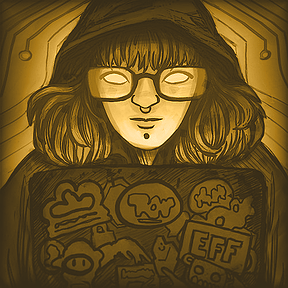{ align=right }
|
||||
|
||||
We’re excited to welcome Em (she/her), our new journalist, who will play an important role in taking our [articles](https://www.privacyguides.org/articles/) to the next level. She will be focusing on creating in-depth, interesting posts that explore the most important topics in the world of online privacy, security, and digital rights. Em will also conduct interviews with experts in the industry, analyze reports and studies, and produce investigative news stories to keep our readers informed.
|
||||
|
||||
|
||||
223
blog/posts/privacy-means-safety.md
Normal file
@@ -0,0 +1,223 @@
|
||||
---
|
||||
date:
|
||||
created: 2025-03-25T20:30:00Z
|
||||
categories:
|
||||
- News
|
||||
authors:
|
||||
- em
|
||||
description: Privacy is a human right that should be granted to everyone, no matter the reason. That being said, it's also important to remember that for millions of people around the world, data privacy is crucial for physical safety. For people in extreme situations, privacy can literally mean life or death.
|
||||
schema_type: NewsArticle
|
||||
---
|
||||
# Privacy Means Safety
|
||||
|
||||

|
||||
|
||||
<small aria-hidden="true">Photo: Georgy Rudakov / Unsplash</small>
|
||||
|
||||
Privacy is a human right that should be granted to everyone, no matter the reason. That being said, it's also important to remember that for millions of people around the world, data privacy is crucial for physical safety. For people in extreme situations, privacy can literally mean life or death.<!-- more -->
|
||||
|
||||
Many of us have experienced moments when our privacy concerns have been minimized or even completely dismissed.
|
||||
|
||||
This general hostility towards data protection is dangerous. Yes, dangerous. **Data privacy isn't a trivial matter.**
|
||||
|
||||
There are many circumstances where inadvertently or maliciously exposed data can put someone in grave danger. Worse, sometimes this danger might not even be known at the time, but might become incredibly important later on.
|
||||
|
||||
We should never downplay the serious risk of exposing someone's data, even if this isn't a situation we personally experience, or even understand.
|
||||
|
||||
<div class="admonition warning" markdown>
|
||||
<p class="admonition-title">Content Warning: This article contains mention of sexual assault, violence, and death.</p></div>
|
||||
|
||||
## Leaked data can have grave consequences
|
||||
|
||||
This isn't a hypothetical situation. There has been many tragic events where people have been harmed and even killed because data about them was leaked, stolen, or otherwise revealed to someone hostile.
|
||||
|
||||
### Children
|
||||
|
||||
The data of children is something our society should be much more invested in protecting, yet most new legislation [proposed](the-future-of-privacy.md#chat-control-wants-to-break-end-to-end-encryption) or [passed](the-future-of-privacy.md#age-verification-wants-to-collect-your-sensitive-data) to supposedly protect the children are doing the complete *opposite*, endangering everyone's data, *including* the children's.
|
||||
|
||||
As for the data protection we already have, they are insufficient to protect most people's data, also including the children's.
|
||||
|
||||
In 2020, the Irish child and family agency, Tusla, was fined €75,000 for a breach of the General Data Protection Regulation (GDPR). Investigation [revealed](https://www.irishtimes.com/news/crime-and-law/tusla-becomes-first-organisation-fined-for-gdpr-rule-breach-1.4255692) three instances where data about children had been negligently disclosed to unauthorized parties.
|
||||
|
||||
In one case, the location and contact information of a mother and child was revealed to an alleged abuser. In another, the agency neglectfully [provided](https://www.irishtimes.com/ireland/social-affairs/2025/03/04/abusers-using-data-protection-law-to-get-details-on-victims/) the address of a child and the mother's phone number to a man accused of child sexual abuse.
|
||||
|
||||
Such data leaks should never be tolerated. Sadly, much stronger fines will be required to stop organizations from being so dangerously careless.
|
||||
|
||||
In 2018, an incredibly unfortunate 12-year-old gamer and his mother were both likely [traumatized for life](https://www.pcgamesn.com/fortnite/fortnite-stream-swatting) by a violent [swatting attack](https://en.wikipedia.org/wiki/Swatting) when the child's home address was exposed online. The outcome of this horrible attack could have ended much more tragically. The story doesn't explain how the child's address was found.
|
||||
|
||||
Swatting attacks have become such a [problem](#mistaken-identity) in the United States that the Federal Bureau of Investigation (FBI) recently [created](https://www.nbcnews.com/news/us-news/fbi-formed-national-database-track-prevent-swatting-rcna91722) a national database to help track and prevent such attacks.
|
||||
|
||||
### Victims of stalkers
|
||||
|
||||
Stalking victims are incredibly vulnerable to any data leak. People in such situation can often be gravely endangered by data broker services, data breaches, information they might have shared online recently or decades ago, and information shared about them by friends and family.
|
||||
|
||||
Unfortunately, this kind of horrifying situation isn't rare.
|
||||
|
||||
The danger to victims of online stalkers should never be minimized. Stalking and harassment are serious crimes that should be reported and severely punished. Overlooking these offenses is being ignorant to how quickly the consequences of such crimes can escalate.
|
||||
|
||||
In 2019, a 21-year-old Japanese pop star got stalked and sexually [assaulted](https://www.bbc.co.uk/news/world-asia-50000234) by a man who found her location from a picture she posted online. The photo had such high definition that the perpetrator was able to see and identify a specific train station that was visible *through a reflection in the singer's eyes*.
|
||||
|
||||
The aggressor also gathered information about the victim's home by examining the photos she posted from her apartment to determine the exact unit location. He then went to the train station he identified from the photo, waited for her, and followed her home.
|
||||
|
||||
In 2023, a podcast host and her husband were [killed](https://www.nbcnews.com/news/us-news/podcast-host-killed-stalker-deep-seated-fear-safety-records-reveal-rcna74842) by an online stalker. Despite having requested a protection order against the murderer, and despite blocking his phone number and social media accounts, after months of intense harassment online, the man eventually found the podcaster's home address, broke in, and fatally shot her and her husband.
|
||||
|
||||
### Victims of domestic violence
|
||||
|
||||
Victims of domestic violence are at an elevated risk of severe or even fatal repercussions when their data gets leaked or shared. People in this extreme situation often have to take extreme measures to protect data that could allow their abuser to find their new location.
|
||||
|
||||
Things as banal as exposing someone's license plate, or posting online a photo taken in a public space could literally get a person in such situation killed.
|
||||
|
||||
Moreover, some abusers are [weaponizing](https://www.irishtimes.com/ireland/social-affairs/2025/03/04/abusers-using-data-protection-law-to-get-details-on-victims/) subject access requests in an attempt to find the location of the victims fleeing them.
|
||||
|
||||
It is imperative to ensure that data access legislation cannot be misused in such a dangerous way. Data legally shared with a subject should never lead to the harm of someone else.
|
||||
|
||||
In another instance, a woman who was raped by a former partner was unable to safely receive counseling care because the notes from her counseling sessions could have been [shared](https://www.irishtimes.com/crime-law/courts/2025/01/17/calls-for-law-to-be-changed-to-end-access-to-rape-victims-counselling-notes/) in court with the perpetrator.
|
||||
|
||||
Data privacy regulations should protect such sensitive data from being shared without explicit and free consent from the patient.
|
||||
|
||||
### Healthcare seekers
|
||||
|
||||
People seeking essential healthcare in adverse jurisdictions can be prosecuted when their private communications or locations are intercepted.
|
||||
|
||||
In 2023, a mother from Nebraska (US) was arrested and criminally [charged](https://www.theverge.com/2023/7/11/23790923/facebook-meta-woman-daughter-guilty-abortion-nebraska-messenger-encryption-privacy) after she helped her 17-year-old daughter get an abortion.
|
||||
|
||||
The woman was arrested partly based on the Facebook messages she exchanged with her daughter discussing medication for the abortion. Police obtained a copy of the private Facebook conversation by serving a warrant to Meta, which the company quickly complied with.
|
||||
|
||||
### Whistleblowers and activists
|
||||
|
||||
Whistleblowers and activists are at especially high risk of harm, particularly if they have publicly opposed or exposed oppressive regimes or criminal groups.
|
||||
|
||||
Governments around the world, especially more authoritarian ones, have been increasingly [monitoring social media](https://privacyinternational.org/long-read/5337/social-media-monitoring-uk-invisible-surveillance-tool-increasingly-deployed) to track, identify, and persecute critics, activists, and journalists.
|
||||
|
||||
Authorities have also been mandating direct collaboration from service providers to arrest activists. In 2021, a French climate activist was [arrested](https://techcrunch.com/2021/09/06/protonmail-logged-ip-address-of-french-activist-after-order-by-swiss-authorities/) after Proton Mail was legally [compelled](https://proton.me/blog/climate-activist-arrest) by Swiss laws to log and share the activist's IP address with authorities.
|
||||
|
||||
In 2017, a 25-year-old working for the American National Security Agency (NSA) as a contractor was arrested after she was [identified](https://arstechnica.com/information-technology/2017/06/how-a-few-yellow-dots-burned-the-intercepts-nsa-leaker/) as the whistleblower who leaked a report about Russian electoral interference in the United States.
|
||||
|
||||
The whistleblower had mailed the classified document to The Intercept anonymously. However, when the news organization tried to confirm the authenticity of the document with the NSA, the agency was able to determine which printer was used to print this copy, and from there deanonymized [Reality Winner](https://en.wikipedia.org/wiki/Reality_Winner). The technique used to track the document was the reading of almost invisible [printer tracking dots](https://en.wikipedia.org/wiki/Printer_tracking_dots) that many laser printers and photocopiers produce on all printed documents.
|
||||
|
||||
This year on March 7th, community activist and whistleblower Pamela Mabini was [shot and killed](https://www.hrw.org/news/2025/03/11/activist-and-whistleblower-killed-south-africa) just outside her home in South Africa. She was an activist working with the [Maro Foundation](https://www.dailydispatch.co.za/local-heroes/2023-07-10-helping-others-is-the-reason-for-pamela-mabinis-smile/), a nonprofit organization dedicated to fighting poverty and gender-based violence.
|
||||
|
||||
Mabini's murder has sparked a debate on the importance of protections offered to whistleblowers [exposing criminals](https://www.citizen.co.za/news/another-high-profile-whistleblower-gunned-down-how-safe-speak-out/) to justice. Following the activist's death, organizations have been calling to fast-track the [Whistleblower Protection Bill](https://www.iol.co.za/news/south-africa/calls-for-government-to-fast-track-protection-bill-following-activists-murder-3e8adc20-be58-4f3d-9a55-4a5818171c92) to bring more protections to those fighting for justice in South Africa.
|
||||
|
||||
### Trans and queer activists
|
||||
|
||||
Trans and queer activists are at elevated risk of harassment online in today's political climate. In 2022, 28-year-old trans activist Clara Sorrenti was victim of a swatting attack after police believed a fake report about violent threats made by her aggressor.
|
||||
|
||||
She was arrested at gunpoint by the police, handcuffed, had her electronic devices seized, and her apartment searched for eight hours for non-existent evidence. The aggressor who made the false threats had [provided](https://www.cbc.ca/news/canada/london/trans-twitch-star-arrested-at-gunpoint-fears-for-life-after-someone-sent-police-to-her-london-ont-home-1.6546015) her name and home address to police.
|
||||
|
||||
### Journalists
|
||||
|
||||
Journalists around the world can become vulnerable to attacks even from governments when they report on oppressive regimes. This kind of situation can be extremely dangerous, considering the almost unlimited resources state-backed attackers can have to identify, track, and persecute their victims.
|
||||
|
||||
In 2018, the prominent journalist and critic of Saudi Arabia's government Jamal Khashoggi was [murdered](https://www.bbc.co.uk/news/world-europe-45812399). Despite being based in the United States, the journalist traveled to Istanbul's Saudi consulate in Turkey to pick up official documents. Khashoggi was killed inside the consulate a few days later on October 2nd.
|
||||
|
||||
Investigations revealed that people close to Khashoggi had their devices infected by NSO's [Pegasus spyware](https://freedom.press/digisec/blog/journalists-targeted-with-pegasus-yet-again/). This likely allowed the attacker to gather information about Khashoggi traveling outside the United States.
|
||||
|
||||
Many other journalists, politicians, and human rights activists have been [targeted](https://www.bbc.co.uk/news/world-57891506) by state-backed spyware such as Pegasus.
|
||||
|
||||
In 2022, Human Rights Watch [reported](https://www.hrw.org/news/2022/12/05/iran-state-backed-hacking-activists-journalists-politicians) that two of their staff members and at least 18 other activists, researchers, or journalists working on Middle East issues had been targeted by a phishing campaign coming from a group affiliated with the Iranian government. The entity succeeded in stealing emails and other sensitive data from at least three human rights defenders.
|
||||
|
||||
### Targeted harassment
|
||||
|
||||
Another danger of leaked data that shouldn't be minimized is targeted harassment. Targeted harassment can have devastating consequences ranging from silencing their victims, to suicide, to death by swatting attack.
|
||||
|
||||
A well-known example of targeted harassment is Gamergate. Gamergate was a loosely organized [harassment campaign](https://en.wikipedia.org/wiki/Gamergate_(harassment_campaign)) targeting women in the video game industry. It started in 2014 when Zoë Quinn's ex-partner published a blog post with false insinuation about Quinn, a video game developer.
|
||||
|
||||
Quinn was subsequently subjected to an incredibly intrusive [doxxing](https://en.wikipedia.org/wiki/Doxing) campaign, and even received rape threats and death threats. Attackers were able to steal an insecure password and [break into](https://time.com/4927076/zoe-quinn-gamergate-doxxing-crash-override-excerpt/) one of Quinn's account, which resulted in horrible consequences. The harassment campaign later expanded to target others who had defended Quinn online.
|
||||
|
||||
In another case, targeted harassment resulted in one death and a five years prison sentence. In 2020, Mark Herring started receiving requests asking him to give up his Twitter handle, which he refused. Herring's "crime" was to have been quick enough to secure the handle "@Tennessee" shortly after Twitter came online.
|
||||
|
||||
Over weeks, harassment escalated from sustained text messaging to random food delivery to his house. After Herring's harasser posted his home address in [a Discord chat room used by criminals](https://krebsonsecurity.com/2021/07/serial-swatter-who-caused-death-gets-five-years-in-prison/), someone used this data to direct a swatting attack at Herring's place. Police surrounded his home and demanded he crawl under a back fence, despite his health. After crawling under the fence, 60-year-old Mark Herring stoop up then collapsed from a heart attack, and died soon after.
|
||||
|
||||
### Mistaken identity
|
||||
|
||||
What is more, everyone can get victimized by exposed data, even people who are not online and even people who are not a whistleblower, a journalist, an activist, a victim of domestic violence, or someone who has committed the "unthinkable crime" of securing a cool Twitter handle.
|
||||
|
||||
In 2017, 28-year-old Andrew Finch was [shot and killed](https://edition.cnn.com/2019/09/14/us/swatting-sentence-casey-viner/index.html) by police during a swatting attack in the United States.
|
||||
|
||||
The attack was conducted after the perpetrator had an argument online over a multiplayer first-person shooter game. The perpetrator, who was later sentenced, threatened another player he was upset with to "swat" him. The perpetrator then enlisted another man to call the police and conduct the attack on the player, with the home address the player provided. This address turned out to be the previous address of the player, which was now Andrew Finch's address.
|
||||
|
||||
When police arrived at Andrew Finch's home and surrounded the place, Finch, completely unaware of what was happening, barely had the time to comply and get outside when the police shot and killed him at the front door.
|
||||
|
||||
The man who conducted the swatting attack for the perpetrator got [sentenced](https://en.wikipedia.org/wiki/2017_Wichita_swatting) to 20 years in federal prison.
|
||||
|
||||
In 2021, an Australian 15-year-old girl was [mistakenly targeted](https://www.abc.net.au/news/2021-03-26/canberra-family-doxxed-sent-death-threats-after-social-video/100014706) and later doxxed with her real information after she had been wrongly identified online as someone who had participated in a racist social media video posted on Facebook.
|
||||
|
||||
A few hours after her name was shared online, the girl started to be inundated by hateful messages and unspeakable threats from all around the world. Her phone number and home address were eventually shared online. Her family received hateful messages from strangers as well.
|
||||
|
||||
During the ordeal, her mother had to be hospitalized for heart disease. The girl, who had absolutely nothing to do with the racist video that spawned the attacks, contemplated suicide due to the violence of the harassment. She and her mother no longer felt safe.
|
||||
|
||||
Digital traces of the personal data that was exposed during the attacks will likely remain online forever, even if the girl and her family were completely innocent and unrelated to what triggered the cyber-swarming.
|
||||
|
||||
The 26-year-old American who incorrectly identified the Australian girl and shared her name and social media accounts online later apologized for his mistake.
|
||||
|
||||
## How data finds its way to an aggressor
|
||||
|
||||
### Targeted research, attack, and spyware
|
||||
|
||||
For targeted attacks, aggressors will often use simple techniques to find a victim's data from what is already leaked online, or openly shared on social media. For more sophisticated attacks, perpetrators might use criminal methods such as impersonation for [SIM swap attacks](https://en.wikipedia.org/wiki/SIM_swap_scam). When attackers have more resources, such as a state-backed attackers, more sophisticated processes might be used, like device infection with [NSO Group's spyware](https://citizenlab.ca/tag/nso-group/).
|
||||
|
||||
### Maliciously stolen or negligently leaked
|
||||
|
||||
Data can be stolen maliciously in all sort of ways, but even more often and common, data is leaked online from banal *negligence*.
|
||||
|
||||
Once data is leaked online, it will likely become accessible to anyone looking for it eventually. Additionally, any data breach happening now has the potential to endanger someone years down the line. Perhaps it's a home address that has not changed in years, a phone number used for a decade, a legal name, a photograph, or even a [medical file](https://krebsonsecurity.com/2024/04/man-who-mass-extorted-psychotherapy-patients-gets-six-years/).
|
||||
|
||||
Unfortunately, the data broker industry thrives on bundling up all this data together in neat packages to be sold to anyone looking for it, making any attacker's job much easier.
|
||||
|
||||
#### Unencrypted data
|
||||
|
||||
When the data leaked or stolen is well encrypted, the [risk is reduced](https://www.maketecheasier.com/how-secure-stolen-encrypted-data/). If the leaked data cannot be decrypted easily, this will greatly mitigate the damage done by a breach. Conversely, unencrypted leaked data will always inflict maximum damage.
|
||||
|
||||
This is why we should demand that all the services we use implement strong, *end-to-end* encryption wherever possible.
|
||||
|
||||
### Obliviously shared without consent
|
||||
|
||||
Sometimes, the data endangering someone isn't leaked negligently or stolen maliciously, but simply shared by a friend or a family member oblivious to the danger.
|
||||
|
||||
This is [a cultural problem we all need to work on](the-privacy-of-others.md).
|
||||
|
||||
Despite all the technological protections we can put on data, and despite all the regulations we can ask organizations to comply with, if our culture doesn't understand the danger of sharing the data of others, we will fail to protect the most vulnerable people in our society.
|
||||
|
||||
## Protecting data for everyone's safety is a societal, communal, and individual responsibility
|
||||
|
||||
Protecting data isn't simply a matter of preference, although it can absolutely be. But for so many people around the world, it is vital to understand how *crucial* data privacy is.
|
||||
|
||||
As explicitly demonstrated above, data protection can literally mean life or death for people in vulnerable situations. Beyond that, it is unfortunately also true for anyone unlucky enough to get mistakenly targeted when their data is shared.
|
||||
|
||||
In all of these situations, **data privacy means safety**.
|
||||
|
||||
We must demand that governments, corporations, and organizations of all kinds do better to improve data protection practices and technologies.
|
||||
|
||||
As a community, we also have a responsibility to protect the most vulnerable people from harm caused by data leaks.
|
||||
|
||||
And finally, as individuals, we share this duty of care and must all work on improving the way we protect our own data, but even more importantly, the data of everyone around us.
|
||||
|
||||
**Privacy means safety, for everyone.**
|
||||
|
||||
---
|
||||
|
||||
<div class="admonition info" markdown>
|
||||
<p class="admonition-title">Resources in the United States & Canada</p>
|
||||
|
||||
If you or someone you know is in one of the situations described above, these additional resources may help. Make sure to take [appropriate measures](https://www.privacyguides.org/en/basics/threat-modeling/) to protect your privacy if your situation is sensitive. If you are in a high risk situation, you might want to access these resources using [Tor](https://www.privacyguides.org/en/advanced/tor-overview/) or [Tails](installing-and-using-tails.md).
|
||||
|
||||
**Suicide & Crisis Support Line** :material-arrow-right-bold: [988 Lifeline](https://988lifeline.org/) Phone number: 988 (US & Canada)
|
||||
|
||||
**Trans Peer Support** :material-arrow-right-bold: [Trans Lifeline Hotline](https://translifeline.org/hotline/) Phone number US: 1-877-565-8860 / Canada: 1-877-330-6366
|
||||
|
||||
**Stalking Victim Support** :material-arrow-right-bold: US: [SafeHorizon](https://www.safehorizon.org/get-help/stalking/) / Canada: [The Canadian Resource Centre for Victims of Crime](https://crcvc.ca/wp-content/uploads/2021/09/Cyberstalking-_DISCLAIMER_Revised-Aug-2022_FINAL.pdf)
|
||||
|
||||
**Domestic Violence Victim Support** :material-arrow-right-bold: US: [The National Domestic Violence Hotline](https://www.thehotline.org/) Phone number: 1-800-799-7233 / Canada: [Canadian resources by situation and province](https://www.canada.ca/en/public-health/services/health-promotion/stop-family-violence/services.html)
|
||||
|
||||
**Reproductive Rights & Healthcare** :material-arrow-right-bold: US: [Planned Parenthood](https://www.plannedparenthood.org/) / Canada: [Action Canada for Sexual Health & Rights](https://www.actioncanadashr.org/resources/services)
|
||||
|
||||
**Journalists and Whistleblowers** :material-arrow-right-bold: US: [Freedom or the Press Foundation Guides & Resources](https://freedom.press/digisec/guides/) / Canada: [Canadian Association of Journalists](https://caj.ca/advocacy/digital-security/)
|
||||
|
||||
**Protesters** :material-arrow-right-bold: [The Protesters' Guide to Smartphone Security](activists-guide-securing-your-smartphone.md)
|
||||
|
||||
</div>
|
||||
|
||||
---
|
||||
|
||||
**Correction (Mar. 27):** This article was updated to correct a typo in a date. The previous version wrongly described the arrest of a French climate activist happening in 2012, when these events actually happened in 2021.
|
||||
245
blog/posts/privacy-pass.md
Normal file
@@ -0,0 +1,245 @@
|
||||
---
|
||||
date:
|
||||
created: 2025-04-21T17:30:00Z
|
||||
categories:
|
||||
- Explainers
|
||||
authors:
|
||||
- fria
|
||||
tags:
|
||||
- Privacy Pass
|
||||
license: BY-SA
|
||||
schema_type: BackgroundNewsArticle
|
||||
description: |
|
||||
Privacy Pass is a new way to privately authenticate with a service. Let's look at how it could change the way we use services.
|
||||
---
|
||||
# Privacy Pass: The New Protocol for Private Authentication
|
||||
|
||||

|
||||
|
||||
<small aria-hidden="true">Background Image: Thomas Ensley / Unsplash</small>
|
||||
|
||||
Services that require authentication can correlate your activity on that service with your account, and that account is normally linked with payment information that could potentially link back to your real identity. With the Privacy Pass protocol, it doesn't have to be that way.<!-- more -->
|
||||
|
||||
## History
|
||||
|
||||
The story of Privacy Pass begins with a [paper](https://dl.acm.org/doi/pdf/10.1145/4372.4373) by David Chaum from 1985 (he actually has an earlier paper from [1982](https://chaum.com/wp-content/uploads/2022/02/chaum_dissertation.pdf), but I'll be referencing this one), in which he laments the ever-increasing data collection by companies and government agencies.
|
||||
|
||||
It's funny that all the way back in 1985 he talks about the same issues we deal with today: persistent identifiers tied to our real identity for transactions, government IDs, etc.
|
||||
|
||||
Chaum proposes three solutions to the state of affairs he describes.
|
||||
|
||||
### Pseudorandom Identifiers
|
||||
|
||||
Instead of persistent identifiers like we now have with our government IDs, credit cards, etc., Chaum suggests randomly generated identifiers. For example, you could have a one-time unique identifier for each transaction at a shop.
|
||||
|
||||
For ongoing relationships such as a bank, you can use a single pseudorandom identifier for that organization that you use continuously.
|
||||
|
||||
### Card Computers
|
||||
|
||||
One of the more quaint ideas in the paper is the idea of a small "card computer" on which you would perform transactions. Chaum's theoretical device resembles "a credit-card-sized calculator, and [includes] a character display, keyboard, and a limited distance communication capability (like that of a television remote control)".
|
||||
|
||||
Nowadays, we carry around credit-card sized computers like it's nothing. The secret "card number" he describes would probably be your device PIN or even biometric authentication, which are already used to authenticate transactions.
|
||||
|
||||
We still haven't *quite* reached Chaum's vision yet in some areas. His idea is for these "card computers" to fully replace ATMs and checkout terminals in stores. Essentially, he wants all transactions to be online transactions, with something like Apple Pay or Google Pay on your device mediating the transaction and using your device PIN to prevent fraudulent transactions.
|
||||
Making all transactions online transactions is an interesting idea. I think most people can share in the frustration of dealing with checkout terminals, especially the self-checkout ones with cameras pointed at your face.
|
||||
|
||||
We're still falling short in a major area though.
|
||||
|
||||
> card computers could be purchased or constructed just like any other personal computer, and would have no secrets from or structures unmodifiable by their owners.
|
||||
|
||||
Current smartphones are non-upgradeable by their owners and can't be built from scratch like a desktop computer can. They also contain lots of black-box proprietary code. Even a Google Pixel, the gold standard of Android smartphone freedom that allows you to install your own operating system securely, still suffers from the same pitfalls.
|
||||
|
||||
### Cryptography
|
||||
|
||||
How do we ensure the pseudonyms can't be linked together? We already use cryptography to protect our communications. Chaum presents ways to similarly protect unlinkability using cryptography:
|
||||
|
||||
> Simple mathematical proofs show that, with appropriate use of the systems, even conspiracy of all organizations and tapping of all communication lines cannot yield enough information to link the pseudonyms-regardless of how clever the approach is or how much computation is expended.
|
||||
|
||||
## Blind Signatures
|
||||
|
||||
Digital signatures normally are used to ensure that something like a piece of software or a message comes from the original sender and hasn't been tampered with. You want to know who the signer is for this system to work.
|
||||
|
||||
But what if the signer and the one sending a request are different? Say you have a membership to a hypothetical *PrivacyGuides+ subscription service*, and you want to authenticate with it, but don't want to identify yourself. That's where blind signatures come in.
|
||||
|
||||
### How it Works
|
||||
|
||||
You can imagine blind signatures like an envelope that's been wrapped in [carbon paper](https://en.wikipedia.org/wiki/Carbon_paper) with a window showing your pseudonym for that account, whether it be an account number, username, etc. They never see anything but the account identifier, or whatever they need to verify that you're a valid customer.
|
||||
The organization then signs it, indicating you're a valid customer, and you're allowed to access the service.
|
||||
|
||||
Later, when you're presented with a request to authenticate as an active subscriber of PrivacyGuides+, you unwrap the envelope and discard it along with the carbon paper. You rewrap it in a new envelope with a window showing the signature and a different pseudonym, and the requester can then be sure that you're allowed to access PrivacyGuides+.
|
||||
|
||||

|
||||
|
||||
<small aria-hidden="true">Illustration: [David Chaum](https://dl.acm.org/doi/pdf/10.1145/4372.4373)</small>
|
||||
|
||||
This system relies on the same strong cryptography that tried and true systems use, with the difference being the unlinkability between the credential issuer and the credential receiver.
|
||||
|
||||
## Problems
|
||||
|
||||
Services that don't require an account or payment to use are great; you can use them with Tor, clear your browser history, whatever you need to do to keep your activity private.
|
||||
|
||||
But logging into an account completely invalidates all of that. Every time you log in or authenticate with a service, you have to identify yourself as the same person, linking all your previous activity together. Increasingly, we're asked to provide personal information in order to be able to use certain websites or services.
|
||||
|
||||
### Linkability
|
||||
|
||||
As long as you're logged into an account with a service, all your previous and current activity can be linked together, along with any data you provided such as an email address, payment information, etc.
|
||||
|
||||
### Data Collection
|
||||
|
||||
A lot of websites and services want to — [or are forced to](https://en.wikipedia.org/wiki/Social_media_age_verification_laws_in_the_United_States) — filter out users below a certain age.
|
||||
|
||||
We're starting to see a rise in extremely privacy-invasive age verification systems such as submitting a government ID when you want to access a website or invasive facial scans.
|
||||
|
||||
### Blocking VPN and Tor Users
|
||||
|
||||
Bots are a rampant problem for online services, leading them to sometimes block non-residential IP addresses such as those used for commercial VPNs and Tor.
|
||||
|
||||
### CAPTCHAs
|
||||
|
||||
When VPN and Tor users aren't blocked, they often have to deal with annoying [CAPTCHAs](http://www.captcha.net) that take up your precious time and use invasive [fingerprinting](https://developers.google.com/recaptcha/docs/v3).
|
||||
|
||||
CAPTCHAs aren't even particularly good at detecting bots. With advances in AI, [bots can solve CAPTCHAs better than humans can](https://arxiv.org/pdf/2307.12108).
|
||||
|
||||
## Privacy Pass
|
||||
|
||||
Several blind signature-based solutions are in various states, some being implemented but not widely used, some being proposed browser APIs, and some being IETF standards.
|
||||
|
||||
The landscape is very confusing right now, so I'll try to elucidate what I've found.
|
||||
|
||||
[Privacy Pass](https://privacypass.github.io) started out as an attempt at a privacy-preserving way to bypass CAPTCHAs.
|
||||
|
||||
It started out and is still an extension that can be installed on the [Chrome](https://chromewebstore.google.com/detail/silk-privacy-pass-client/ajhmfdgkijocedmfjonnpjfojldioehi) or [Firefox](https://addons.mozilla.org/en-US/firefox/addon/privacy-pass/) extension store, but it's since expanded to become an [IETF standard](https://datatracker.ietf.org/wg/privacypass/about/).
|
||||
|
||||
The Privacy Pass protocol has massively outgrown its original purpose. It's been updated to support multiple different schemes and purposes.
|
||||
|
||||
There are three main roles that need to be played for the authentication mechanism to work. These can be filled by all the same party, by three separate parties, or any combination in between. You'll have increased privacy the more separation there is between each role, so ideally they should all be filled by different parties.
|
||||
|
||||
### Origin
|
||||
|
||||
The origin is the original website or service that's requesting a token for redemption. The client presents a valid token, or it must request more tokens.
|
||||
|
||||
### Attester
|
||||
|
||||
The attester is responsible for verifying something about the client. There are several ways it can achieve this, and it can use multiple at the same time if desired.
|
||||
|
||||
#### CAPTCHA
|
||||
|
||||
The attester can make the client solve a CAPTCHA to prove that it's not a bot. Not the most elegant solution but solving one CAPTCHA instead of multiple is preferable.
|
||||
|
||||
#### Client State
|
||||
|
||||
The attester can verify something about the client's state like the geographic location, whether the client has a valid account, or the number of issuance protocol invocations.
|
||||
|
||||
#### Trusted Device
|
||||
|
||||
If your client is running on hardware that's capable of producing device-level attestation, like a device with a secure element, then it can use that to verify that the device is trusted.
|
||||
|
||||
For example, in Apple's Private Access Token implementation, they use certificates stored in the Secure Enclave and verify that your Apple account is in good standing.
|
||||
|
||||
### Issuer
|
||||
|
||||
The issuer is responsible for issuing tokens in response to requests from clients.
|
||||
|
||||
The client presents tokens to the Origin once they're provided by the issuer.
|
||||
|
||||

|
||||
|
||||
<small aria-hidden="true">Illustration: [Cloudflare](https://blog.cloudflare.com/eliminating-captchas-on-iphones-and-macs-using-new-standard/)</small>
|
||||
|
||||
The tokens need to identify which issuers are trusted.
|
||||
|
||||
They can also be interactive or non-interactive. Interactive means that you need a fresh token based on the challenge, whereas a non-interactive token can be stored for later use.
|
||||
|
||||
Tokens can also be constrained to one specific Origin, or they can be used across Origins.
|
||||
|
||||
### Private State Tokens
|
||||
|
||||
[Private State Tokens](https://developers.google.com/privacy-sandbox/protections/private-state-tokens) (PSTs) are a [proposed browser API](https://github.com/WICG/trust-token-api) by Google as part of their [Privacy Sandbox](https://developers.google.com/privacy-sandbox). They're based on the Privacy Pass protocol.
|
||||
|
||||
The main benefit of PSTs is that they provide a secure place for websites to store their tokens so that you don't need a separate extension for every service.
|
||||
|
||||
A browser-level API, I imagine, would significantly reduce the development burden of browser-based services looking to implement Privacy Pass, but it would leave non-browser apps like VPNs high and dry.
|
||||
|
||||
### Private Access Tokens
|
||||
|
||||
[Private Access Tokens](https://blog.cloudflare.com/eliminating-captchas-on-iphones-and-macs-using-new-standard/) are based on Privacy Pass as well, but they don't seem to be specifically bound to the browser.
|
||||
|
||||
It's unclear to me what really makes Private Access Tokens different from Privacy Pass itself, other than that Private Access Tokens seem to call for separation of the Attester and Issuer while Privacy Pass allows the origin, attester, and issuer to be the same. Delegating each role to a different party adds extra privacy.
|
||||
|
||||
The origin website only knows your URL and IP from the initial connection.
|
||||
|
||||
The attester only knows the data needed to verify you as a valid user.
|
||||
|
||||
The issuer knows the site you visited, but doesn't know any of your device information that the attester used to verify you.
|
||||
|
||||
### Kagi
|
||||
|
||||
There are scant services actively using Privacy Pass to authenticate users, but a recent and very exciting example is [Kagi](https://blog.kagi.com/kagi-privacy-pass).
|
||||
|
||||
With their implementation, you can now install their extension for [Firefox](https://addons.mozilla.org/en-US/firefox/addon/kagi-privacy-pass/) and [Chrome](https://chromewebstore.google.com/detail/kagi-search/cdglnehniifkbagbbombnjghhcihifij). Safari isn't supported at the moment, but their [Orion](https://chromewebstore.google.com/detail/kagi-search/cdglnehniifkbagbbombnjghhcihifij) browser supports it and is WebKit-based.
|
||||
|
||||
The need for an extension and lack of support for some platforms highlights the need for widespread support for Privacy Pass in browsers and platforms. It's not reasonable to expect every single platform to implement Privacy Pass themselves and users likely don't want to install a separate extension for every platform either.
|
||||
|
||||
That said, I applaud Kagi for their efforts. They went above and beyond to protect their users' privacy. A few notes for future improvements, though.
|
||||
|
||||
#### No Account Requirement
|
||||
|
||||
Currently, Kagi requires an account in order to use it. Although they allow you to put in a fake email address on account creation since they don't [check it](https://kagifeedback.org/d/3813-enable-anonymous-registration-no-email/16), it's still a persistent identifier that could be eliminated.
|
||||
|
||||
Their announcement blog post states that the ability to use Kagi fully without an account is a possibility for the future with an invitation to request the feature on their [forum](https://kagifeedback.org/d/6163-kagi-privacy-pass), so feel free to add your voice. A fully accountless search engine that doesn't rely on ads would be great to see.
|
||||
|
||||
#### Separation of Origin, Attester, Issuer
|
||||
|
||||
Kagi uses the [Shared Origin, Attester, Issuer](https://www.ietf.org/archive/id/draft-ietf-privacypass-architecture-03.html?_fsi=jKxFixnl#section-4.1) model for their implementation, which leaves the possibility of data being correlated between each step of the process, such as device fingerprinting or IP address being used to correlate a user who is issued tokens with when they redeem them.
|
||||
|
||||
Kagi's onion service helps to mitigate this issue, but I think it would be a significant privacy improvement to separate all three entities.
|
||||
|
||||
#### Remove Requirement for an Extension
|
||||
|
||||
Having to install an extension is annoying as an end user and surely incurs some development cost in both the initial development and upkeep over time. I'm not sure how it would be possible to get rid of the extension as it seems like there's no good way to do so at the moment, but I'm hopeful that the Private State Token API could be used for that in the future if it ever gets fully standardized as a browser API.
|
||||
|
||||
## Future Possibilities
|
||||
|
||||
Overall, Privacy Pass is an exciting standard that is already improving the privacy of users on a wide scale.
|
||||
|
||||
### Easier Adoption
|
||||
|
||||
However, for widespread adoption of anonymous authentication for all online services, there needs to be an easier way for developers to implement it. I see Private State Tokens and Private Access Tokens as paths toward that goal, but they have their own limitations.
|
||||
|
||||
Private State Tokens seem to be restricted to browsers, which is mostly fine since so many online services are accessed through the browser. It does put services like VPNs that operate outside the browser in a tight spot though.
|
||||
|
||||
Private Access Tokens seem like a possible solution for device-wide Privacy Pass authentication, but the only place I've seen them implemented is in Apple's operating systems to identify users as real iOS or macOS users. I'd like to see wider adoption for more use cases than just that. It's unclear what the vision for Private Access Tokens is for the moment.
|
||||
|
||||
### Carriers
|
||||
|
||||
One of the biggest and most privacy-invasive services is mobile carriers. They take lots of personal information when you sign up, and then you have permanent identifiers, both IMSI identifying you as a subscriber and IMEI identifying your device, tied to that information while you use it. Because of how the cell network works, they also can tie that information to your physical location and all the traffic you send through their network.
|
||||
|
||||
[Cape](https://www.cape.co/research) is a privacy-focused carrier that says they're "studying the use of blinded tokens and zero-knowledge proofs to disaggregate subscriber information." This would have a massive impact on user privacy, possibly allowing a KYC'd mobile subscriber to use their carrier at least semi-anonymously (it's unclear how IMSI and IMEI fit into this scheme, as well as location information).
|
||||
|
||||
### VPNs
|
||||
|
||||
Commercial VPNs typically require some kind of account identifier, even if it's just a randomized number.
|
||||
|
||||
Apple's iCloud Private Relay uses RSA blind signatures to anonymously authenticate users to each of the two hops.
|
||||
|
||||
Google's former [VPN](https://www.gstatic.com/vpn/google_vpn_white_paper.pdf) service also used blind signatures to protect users.
|
||||
|
||||

|
||||
|
||||
<small aria-hidden="true">Image: [Google](https://www.gstatic.com/vpn/google_vpn_white_paper.pdf)</small>
|
||||
|
||||
Hopefully we can see more VPN companies start to use Privacy Pass to authenticate users, I think it would be a massive improvement to user privacy.
|
||||
|
||||
### Digital Cash
|
||||
|
||||
Part of Chaum's vision was anonymous digital transactions using blind signatures, which he made a reality with his company [DigiCash](https://chaum.com/wp-content/uploads/2022/01/05-27-94-World_s-first-electronic-cash-payment-over-computer-networks.pdf).
|
||||
|
||||
For whatever reason, *eCash*, as it was called, never caught on and the company filed for bankruptcy in 1998. We're left with the terrible current system where you need to input your credit card and personal information in order to make a transaction, which is easily traceable back to you. Not to mention the security implications, [credit card fraud](https://www.security.org/digital-safety/credit-card-fraud-report/) is rampant today.
|
||||
|
||||
The dream isn't dead, however. Chaum's [eCash 2.0](https://chaum.com/ecash-2-0/) is quantum-resistant and has been built and tested in the Bank for International Settlements' [Project Tourbillon](https://www.bis.org/about/bisih/topics/cbdc/tourbillon.htm).
|
||||
|
||||
### Digital ID
|
||||
|
||||
Laws are being passed forcing 18+ websites and even [app stores](https://thehill.com/policy/technology/5179865-utah-app-store-age-verification-law/) to collect verify the ID of users. This is a massive slap in the face to the privacy and security of everyone. Data breaches and tracking are inevitable under the current system.
|
||||
|
||||
Blind signatures could provide a private and secure way to verify age or other information without having to submit your entire ID or submit invasive face scans.
|
||||
283
blog/posts/private-european-alternatives.md
Normal file
@@ -0,0 +1,283 @@
|
||||
---
|
||||
date:
|
||||
created: 2025-03-19T21:00:00Z
|
||||
categories:
|
||||
- News
|
||||
authors:
|
||||
- jonah
|
||||
description: There is a growing sentiment that the US shouldn't be relied upon for the technologies that many people and businesses use every day. These privacy-centric recommendations come from a variety of European-based companies and organizations, that you should definitely consider checking out!
|
||||
schema_type: NewsArticle
|
||||
preview:
|
||||
color: "#003399"
|
||||
text_color: "#ffffff"
|
||||
site_logo: privacy-guides-logo-notext-colorbg-white.svg
|
||||
icon: simple/europeanunion
|
||||
---
|
||||
# Privacy-Respecting European Tech Alternatives
|
||||
|
||||

|
||||
|
||||
<small aria-hidden="true">Illustration: Jonah Aragon / Privacy Guides</small>
|
||||
|
||||
There is a growing sentiment that the US shouldn't be relied upon for the technologies that many people and businesses use every day. Lately, the US has been unilaterally [cutting off](https://archive.ph/EJ26f) access to critical technologies to European countries, prompting [calls for "radical action"](https://techcrunch.com/2025/03/16/european-tech-industry-coalition-calls-for-radical-action-on-digital-sovereignty-starting-with-buying-local/) to bolster European tech stacks from EU lawmakers.<!-- more -->
|
||||
|
||||
At Privacy Guides, we generally value technical guarantees over matters like jurisdiction. There is simply no alternative to privacy technologies like strong *end-to-end encryption* when it comes to protecting your information.
|
||||
|
||||
That being said, the United States *certainly* does not have a monopoly on the best technologies, and many of our favorite [recommended tools](https://www.privacyguides.org/en/tools/) come from Europe and all over the world. Tools from the European Union also generally benefit from much stronger data protection laws, thanks to the EU's General Data Protection Regulation (GDPR).
|
||||
|
||||
If supporting the European tech industry is something that is important to you, here's a non-exhaustive list of some of our favorites. We have many more recommendations throughout our website if you are interested in learning more about privacy-respecting tech alternatives!
|
||||
|
||||
## :material-email: Email Services
|
||||
|
||||
Many people and businesses are tied to Google's Gmail or Microsoft's Outlook products, but there are *far* more secure and private [alternative email providers](https://www.privacyguides.org/en/email/) out there!
|
||||
|
||||
### Tuta :flag_de:
|
||||
|
||||
<div class="admonition recommendation" markdown>
|
||||
|
||||
{ align=right }
|
||||
{ align=right }
|
||||
|
||||
Based in Hanover, Germany, **Tuta** is an email service with a focus on security and privacy through the use of encryption. Tuta has been in operation since 2011.
|
||||
|
||||
Free accounts start with 1 GB of storage.
|
||||
|
||||
[:octicons-info-16: More Info](https://www.privacyguides.org/en/email/#tuta){ .md-button .md-button--primary }
|
||||
[:octicons-home-16:](https://tuta.com){ .card-link title="Homepage" }
|
||||
|
||||
</div>
|
||||
|
||||
### Proton Mail :flag_ch:
|
||||
|
||||
<div class="admonition recommendation" markdown>
|
||||
|
||||
{ align=right }
|
||||
|
||||
Based in Geneva, Switzerland, **Proton Mail** is an email service with a focus on privacy, encryption, security, and ease of use. They have been in operation since 2013.
|
||||
|
||||
The Proton Mail Free plan comes with 500 MB of Mail storage, which you can increase up to 1 GB for free.
|
||||
|
||||
[:octicons-info-16: More Info](https://www.privacyguides.org/en/email/#proton-mail){ .md-button .md-button--primary }
|
||||
[:octicons-home-16:](https://proton.me){ .card-link title="Homepage" }
|
||||
|
||||
</div>
|
||||
|
||||
## :material-file-document-edit: Office Suites
|
||||
|
||||
Of course, email isn't the only thing offered by solutions like Google Workspace and Microsoft 365. Many people use their entire suite of [productivity tools](https://www.privacyguides.org/en/document-collaboration/) to manage their businesses and collaborate with others.
|
||||
|
||||
Luckily, there are plenty of alternatives that incorporate strong encryption and can even be self-hosted, which will not only decrease your reliance on the traditional Big Tech companies, but keep your data far more secure as well.
|
||||
|
||||
### CryptPad :flag_fr:
|
||||
|
||||
Developed and hosted by *XWiki* in Paris, France, **CryptPad** is a complete online office suite with applications including Documents, Rich Text, Spreadsheets, Code/Markdown, Kanban, Slides, Whiteboard and Forms.
|
||||
|
||||
<div class="admonition recommendation" markdown>
|
||||
|
||||
{ align=right }
|
||||
|
||||
**CryptPad** is a private-by-design alternative to popular office tools. All content on this web service is end-to-end encrypted and can be shared with other users easily.
|
||||
|
||||
[:octicons-info-16: More Info](https://www.privacyguides.org/en/document-collaboration/#cryptpad){ .md-button .md-button--primary }
|
||||
[:octicons-home-16:](https://cryptpad.org){ .card-link title="Homepage" }
|
||||
|
||||
</div>
|
||||
|
||||
:material-star-box: We recently did a [full review of CryptPad](cryptpad-review.md), which you should definitely check out if you might be interested in switching!
|
||||
|
||||
### Nextcloud :flag_de:
|
||||
|
||||
**Nextcloud** comes from German startup *Nextcloud GmbH*, and offers a complete cloud drive alternative to Google Drive or OneDrive.
|
||||
|
||||
<div class="admonition recommendation" markdown>
|
||||
|
||||
{ align=right }
|
||||
|
||||
**Nextcloud** is a suite of free and open-source client-server software for creating your own file hosting services on a private server you control.
|
||||
|
||||
[:octicons-info-16: More Info](https://www.privacyguides.org/en/document-collaboration/#nextcloud){ .md-button .md-button--primary }
|
||||
[:octicons-home-16:](https://nextcloud.com){ .card-link title="Homepage" }
|
||||
|
||||
</div>
|
||||
|
||||
### LibreOffice :flag_de:
|
||||
|
||||
**LibreOffice** is developed by *The Document Foundation* based in Berlin, Germany. It's a free and open-source office suite with extensive functionality.
|
||||
|
||||
<div class="admonition recommendation" markdown>
|
||||
|
||||
{ align=right }
|
||||
|
||||
Web-based editors aren't for everyone. If you need a full-fledged office suite that runs locally on your computer, **LibreOffice** is a fantastic alternative to Microsoft Office.
|
||||
|
||||
[:octicons-info-16: More Info](https://www.privacyguides.org/en/office-suites/#libreoffice){ .md-button .md-button--primary }
|
||||
[:octicons-home-16:](https://libreoffice.org){ .card-link title="Homepage" }
|
||||
|
||||
</div>
|
||||
|
||||
## :material-search-web: Search Engines
|
||||
|
||||
One of the most frequently used tools on the internet is the venerable search engine. Switching from **Google** to an [alternative](https://www.privacyguides.org/en/search-engines/) is one of the biggest impact approaches to improving your privacy that you can make.
|
||||
|
||||
### Startpage :flag_nl:
|
||||
|
||||
Headquartered and developed in the Netherlands, Startpage is one great alternative to Google you could consider:
|
||||
|
||||
<div class="admonition recommendation" markdown>
|
||||
|
||||
{ align=right }
|
||||
{ align=right }
|
||||
|
||||
**Startpage** is a private search engine. One of Startpage's unique features is the [Anonymous View](https://startpage.com/en/anonymous-view), which puts forth efforts to standardize user activity to make it more difficult to be uniquely identified. The feature can be useful for hiding [some](https://support.startpage.com/hc/articles/4455540212116-The-Anonymous-View-Proxy-technical-details) network and browser properties. However, unlike the name suggests, the feature should not be relied upon for *total* anonymity.
|
||||
|
||||
[:octicons-info-16: Homepage](https://www.privacyguides.org/en/search-engines/#startpage){ .md-button .md-button--primary }
|
||||
[:octicons-home-16:](https://startpage.com){ .card-link title="Homepage" }
|
||||
|
||||
</div>
|
||||
|
||||
It is worth noting that [since 2020](relisting-startpage.md), Startpage has been a subsidiary of American company System1. Their operations and employees remain in the Netherlands, and you can choose to utilize only European servers if you wish.
|
||||
|
||||
## :material-earth: Web Browsers
|
||||
|
||||
Web browsers are historically very tricky to build, and the three major browser engines, Chromium, Gecko (Firefox), and WebKit (Safari) are all *primarily* developed by American companies. This is a space that could certainly use improvement.
|
||||
|
||||
### Mullvad Browser :flag_se:
|
||||
|
||||
One of our [recommended browsers](https://www.privacyguides.org/en/desktop-browsers/) is spearheaded by Swedish VPN company *Mullvad*, although it's worth noting that its development is somewhat reliant on American non-profits Mozilla and the Tor Project, being a Tor Browser fork.
|
||||
|
||||
<div class="admonition recommendation" markdown>
|
||||
|
||||
{ align=right }
|
||||
|
||||
**Mullvad Browser** is a version of Tor Browser with Tor network integrations removed. It aims to provide to VPN users Tor Browser's anti-fingerprinting browser technologies, which are key protections against mass surveillance programs. It is developed by the Tor Project and distributed by Mullvad, although it does *not* require the use of Mullvad's VPN.
|
||||
|
||||
[:octicons-info-16: More Info](https://www.privacyguides.org/en/desktop-browsers/#mullvad-browser){ .md-button .md-button--primary }
|
||||
[:octicons-home-16:](https://mullvad.net/en/browser){ .card-link title="Homepage" }
|
||||
|
||||
</div>
|
||||
|
||||
## :material-map: Maps & Navigation
|
||||
|
||||
Mapping and location apps like Google Maps can track your every move, and that data is used by tech companies for a wide variety of purposes, including for military and defense. The best mapping apps for your privacy can be used completely offline:
|
||||
|
||||
### Organic Maps :flag_ee:
|
||||
|
||||
<div class="admonition recommendation" markdown>
|
||||
|
||||
{ align=right }
|
||||
|
||||
Based in Estonia, **Organic Maps** is an open source, community-developed map display and satnav-style navigation app for walkers, drivers, and cyclists. The app offers worldwide offline maps based on OpenStreetMap data, and navigation with privacy — no location tracking, no data collection, and no ads. The app can be used completely offline.
|
||||
|
||||
[:octicons-info-16: More Info](https://www.privacyguides.org/en/maps/#organic-maps){ .md-button .md-button--primary }
|
||||
[:octicons-home-16:](https://organicmaps.app){ .card-link title="Homepage" }
|
||||
|
||||
</div>
|
||||
|
||||
### OsmAnd :flag_nl:
|
||||
|
||||
<div class="admonition recommendation" markdown>
|
||||
|
||||
{ align=right }
|
||||
|
||||
Based in the Netherlands, **OsmAnd** is an offline map and navigation application based on OpenStreetMap, offering turn-by-turn navigation for walking, cycling, driving, as well as public transport. It is open-source and does not collect any user data.
|
||||
|
||||
[:octicons-home-16: More Info](https://www.privacyguides.org/en/maps/#osmand){ .md-button .md-button--primary }
|
||||
[:octicons-home-16:](https://osmand.net){ .card-link title="Homepage" }
|
||||
|
||||
</div>
|
||||
|
||||
## :material-form-textbox-password: Password Managers
|
||||
|
||||
### KeePassXC :flag_de:
|
||||
|
||||
<div class="admonition recommendation" markdown>
|
||||
|
||||
{ align=right }
|
||||
|
||||
**KeePassXC** is a community fork of KeePassX, a native cross-platform port of KeePass Password Safe, with the goal of extending and improving it with new features and bug fixes to provide a feature-rich, cross-platform, and modern open-source password manager.
|
||||
|
||||
[:octicons-info-16: More Info](https://www.privacyguides.org/en/passwords/#keepassxc){ .md-button .md-button--primary }
|
||||
[:octicons-home-16:](https://keepassxc.org){ .card-link title="Homepage" }
|
||||
|
||||
</div>
|
||||
|
||||
:material-star-box: We recently published an article on [securely using KeePassXC with a YubiKey](installing-keepassxc-and-yubikey.md)!
|
||||
|
||||
### Proton Pass :flag_ch:
|
||||
|
||||
<div class="admonition recommendation" markdown>
|
||||
|
||||
{ align=right }
|
||||
|
||||
**Proton Pass** is an open-source, end-to-end encrypted password manager developed by the Swiss company Proton AG, the team behind Proton Mail. It securely stores your login credentials, generates unique email aliases, and supports and stores passkeys.
|
||||
|
||||
[:octicons-home-16: More Info](https://www.privacyguides.org/en/passwords/#proton-pass){ .md-button .md-button--primary }
|
||||
[:octicons-home-16:](https://proton.me/pass){ .card-link title="Homepage" }
|
||||
|
||||
</div>
|
||||
|
||||
## :material-chat-processing: Instant Messengers
|
||||
|
||||
Switching off of WhatsApp, Facebook Messenger, or iMessage in favor of a more [private instant messenger](https://www.privacyguides.org/en/real-time-communication/) is an excellent way to safeguard your chats.
|
||||
|
||||
### Element :flag_gb:
|
||||
|
||||
Element is based in the United Kingdom, which is of course no longer in the European Union. However, it is a trusted messaging platform by the [French government](https://element.io/case-studies/tchap), and the [German military](https://element.io/case-studies/bundeswehr), among many other organizations in Europe and around the world looking for sovereignty from Big Tech messaging platforms like Slack and Google Messages.
|
||||
|
||||
<div class="admonition recommendation" markdown>
|
||||
|
||||
{ align=right }
|
||||
|
||||
**Element** is the flagship client for the [Matrix](https://matrix.org/docs/chat_basics/matrix-for-im) protocol, an [open standard](https://spec.matrix.org/latest) for secure decentralized real-time communication.
|
||||
|
||||
Messages and files shared in private rooms (those which require an invite) are by default E2EE, as are one-to-one voice and video calls.
|
||||
|
||||
[:octicons-info-16: More Info](https://www.privacyguides.org/en/real-time-communication/#element){ .md-button .md-button--primary }
|
||||
[:octicons-home-16:](https://element.io){ .card-link title="Homepage" }
|
||||
|
||||
</div>
|
||||
|
||||
### SimpleX :flag_gb:
|
||||
|
||||
Another open-source option from the United Kingdom, SimpleX chat has very strong security features, and can be entirely self-hosted anywhere in the world if you prefer the assurances a [custom server](https://simplex.chat/docs/server.html) can bring.
|
||||
|
||||
<div class="admonition recommendation" markdown>
|
||||
|
||||
{ align=right }
|
||||
|
||||
**SimpleX Chat** is an instant messenger that doesn't depend on any unique identifiers such as phone numbers or usernames. Its decentralized network makes SimpleX Chat an effective tool against censorship.
|
||||
|
||||
[:octicons-info-16: More Info](https://www.privacyguides.org/en/real-time-communication/#simplex-chat){ .md-button .md-button--primary }
|
||||
[:octicons-eye-16:](https://simplex.chat){ .card-link title="Homepage" }
|
||||
|
||||
</div>
|
||||
|
||||
### Briar :earth_africa:
|
||||
|
||||
Briar is an open source project not legally incorporated in any jurisdiction, although it has received funding from European initiatives like [NGI](https://ngi.eu/) and the [NLnet Foundation](https://nlnet.nl/), and includes many Europeans in their voluntary board and team.
|
||||
|
||||
<div class="admonition recommendation" markdown>
|
||||
|
||||
{ align=right }
|
||||
|
||||
**Briar** is an encrypted instant messenger that [connects](https://briarproject.org/how-it-works) to other clients using the Tor Network, making it an effective tool at circumventing censorship. Briar can also connect via Wi-Fi or Bluetooth when in local proximity. Briar’s local mesh mode can be useful when internet availability is a problem.
|
||||
|
||||
[:octicons-info-16: More Info](https://www.privacyguides.org/en/real-time-communication/#briar){ .md-button .md-button--primary }
|
||||
[:octicons-home-16:](https://briarproject.org){ .card-link title="Homepage" }
|
||||
|
||||
</div>
|
||||
|
||||
## More Services...
|
||||
|
||||
Looking for more? Here's a short (and non-exhaustive) list of other recommendations of ours which are based in Europe:
|
||||
|
||||
- [**VPN Services**](https://www.privacyguides.org/en/vpn/): :flag_se: [Mullvad](https://www.privacyguides.org/en/vpn/#mullvad) and :flag_ch: [Proton VPN](https://www.privacyguides.org/en/vpn/#proton-vpn)
|
||||
- [**DNS Providers**](https://www.privacyguides.org/en/dns/#recommended-providers): :flag_fr: [dns0.eu](https://dns0.eu/), :flag_se: [Mullvad DNS](https://mullvad.net/en/help/dns-over-https-and-dns-over-tls), and :flag_ch: [Quad9](https://quad9.net/)
|
||||
- [**Calendars**](https://www.privacyguides.org/en/calendar/): :flag_de: [Tuta](https://tuta.com/calendar) and :flag_ch: [Proton Calendar](https://proton.me/calendar)
|
||||
- [**Notes Apps**](https://www.privacyguides.org/en/notebooks/): :flag_gb: [Joplin](https://joplinapp.org/) and :flag_ee: [Crypt.ee](https://crypt.ee/)
|
||||
- [**Pastebins**](https://www.privacyguides.org/en/pastebins/): :flag_fr: [PrivateBin](https://privatebin.info/)
|
||||
- [**Linux Distros**](https://www.privacyguides.org/en/desktop/): :flag_de: [openSUSE](https://www.opensuse.org/)
|
||||
|
||||
If you're in Europe and looking to build or host your *own* European technology, there are also plenty of alternatives to the typical American IT providers. Topics like cloud computing platforms, web analytics services, and content delivery networks are currently out of scope for what we cover here at Privacy Guides, but [European Alternatives](https://european-alternatives.eu/) is one great resource for finding more services like these.
|
||||
|
||||
At the end of the day, we trust *all* of our [recommended privacy tools](https://www.privacyguides.org/en/tools/) to keep you safe from prying eyes, but there are many valid reasons you may prefer to stick to the European market.
|
||||
383
blog/posts/sam-altman-wants-your-eyeball.md
Normal file
@@ -0,0 +1,383 @@
|
||||
---
|
||||
date:
|
||||
created: 2025-05-10T15:00:00Z
|
||||
updated: 2025-05-10T15:45:00Z
|
||||
categories:
|
||||
- News
|
||||
authors:
|
||||
- em
|
||||
description: Last week, OpenAI's CEO Sam Altman announced in San Francisco that the World project he co-founded, formerly known as Worldcoin, is opening six stores across the United States, allowing users of the project's app to scan their eyeballs.
|
||||
schema_type: AnalysisNewsArticle
|
||||
preview:
|
||||
color: "#c0322f"
|
||||
text_color: "#ffffff"
|
||||
site_logo: privacy-guides-logo-notext-colorbg-white.svg
|
||||
icon: material/eye-circle
|
||||
---
|
||||
|
||||
|
||||
# Sam Altman Wants Your Eyeball
|
||||
|
||||

|
||||
|
||||
<small aria-hidden="true">Photo: Flyd / Unsplash</small>
|
||||
|
||||
Last week, OpenAI's CEO Sam Altman announced in San Francisco that the World project he co-founded, formerly known as Worldcoin, is opening six stores across the United States, allowing users of the project's app to scan their eyeballs.
|
||||
|
||||
Simply put, the premise is this: scan your eyeball, get a biometric tag, verify yourself, buy our apps (and cryptocurrency). The scary part is the for-profit company developing the project has now gathered millions in venture capital investment, powerful partners, and is ready to expand and impose its [Minority Report](https://en.wikipedia.org/wiki/Minority_Report_(film)) style technology everywhere. **Welcome to Dystopialand.**<!-- more -->
|
||||
|
||||
The World(coin) project is an initiative from the startup Tools for Humanity, co-founded by its CEO Alex Blania. Despite its friendly name, the for-profit corporation has been on the radar of many critics through the years already. From experts to journalists to privacy commissioners around the world, not everyone shares Blania's enthusiasm for his biometric-based technology.
|
||||
|
||||
## What is the World App?
|
||||
|
||||
The World project, recently rebranded from the Worldcoin project (possibly to convey better its expansionist ambitions) presented its plan for the World App to Americans this week. The project is now expanding well beyond the cryptocurrency it started from.
|
||||
|
||||
The World App is an everything app, providing users with a *World ID*, that can be verified through the collection of biometric data in the form of an iris scan.
|
||||
|
||||
The scan is then filtered and hashed to create a unique identifier that is stored as a so-called "proof of personhood" on the *World Network*, a blockchain-based protocol.
|
||||
|
||||
The World App itself contains a collection of "Mini Apps", where users can manage their cryptocurrencies, chat together, play games, receive their pay check even, and ultimately live their whole life within the closed "verified" ecosystem of the app.
|
||||
|
||||
For a company constantly praising decentralization, it sure looks like they want to make sure they are the center of it all.
|
||||
|
||||
To obtain this coveted verification code, users *must* be ready to share their precious eyeball data with the Orb.
|
||||
|
||||
The Orb is a piece of hardware designed by Tools for Humanity to perform iris scans. It is available to access in the United States at one of the currently six locations in Austin, Atlanta, Los Angeles, Miami, Nashville and San Francisco (more to come soon), like some sort of biometrics collection ATM.
|
||||
|
||||
The World project has for ambition to expand its reach across the United States to install 7,500 Orbs by the end of this year, so be prepared to see this dystopian technology everywhere soon.
|
||||
|
||||
The San Francisco [presentation last week](https://www.theregister.com/2025/05/04/sam_altman_startup_world/) was clearly prepared to impress investors with its Apple announcement vibe. The promise of a quickly growing startup that everyone will soon want to work with, was repeated over and over in different flavors.
|
||||
|
||||
Tools for Humanity bragged about many large partnerships that should make any privacy advocates shiver in dread: the Match Group dating apps conglomerate (Tinder, OkCupid, Hinge, Plenty of Fish), Stripe, and Visa are some of them.
|
||||
|
||||
If they succeed in convincing enough people, many of us could soon have little choice but to unwillingly have to enroll.
|
||||
|
||||
## World(coin) isn't new, you might have heard of its unethical practices already
|
||||
|
||||
The project [claims](https://techcrunch.com/2025/04/30/sam-altmans-world-unveils-a-mobile-verification-device/) to have onboarded 26 million people already, including 12 millions "users" who are verified (had their biometric data collected).
|
||||
|
||||
These "users" are largely located in Latin America, Africa, and Asia. This is because the company started testing for its project there a few years ago, in regions where people often have fewer legal protections.
|
||||
|
||||
In 2022, MIT Technology Review produced [an extensive investigation](https://www.technologyreview.com/2022/04/06/1048981/worldcoin-cryptocurrency-biometrics-web3/) on the startup's debut in an article titled: *Deception, exploited workers, and cash handouts: How Worldcoin recruited its first half a million test users.*
|
||||
|
||||
The investigation revealed a collection of unethical practices to pressure the most vulnerable populations in signing up for Worldcoin, and **have their eyeball scanned in exchange for money** they desperately needed.
|
||||
|
||||
Some participants had to provide much more personal information than the company says is required, such as emails, phone numbers, and even photos of official ID. Many people who gave their biometric data to Worldcoin were rushed and misinformed. Some who signed up didn't even have an email and had to create one. The "Orb operators" hired to perform the scans locally were often poorly trained, poorly informed, and unable to answer the questions asked by participants.
|
||||
|
||||
So much so that [Kenya suspended the company's operations](https://techcrunch.com/2023/08/02/kenya-suspends-worldcoin-scans-over-security-privacy-and-financial-concerns/) in 2023 over concerns for privacy, security, and financial service practices.
|
||||
|
||||
Some people who signed up never received the promised money. Some officials were bribed to give the impression to participants these operations were official and supported by the government.
|
||||
|
||||
As Ruswandi, one of the person targeted by this early campaign [remarked](https://www.technologyreview.com/2022/04/06/1048981/worldcoin-cryptocurrency-biometrics-web3/): "why did Worldcoin target lower-income communities in the first place, instead of crypto enthusiasts or communities?"
|
||||
|
||||
Exploiting people in situation of poverty in order to test a biometric identification technology isn't a great way to start a project developed by a company called "Tools for Humanity".
|
||||
|
||||
## Creating the problem, selling the solution
|
||||
|
||||
Why developing such a technology in the first place?
|
||||
|
||||
Sam Altman himself have [expressed concern](https://www.wired.com/story/sam-altman-orb-eyeball-scan-launch-us/) about the problem this alleged solution solves: the avalanche of fake accounts and pretend persons online caused by the new AI tools unleashed everywhere.
|
||||
|
||||
The proposed use of a "proof of personhood" claims to solve this problem by allocating a unique identifier to each human, a personal code supposedly impossible to duplicate or cheat. Of course, this has [already been proven wrong](https://gizmodo.com/worldcoin-black-market-iris-data-identity-orb-1850454037).
|
||||
|
||||
No one will miss the irony of the CEO of OpenAI, responsible for creating the largest share of this problem, expressing such concern **while continuing to feed the fire**.
|
||||
|
||||
This is a classic case of creating a problem and selling the solution. Well, in this case it is more like ***selling* the problem and selling the solution**. As researcher and cryptocurrency critic [Molly White pointed out](https://www.citationneeded.news/worldcoin-a-solution-in-search-of/) in 2023:
|
||||
|
||||
"That's right, the guy who's going to sell us all the solution to a worsening AI-powered bot infestation of the Internet and to AI-induced mass unemployment is the same guy who's making the AI in question."
|
||||
|
||||
Sadly, this proposed solution also isn't really a solution, or at least it isn't a *good* solution. Indeed, this will **create a whole collection of new problems**, many much worse than a bot infestation.
|
||||
|
||||
## The risks of sharing biometric data
|
||||
|
||||
Biometric data is incredibly sensitive data, because it's irrevocably attached to a person. Whether it's from a face scan, palm scan, fingerprint, keystroke pattern, or iris scan, this data is part of our bodies and **cannot be changed like a password** if it gets compromised.
|
||||
|
||||
For this reason, a growing number of legislations around the world now include special categories for such data collection, and require extra protections and supervision for it.
|
||||
|
||||
There are many dangers in collecting and potentially endangering biometric data. First, if this data gets stolen, criminals can impersonate a victim much more convincingly, because they will have the "proof" to "verify" this is really you.
|
||||
|
||||
While straight-up stealing your eyeball or face might still belong to science-fiction, the risk of getting the data produced *from* the scan stolen is very real.
|
||||
|
||||
When the World project claims it is secure because biometric data isn't stored anywhere, even if that was true, the iris *code* derivative of this data is indeed stored and processed somewhere, and this can potentially be stolen.
|
||||
|
||||
How hard will it be for a victim to recover an account from a biometric thief when everything is reinforcing the false narrative shared with investors that this technology can't be cheated?
|
||||
|
||||
Then, there is the loss of pseudonymity protections online.
|
||||
|
||||
If every social media account becomes tied to a unique biometric-based identifier, whether directly or indirectly, there is no pseudonymity anymore.
|
||||
|
||||
Further, if only one account is allowed by "verified human", then no one can create separate accounts for their work life and personal life anymore. Creating separate accounts for separate purposes is an excellent privacy-preserving practice.
|
||||
|
||||
Even if the identifier isn't tied to a legal name directly, accounts on different platforms using the same identifier could potentially get liked together. To be fair, it does seem Tools for Humanity worked to prevent different platforms from having access to the same code, but how well will this hold the test of time? Will platforms increasingly escalate privacy-invasive requests from this point, like they often do?
|
||||
|
||||
**Pseudonymity saves lives.** It is an essential tool for the safety of the most vulnerable online. Killing pseudonymity by requiring unique biometric identification could endanger millions.
|
||||
|
||||
This is a serious problem coming up with [age verification](age-verification-wants-your-face.md) processes as well, which World ID will soon also be a part of when [testing](https://www.engadget.com/cybersecurity/sam-altmans-eyeball-scanning-id-technology-debuts-in-the-us-130032856.html) its implementation for Tinder in Japan.
|
||||
|
||||
Biometric data should never be used lightly. It should be reserved for the most extreme cases only.
|
||||
|
||||
The regions who have adopted stronger regulations for biometric data collection are moving in the right direction. But will protective legislation be enough to resist the pressure from a for-profit VC-backed corporation with a valuation at billions?
|
||||
|
||||
## Flipping the coin
|
||||
|
||||
Tools for Humanity seems to be well aware of its creepiness factor, and of the criticisms brought by privacy commissioners around the world.
|
||||
|
||||
Its recent Orb redesign from the previous cold (Black)mirror finish clearly tries hard to replace creepiness with cuteness.
|
||||
|
||||
The company has also evidently invested a lot in presenting a pro-privacy image, likely in an attempt to reassure users (and investors).
|
||||
|
||||
Unfortunately, many of these privacy-preserving claims are inaccurate. Some claims promoting "features" that might sound impressive to a neophyte's ear are actually just the baseline, and others sadly are misleading *at best*.
|
||||
|
||||
While a few privacy-preserving efforts are indeed positive, most of the focus on privacy relates to marketing much more than any serious protections.
|
||||
|
||||
## How privacy-preserving is it?
|
||||
|
||||
Most people are still put off by the idea of having their eyeball scanned, and the company has evidently invested a lot in promoting a "privacy-preserving" image, possibly as an attempt to reassure unconvinced humans and [privacy commissioners](#privacy-legislators-arent-on-board) alike.
|
||||
|
||||
But how much can we trust those claims?
|
||||
|
||||
### Flawed assumption about what constitutes personal data
|
||||
|
||||
The largest assumption about why this technology is "privacy-preserving" seems to come from the fact that the World App doesn't collect names, official IDs ([unless it does](https://www.toolsforhumanity.com/legal/privacy-notice#6-2-credentials-)), emails ([unless it does](https://www.toolsforhumanity.com/legal/privacy-notice#annex-i-%E2%80%93-legal-grounds/purposes-for-tools-for-humanity-data-processing-activities-)), phone numbers ([unless it does](https://www.toolsforhumanity.com/legal/privacy-notice#5-1-data-you-provide-to-us)), date of birth ([unless it does](https://world.org/blog/announcements/worldcoin-new-world-id-unverify-option-increases-personal-control-over-data)), or other identifiers.
|
||||
|
||||
This assumption however neglects the fact that 1) even data that isn't attached to a legal name can be personal data, and 2) the iris code it produces from the iris scan *is* indeed personal data.
|
||||
|
||||
While there are variations, most privacy regulations have similar definitions of what constitute personal data. The European General Data Protection Regulation (GDPR) [defines](https://gdpr-info.eu/art-4-gdpr/) it as "any information relating to an identified or identifiable natural person". An iris code derived from an iris scan of course fits this definition.
|
||||
|
||||
Moreover, to create a World ID, the company also collects a face image. Together, the original iris scan and face photo are referred to as *Image Data*. For "privacy-preserving" purposes, Image Data of course never leaves the Orb device ([unless it does](https://world.org/legal/biometric-data-consent-form)).
|
||||
|
||||
While it seems some effort has been made to protect the Image Data in some ways, the idea that derivative data from the scans isn't still sensitive personal information anymore is wrong.
|
||||
|
||||
If there is a way for a person to scan their iris again and generate the same code, then this data relates to their identifiable person. This also means that *someone else* could scan their iris and generate the same code.
|
||||
|
||||
As whistleblower [Edward Snowden rightfully pointed out](https://x.com/Snowden/status/1451990496537088000) in a 2021 tweet:
|
||||
|
||||
“This looks like it produces a global (hash) database of people's iris scans (for 'fairness'), and waves away the implications by saying 'we deleted the scans!' Yeah, but you save the *hashes* produced by the scans. Hashes that match *future* scans. Don't catalogue eyeballs.”
|
||||
|
||||
### Questionable reassurance about local data
|
||||
|
||||
One of the biggest reassurance relates to the claim that sensitive biometric data (Image Data) is only stored locally. But this isn't completely accurate either, and there seems to be conflicting information about it from the company's own documentation.
|
||||
|
||||
The World [white paper](https://whitepaper.world.org/#enrollment-process) specifies that:
|
||||
|
||||
"The Orb verifies that it sees a human, runs local fraud prevention checks, and takes pictures of both irises. The iris images are converted on the Orb hardware into the iris code. Raw biometric data does not leave the device (unless explicitly approved by the user for training purposes)."
|
||||
|
||||
However, according to the [Biometric Data Consent Form](https://world.org/legal/biometric-data-consent-form) users have to sign prior to data collection, if a user needs a fully verified World ID, inevitably this sensitive biometric data will be sent to their phone, therefore leaving the Orb.
|
||||
|
||||
After a user agrees to the form, they can keep the option for *Data Custody* disabled to have their biometric data deleted from the Orb "later", and have it uploaded to their phone (with all the risk that this entails).
|
||||
|
||||
The other option users have is to enable Data Custody (if allowed in the user's country) and have this sensitive data sent to both their phone *and* to Tools for Humanity.
|
||||
|
||||
This means the Orb inevitably sends this sensitive data to a mobile device. Then, this data is only as secure as the mobile device is. Which isn't so reassuring.
|
||||
|
||||
The documentation does maintain this biometric data is sent as an "end-to-end encrypted data bundle", but this doesn't mean the data never leaves the Orb, it just means it leaves it while encrypted (which is really just the basics), and copies it to the user's device.
|
||||
|
||||
Furthermore, future users are *strongly* incentivized to share their Image Data with Tools for Humanity, for algorithm improvement purposes. Pressure to opt in is even presented as a *convenience* option, because it would be cumbersome to have to come over for another scan after every update.
|
||||
|
||||
As [stated](https://world.org/legal/biometric-data-consent-form) in the Biometric Data Consent Form:
|
||||
|
||||
"This will likely help you avoid some inconvenience because, if we have your Image Data, then you will not need to return to an Orb to re-verify your digital identity when we update the software."
|
||||
|
||||
The company continues to repeat they have a "privacy by default and by design approach". But **you can't keep your privacy-preserving cake and eat it, too**.
|
||||
|
||||
### What does the white paper say
|
||||
|
||||
In tech, a white paper is usually a research-based document produced by the developers that presents more technical details on an application, product, or process. It is especially valuable for products like the Orb and the World App, where security and privacy *should* be paramount, and therefore examined closer.
|
||||
|
||||
Because it isn't an independent review, a white paper can also not be worth much more than a marketing pamphlet.
|
||||
|
||||
To its credit, Tools for Humanity does [warn](https://whitepaper.world.org/#nature-of-the-whitepaper) in its white paper that this information is "intended for general informational purposes and community discussion only and do not constitute a prospectus, an offer document, an offer of securities, a solicitation for investment, or any offer to sell any product, item or asset (whether digital or otherwise)."
|
||||
|
||||
Furthermore, the company makes sure to specify that "circumstances may change and that the Whitepaper or the Website may become outdated as a result; and the [World] Foundation is not under any obligation to update or correct this document in connection therewith."
|
||||
|
||||
The document is also described as a "crypto-asset white paper".
|
||||
|
||||
We have been warned.
|
||||
|
||||
In its Privacy section, the white paper [states](https://whitepaper.world.org/#image-custody-opt-in) that "no data collected, including images taken by the Orb has or will ever be sold. Nor will it be used for any other intent than to improve World ID."
|
||||
|
||||
However, its [Privacy Notice also states](https://world.org/legal/privacy-notice#8--when-we-share-your-data) that they may "share your personal information in connection with, or during negotiations concerning, any merger, sale of company assets, financing, or acquisition of all or a portion of our business by another company."
|
||||
|
||||
If this happens, many regretful users might find themselves in [the same shoes as 23andMe users this year](https://www.techradar.com/health-fitness/23andme-is-bankrupt-and-about-to-sell-your-dna-heres-how-to-stop-that-from-happening), where the DNA collecting company started to look for buyers of its biometric data assets after filling for bankruptcy.
|
||||
|
||||
Additionally, the Face Authentication section of the white paper [describes](https://whitepaper.world.org/#face-authentication) a process where encrypted facial biometrics collected from the Orb are used for authentication in the World App.
|
||||
|
||||
Even if this data is stored on-device, it is still biometric data getting collected by the Orb then processed by the phone app. There is no question this is sensitive and personal biometric data, and it is indeed kept outside the orb.
|
||||
|
||||
Tools for Humanity lacks consistency in the various claims and statements found through its documentation and promotion material. It becomes difficult to know which version to trust, and if it is to be trusted at all.
|
||||
|
||||
### No deletion on the blockchain
|
||||
|
||||
Tools for Humanity's Privacy Policy declares that the company will delete all account data (when laws allow it) one month after it is closed, this is good. They also state they will delete entirely any inactive account after 2 years, and this is actually a great policy.
|
||||
|
||||
But what happens to the World ID, transactions, and other data stored on the blockchain?
|
||||
|
||||
While some thoughts have been put into deletion and some good mechanisms seem to have been implemented, unfortunately data stored on the blockchain might be "deletion-resistant".
|
||||
|
||||
There's a possibility that **what happens on the blockchain stays on the blockchain, forever**.
|
||||
|
||||
The policy [notes](https://www.toolsforhumanity.com/legal/privacy-notice#11--how-long-do-we-keep-your-data-) that:
|
||||
|
||||
"Due to the public and immutable nature of blockchain technology, we cannot amend, erase, or control the disclosure of data that is stored on blockchains."
|
||||
|
||||
So that is something to keep in mind if you value your right to delete.
|
||||
|
||||
## Data security considerations
|
||||
|
||||
Even if some thoughtful security features seem to have been implemented for the World App and its Orbs, nothing processing sensitive data at such a large scale should be left in the hands of a single for-profit, largely unregulated, organization.
|
||||
|
||||
This would be like putting 8 billion eggs in a very fragile basket, held by someone paid to make the basket pretty and convince as many people as possible to put their precious single egg in it, with no incentive whatsoever to ensure the basket doesn't break. I would not want to put my egg in there, especially with how much it costs now.
|
||||
|
||||
The idea of using one single *for-profit* app worldwide for "human verification", identity verification, age verification, money transactions, and storing official IDs (and so on and so forth) makes this application a *huge* target for criminals and hostile governments alike.
|
||||
|
||||
It's good that the app had [security audits](https://github.com/trailofbits/publications/blob/master/reviews/2023-08-worldcoin-orb-securityreview.pdf), made some [code available](https://github.com/worldcoin) as open source, and reportedly [plans](https://whitepaper.world.org/#why-custom-hardware-is-needed) to open a bug bounty program.
|
||||
|
||||
However, there are still problems that remain. For example, the phone in this case becomes a single point of failure. The easiest way to steal someone's identity and money (all at once) will be to steal their phone data (whether physically or remotely). Even without criminal intent, what happens when someone just loses their phone? Or accidentally drop it in the pool? Or step on it?
|
||||
|
||||
With **everything relying on a single app and a single device**, risk is greatly amplified.
|
||||
|
||||
Outside the user's responsibility, Orb operators and Orb stores are susceptible to various attacks. This will increase exponentially with the number of users of course, as the target becomes bigger. In fact, Orb operators have [already been hacked](https://techcrunch.com/2023/05/12/hackers-stole-passwords-of-worldcoin-orb-operators/).
|
||||
|
||||
Then, there is the appeal of fake identities and money fraud for criminals. Already, there is a [black market](https://gizmodo.com/worldcoin-black-market-iris-data-identity-orb-1850454037) for iris data in China, where people buy iris data (or verified World ID according to World) from people in Cambodia, Kenya, and other countries for a few dollars only. The vulnerability allowing this was reportedly fixed, but it is doubtful this is the last one we hear about.
|
||||
|
||||
The Orb itself is also an important potential attack surface. With Tools for Humanity's ambition to fill the world with Orbs everywhere, will Orbs become the next version of the sketchy ATM? Where you might wonder if this funny-looking Orb is trustworthy enough to pay your bar tab without risking emptying your crypto wallet?
|
||||
|
||||
## Privacy legislators aren't on board
|
||||
|
||||
Despite all its privacy promotion material, the World project has failed to convince privacy commissioners around the world of their supposedly good intentions. Perhaps in this case actions speak louder than words, and privacy commissioners aren't so gullible.
|
||||
|
||||
With the expansion the project plans this year, we can expect even more experts will examine the company's claims and challenge its "privacy-preserving" assumptions
|
||||
|
||||
There are many reasons to remain skeptical about these promises of privacy. Indeed, numerous countries have already suspended, fined, or called for investigation on the company's (mal)practices.
|
||||
|
||||
### The company was fined for personal data violation
|
||||
|
||||
In 2024, the company was [fined](https://cointelegraph.com/news/south-korea-fines-worldcoin-personal-data-violations) 1.1 billion Korean won for violating South Korea's Personal Information Protection Act (PIPA). The Worldcoin Foundation was also imposed corrective orders and recommendations. Organizations that are truly "privacy-first" rarely reach this point.
|
||||
|
||||
The Data Custody feature, which allows (and encourages) users to share their biometric data with Tools for Humanity is now unavailable in South Korea.
|
||||
|
||||
### Brazil has banned Worldcoin in the country
|
||||
|
||||
In January this year, the National Data Protection Authority (ANPD) [banned](https://decrypt.co/305639/brazilian-regulator-denies-worldcoin-appeal-ban) Worldcoin's operations in Brazil, after the company's appeal was rejected.
|
||||
|
||||
The ban comes from regulation stating that consent to process biometric data must be "free, informed, and unequivocal", which cannot be the case with the World project paying users in cryptocurrency in exchange for their iris scans. Data deletion concerns were also raised by the regulator.
|
||||
|
||||
The World project tried again to appeal the decision, in vain.
|
||||
|
||||
### Kenya and Indonesia suspended its operations
|
||||
|
||||
In 2023, Kenya, one of the first country where Worldcoin was available, [suspended](https://techcrunch.com/2023/08/02/kenya-suspends-worldcoin-scans-over-security-privacy-and-financial-concerns/) Worldcoin's operations citing concerns over the "authenticity and legality" of its activities related to privacy, security, and financial services.
|
||||
|
||||
The worse part is, months before the Office of the Data Protection Commissioner (ODPC) of the country had ordered Tools for Humanity to stop collecting personal information from its citizens. The company simply [ignored the ODPC order](https://techcrunch.com/2023/08/15/worldcoin-in-kenya/) and continued to collect biometric data from Kenyans. It only stopped after Kenya's ministry of interior and administration gave the suspension order later on.
|
||||
|
||||
This again is quite far from the behavior of a company who genuinely values privacy.
|
||||
|
||||
More recently on May 4th 2025, Indonesia also [suspended](https://en.antaranews.com/news/353861/indonesia-suspends-worldcoin-world-id-operations-over-public-concerns) the World project's operation in the country over concerns related to user privacy and security. The Ministry of Communication and Digital will be summoning the project's local operators to clarify the operations and determine potential violation of the Indonesia's electronic system regulation.
|
||||
|
||||
### German regulator ordered GDPR compliance following investigation
|
||||
|
||||
In December 2024, the German regulator, the Bavarian State Office for Data Protection Supervision (BayLDA), [issued an order](https://decrypt.co/298090/german-watchdog-cracks-down-on-worldcoin-over-biometric-data) to obligate proving deletion procedures that comply with the GDPR within one month. Additionally, the BayLDA ordered the complete deletion of certain data records that were previously collected without sufficient legal basis.
|
||||
|
||||
Again, the World Foundation is fighting the order and will [appeal](https://cointelegraph.com/news/german-watchdog-order-worldcoin-delete-data) the decision. The company tries to argue the data collected was "anonymized", a common strategy to try evading GDPR compliance, which does not regulate anonymized data.
|
||||
|
||||
### Data protection authorities around the world are investigating
|
||||
|
||||
In 2023, France's data protection authority the CNIL [investigated](https://www.reuters.com/technology/worldcoin-paris-office-checked-by-french-data-watchdog-2023-08-31/) Worldcoin's activities in the country. The same year, UK's privacy watchdog started its own [inquiry](https://www.reuters.com/technology/uk-data-watchdog-make-enquiries-worldcoin-crypto-project-2023-07-25/) into the company's operations.
|
||||
|
||||
In 2024, Hong Kong's Office of the Privacy Commissioner for Personal Data [raided](https://www.scmp.com/news/hong-kong/law-and-crime/article/3250480/hong-kong-eye-scan-cryptocurrency-scheme-probed-citys-privacy-watchdog) six Worldcoin offices citing personal information privacy and security concerns.
|
||||
|
||||
There is no doubt more countries and regions will follow with similar investigations and bans as the World project expands to its ambition.
|
||||
|
||||
### In the United States, the app is restricted in some states
|
||||
|
||||
Even in the US where the company is headquartered, the app is [restricted](https://www.wired.com/story/sam-altman-orb-eyeball-scan-launch-us/) in some states. The announcement for its event this month carried a warning the World is “not available for distribution via World App to people, companies or organizations who are residents of, or are located or incorporated in the State of New York or other restricted territories.”
|
||||
|
||||
We can also expect the project will encounter roadblocks in states that have passed [regulations specific to the collection of biometric data](https://www.huschblackwell.com/2024-state-biometric-privacy-law-tracker). This includes states like Illinois, Texas, Washington, and Colorado.
|
||||
|
||||
### Some regions have special regulations for biometric data
|
||||
|
||||
Around the world the number of biometric-specific regulations is growing. Even without a regulation specific to this type of data, many privacy laws have started to include special categories and requirements to govern the collection and processing of sensitive biometric data. As companies are increasingly requesting such collection, legislations to protect users are essential.
|
||||
|
||||
For example, the province of Quebec in Canada has recently implemented [strong protections for biometric data](https://www.cai.gouv.qc.ca/protection-renseignements-personnels/sujets-et-domaines-dinteret/biometrie?%2F) with its new privacy law, the Law 25. Consent isn't sufficient to collect biometric data, as the law requires organizations to explicitly justify the necessity for such collection in the first place. Importantly, any violation of Law 25 comes with fines as hefty as the GDPR's.
|
||||
|
||||
More privacy laws should implement such protections quickly, as corporations collecting biometric information carelessly are multiplying fast.
|
||||
|
||||
## Welcome to full dystopia
|
||||
|
||||
The most concerning part of the World project's recent expansion isn't its cryptocurrency grift as much as stepping out of it.
|
||||
|
||||
If cryptocurrency enthusiasts wish to share their personal data to get into a special cryptocurrency club, they might (although privacy regulations should still protect them). But using financial coercion to get new users by exploiting vulnerable communities living in poverty is **absolutely despicable**.
|
||||
|
||||
Further, the fact that the World project has partnered with powerful players in the financial, gaming, and even dating sectors *should terrify everyone*.
|
||||
|
||||
Beyond cryptocurrency, if platforms start to demand users everywhere to verify they are a human and verify they are an adult through the World ID system, then **everyone will soon be subjected to this**.
|
||||
|
||||
The amount of money invested in the project means there will be an incredible pressure to spread it everywhere soon, and *monetize* it. There will be a *strong* incentive to monetize our data and to monetize our proof of humanity. This isn't trivial.
|
||||
|
||||
The well-known dating app Tinder has already partnered with World ID to verify the age of users in Japan. If this experiment works well, and if users comply without objection, this could be soon mandatory for *all* dating apps.
|
||||
|
||||
Let's not stop at dating apps, the World project has already announced last week they will also be working with Razer to verify humanity of online gamers. How far can this go in the age of age verification? Will every online games with mature content soon require a World ID to play?
|
||||
|
||||
What about social media? Tools for Humanity's team have insisted the age of AI made us incapable of detecting if we are interacting with bots online. Therefore, they must valiantly come to our rescue to verify our humanity scanning our eyeballs (which bots tragically lack). What if this human verification is expanded to all our social media accounts? Certainly, regulators pushing for authoritarian age verification online would be delighted by such a product.
|
||||
|
||||
Then, it comes for our money. The everything app of course offers payment and money management features. This is the app where you can keep your whole wallet, containing all your official IDs, your cryptocurrencies of all kind, and even connect with your less hyped regular bank accounts.
|
||||
|
||||
Imagine a single app, owned by a single for-profit corporation, that collects and processes all the data from all your transactions online, all your communications online, that you absolutely have to continue using for your other social media accounts, your gaming life, and your dating life.
|
||||
|
||||
There could soon be no way to escape the grasp of World's everything app. Actually, [some governments](https://www.theregister.com/2025/05/04/sam_altman_startup_world/) (Taiwan and Malesia) have already started using it for official services, because why not.
|
||||
|
||||
**The ways this could degenerate fast into full dystopia are infinite**, and very real.
|
||||
|
||||
The company even plans to ship next year the Orb Mini, a pocket-size personal spy-device with which users will be able to scan their own eyeballs on the go!
|
||||
|
||||
But why stop there? Why not scan other people's eyeballs as well? Maybe all government officials could carry one? Maybe every payment terminal could have one too?
|
||||
|
||||
We will find out soon, in one or two years.
|
||||
|
||||
Tools for Humanity also bragged about the numerous utilities its new technology could make possible. For example, for event tickets! Order a concert ticket with your "proof of personhood" then maybe confirm you are the owner by having your eyeballs scanned to assist to a Rage Against the Machine concert?
|
||||
|
||||
The only fun part in this is the irony.
|
||||
|
||||
Tools for Humanity with its expansionist dream is without a doubt hungry enough to eat the whole World™️.
|
||||
|
||||
### A new world of wealth inequalities
|
||||
|
||||
The company brings up a few times the mention of Universal Basic Income (UBI) in its documentation, it even mentions it briefly in its [white paper](https://whitepaper.world.org/#ubi).
|
||||
|
||||
While puzzling, it appears Tools for Humanity might consider its cryptocurrency bribe to sign up and subsequent token giveaways as some form of UBI? Or perhaps this is only one of its other ambition to control all the financial systems in the entire world. Why UBI is even mentioned at all in this context is unclear.
|
||||
|
||||
Regardless, it's worth mentioning a for-profit company giving cash back in exchange for biometric data isn't UBI at all, it's just a **creepy membership card points**, at best.
|
||||
|
||||
While the World project works hard to present the idea this is a tool for the people, where everyone is equal, wealth will definitely [not be distributed evenly](https://whitepaper.world.org/#wld-token-allocation) in this new World order.
|
||||
|
||||
Already, 11.1% of World's cryptocurrency tokens (WLD) have been distributed to the World's team, 13.6% to investors, and 0.3% are reserved for Tools for Humanity. This means these entities would share together 25% of the wealth, while 75% of the world's population (according the Tools for Humanity's ambition) would have to share 75% of what's left.
|
||||
|
||||
In the new "human" world this corporation envisions, Tools for Humanity and its investors would own 1 quarter of the entire world's wealth. There is nothing equitable or communal in a system like this.
|
||||
|
||||
It's important not to forget this everything app will do everything to pressure its users in eventually using Worldcoins, its ultimate goal.
|
||||
|
||||
From Tinder's mandatory age verification to cryptocurrency financial ruin in one single move.
|
||||
|
||||
## The normalization of surveillance
|
||||
|
||||
Even if this process was perfectly secure and perfectly private (which it is definitely not), the problem remains the normalization of surveillance.
|
||||
|
||||
This isn't limited to Tools for Humanity, although the way the company tries to advertise itself as a privacy-first organization makes it even more important to scrutinize.
|
||||
|
||||
But anyone else with a similar approach to biometric data collection for verifying humanity or age or legal names should be on our radar. Moreover, if it's a for-profit corporation with the power to impose this technology on us everywhere in the world.
|
||||
|
||||
One company should never have such power.
|
||||
|
||||
Further, biometric data should never be used for trivial purposes like "proof of personhood" or age verification. No amount of supposedly "privacy-preserving" features can change this.
|
||||
|
||||
The premise itself is flawed from the start to respect privacy rights.
|
||||
|
||||
While the problem of proving identify can still be an important one to solve in *some* context, the solution to this can never be monopolized by for-profit corporations.
|
||||
|
||||
Regardless of Tools for Humanity's intentions and efforts to convince us to trust them, any similar technology is just another step towards a global system of mass surveillance, where ultimately privacy rights and human rights are lost.
|
||||
|
||||
So, should you scan your eyeball to get a verified World ID?
|
||||
|
||||
**No.**
|
||||
|
||||
**No, you really shouldn't.**
|
||||